Really like the option "Centerpanel" -> "Playlist - automix" !!
发表时间 Thu 30 Apr 15 @ 4:02 am
PhantomDeejay wrote :
MAC OS X users, please let me know if after installing the LCD font the "Remain" time still bounces or not
MAC OS X users, please let me know if after installing the LCD font the "Remain" time still bounces or not
Bouncing here on Mavricks, Thank you!!
发表时间 Thu 30 Apr 15 @ 5:16 am
Loving this skin and the many options available, however;
1. I find it a bit too dark, some of the buttons and text are almost unreadable (it took me 20 mins to find the gear icon next to the clock, couldn't see it). Can you add an option to lighten it or change colour?
2. Personally I don't like scratch waves and would prefer to not see them in the centre panel.
Cheers
Les
1. I find it a bit too dark, some of the buttons and text are almost unreadable (it took me 20 mins to find the gear icon next to the clock, couldn't see it). Can you add an option to lighten it or change colour?
2. Personally I don't like scratch waves and would prefer to not see them in the centre panel.
Cheers
Les
发表时间 Thu 30 Apr 15 @ 6:36 am
PhantomDeejay wrote :
It is, but for the moment they would have to be "fixed" colors...
This means that Hotcue 1 would always be red, hotcue 2 would always be orange, hotcue 3 would always be green e.t.c.
This means that Hotcue 1 would always be red, hotcue 2 would always be orange, hotcue 3 would always be green e.t.c.
The HOT Cue points on the song waveform are all white markers. Can't change that colors corresponding with the hot cue buttons?
发表时间 Thu 30 Apr 15 @ 6:54 am
Bouncing is fixed after installing the font (Mac OS Yosemite 10.10.3 VDJ 8.0.0 Mac build 2218.972).
Thank you ;o)
Thank you ;o)
发表时间 Thu 30 Apr 15 @ 7:48 am
Awesome, thank you! :-)
发表时间 Thu 30 Apr 15 @ 8:11 am
A skin like this SHOULD BE the default skin for VDJ ..........
Just waiting on the DDJ SP1 other then that this skin is badass 🙏
Just waiting on the DDJ SP1 other then that this skin is badass 🙏
发表时间 Fri 01 May 15 @ 12:39 pm
Wish:
I would like to choose:
Decks -> jogs -> style -> auto cover / custom cover
instead of "auto cover / analog"
Now I see sometimes a nice cover and another deck just a moving line
I believe the ones that use graphic covers, also want a custom logo cover when a cover is not available.
I would like to choose:
Decks -> jogs -> style -> auto cover / custom cover
instead of "auto cover / analog"
Now I see sometimes a nice cover and another deck just a moving line
I believe the ones that use graphic covers, also want a custom logo cover when a cover is not available.
发表时间 Fri 01 May 15 @ 2:28 pm
A major feedback problem from my point of view;
there is no bullet indicator to show smart play, smart cue, smart loop, master tempo, pitch range and buttons behaviour that's on many other skins.
I use the smart play indicator throughout a gig as I switch it on and off depending whether I'm beat mixing the next tune or not. I have re-programmed some buttons on my MC6000 to be able to do this during a gig. I have also programmed buttons to reset the pitch after beat mixing, it would be useful to have some sort of indication (flashing) when resetting the pitch. I have a button combination for pitch lock too.
Without this feedback I won't be able to use the skin.
there is no bullet indicator to show smart play, smart cue, smart loop, master tempo, pitch range and buttons behaviour that's on many other skins.
I use the smart play indicator throughout a gig as I switch it on and off depending whether I'm beat mixing the next tune or not. I have re-programmed some buttons on my MC6000 to be able to do this during a gig. I have also programmed buttons to reset the pitch after beat mixing, it would be useful to have some sort of indication (flashing) when resetting the pitch. I have a button combination for pitch lock too.
Without this feedback I won't be able to use the skin.
发表时间 Fri 01 May 15 @ 9:01 pm
Do you use customs Soulman? you can use them as both switches and indicators
发表时间 Fri 01 May 15 @ 9:13 pm
On the sz: I can't clear saved roll loops with shift and pad.
发表时间 Sat 02 May 15 @ 2:10 am
Great work Phantom,
I noticed two things only on my macbook pro 15 retina, part of the time missing and part of the cpu text missing, see images below.
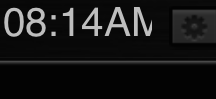
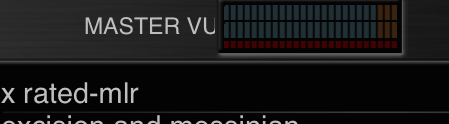
I noticed two things only on my macbook pro 15 retina, part of the time missing and part of the cpu text missing, see images below.
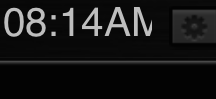
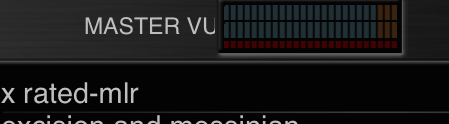
发表时间 Sat 02 May 15 @ 2:17 am
music234 wrote :
What a beast! Great work.
BIG THANK YOU for this.
Found some small things (I'm on mac with screen 1440/900 px):
One beat missing:
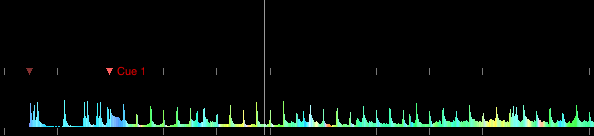
clock is cut off:
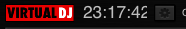
with best regards
Music234
BIG THANK YOU for this.
Found some small things (I'm on mac with screen 1440/900 px):
One beat missing:
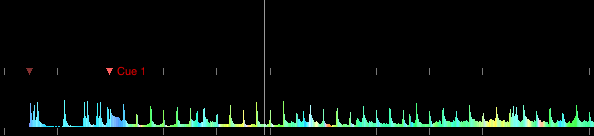
clock is cut off:
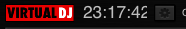
with best regards
Music234
Texts render differently on Windows and MAC
Also the skin uses "Segoe UI" as the default font (which is the default Windows 7-8-8.1 font) On MAC's there's no "Segoe UI" font obviously.
The clock will be fixed on next build.
The bar missing must be due to resize and I will have to contact the devs since I see no reason why it should not display.
发表时间 Sat 02 May 15 @ 10:18 am
dcomo wrote :
It's the most awesome skin ever!!!! Great job sir!
Here's a few items/bugs that I found with playing with the skin for the last bit:
1- As music234 said, the clock on my Mac is too large and it cut off
2- The time remaining should be left aligned (it's currently right aligned), which makes it rapidly bounce left and right as the fonts are not monospace
3- The click target for the arrows to select the effect are not accurate. I clicked on an arrow and it triggered an effect. I clicked slightly off the arrow and it displayed the dropdown.
4- The MasterFX only seems to trigger on Deck 1. I can't get an effect to trigger on Deck 2. (Perhaps I'm just using it wrong.)
Here's a few items/bugs that I found with playing with the skin for the last bit:
1- As music234 said, the clock on my Mac is too large and it cut off
2- The time remaining should be left aligned (it's currently right aligned), which makes it rapidly bounce left and right as the fonts are not monospace
3- The click target for the arrows to select the effect are not accurate. I clicked on an arrow and it triggered an effect. I clicked slightly off the arrow and it displayed the dropdown.
4- The MasterFX only seems to trigger on Deck 1. I can't get an effect to trigger on Deck 2. (Perhaps I'm just using it wrong.)
1) Clock will be fixed next build
2) Have you tiried to install the "LCD" font ? Does it still bounce ?
3) Most likely that's due to resizing. I will try to make the select region (down arrow) a little bigger
4) It works fine here, but I will investigate further... "MASTER" effect applies on the mix of your sound. It's not deck specific. Of course you need to use a sound setup that has "master+headphones" to work 100% properly
发表时间 Sat 02 May 15 @ 10:28 am
locodog wrote :
CBG on scratch wave (rhythm space) appears to be missing down beat sprite (only when zoomed out)
Not seeing covers on jogs (am seeing the custom mat thought)
Suggestions, Jogs > none, a looping dot on a line (for rotation) could show equally as much info and free up space.
Make it BIG, no browser make the entire screen about the virtual HW
Cue markers - odds flagged high, evens flagged low?
Open to all users, most generous.
Well worth the wait
CBG on scratch wave (rhythm space) appears to be missing down beat sprite (only when zoomed out)
Not seeing covers on jogs (am seeing the custom mat thought)
Suggestions, Jogs > none, a looping dot on a line (for rotation) could show equally as much info and free up space.
Make it BIG, no browser make the entire screen about the virtual HW
Cue markers - odds flagged high, evens flagged low?
Open to all users, most generous.
Well worth the wait
CBG: As I said on another reply I need to let the dev team know that since there's no obvious reason to dissapear from the skin (It's not a skin's bug)
Covers on Jogs: The skin checks whether or not a cover exists (on the file) and then displays the cover panel or the analog panel. Are you sure that files that DO have covers on tag editor does not fire the cover view panel when it's set to "Auto Cover/Analog" ?
Jogs->None: I don't know if I'm willing to let the jogs go completely at this point... I have a few more ideas in mind and I can't promise anything
Cue Markers: All cue markers are RED or WHITE depending on the color of the waveforms. Generally, if I remember correctly only "infra-red" and "per-deck" uses white markers. Also the position of the markers is on bottom if you use the normal waveforms and on top if you use the extended (cut in half) waveforms.
发表时间 Sat 02 May 15 @ 10:37 am
beatbreaker1 wrote :
Thank you very much!! My new favorite skin 🙏
Have found the bugs others have mentioned also any cue points above 8 the flag doesn't show a number (actually no flag, just a line where the cue point is).
Also I am so glad that I can get rid of the stupid rhythm wave, not even sure why the team has that outdated wave anymore but alas it's gone now 😜
Can't wait to see what else you have in store.......
Have found the bugs others have mentioned also any cue points above 8 the flag doesn't show a number (actually no flag, just a line where the cue point is).
Also I am so glad that I can get rid of the stupid rhythm wave, not even sure why the team has that outdated wave anymore but alas it's gone now 😜
Can't wait to see what else you have in store.......
Yes, since most controllers offer up to 8 cue points I didn't include "cue-flags" for cue-points greater than 8.
I will consider adding at some point up to cue 16
发表时间 Sat 02 May 15 @ 10:38 am
beatbreaker1 wrote :
One more thing before I go to bed, on the Mac side the "grid lines" aren't showing up but on the PC side they are there?? Other then that I LOVE this skin!!
I allready replied for that issue:
Most likely it has to do with the resize or zoom level of the waveforms. Both "primary" and "secondary" beats have the same width. So, there's no reason one should not display over the other.
It's something I need to inform the dev team.
发表时间 Sat 02 May 15 @ 10:41 am
DJSoulman wrote :
Loving this skin and the many options available, however;
1. I find it a bit too dark, some of the buttons and text are almost unreadable (it took me 20 mins to find the gear icon next to the clock, couldn't see it). Can you add an option to lighten it or change colour?
2. Personally I don't like scratch waves and would prefer to not see them in the centre panel.
Cheers
Les
1. I find it a bit too dark, some of the buttons and text are almost unreadable (it took me 20 mins to find the gear icon next to the clock, couldn't see it). Can you add an option to lighten it or change colour?
2. Personally I don't like scratch waves and would prefer to not see them in the centre panel.
Cheers
Les
1) At this point making the skin "brighter" means that all graphics need to be redesigned from scratch. Are you sure you have your screen's brightness and contrast set up properly ?
I mean, yes, they are supposed to be dark, but on every monitor I tried I can clearly see them (even in "dark" monitors)
If your screen is set up properly check it's gama. Also a screenshot of your screen could be usefull for me to determine if it's your monitor settings or something not rendering as it should.
2) Central panel provides various options to choose from. I DO plan to release more options for the central panel on the future though, and among the available options it will be an audio and a video mixer without the scratch waves.
发表时间 Sat 02 May 15 @ 10:46 am
royvanmeel wrote :
The HOT Cue points on the song waveform are all white markers. Can't change that colors corresponding with the hot cue buttons?
PhantomDeejay wrote :
It is, but for the moment they would have to be "fixed" colors...
This means that Hotcue 1 would always be red, hotcue 2 would always be orange, hotcue 3 would always be green e.t.c.
This means that Hotcue 1 would always be red, hotcue 2 would always be orange, hotcue 3 would always be green e.t.c.
The HOT Cue points on the song waveform are all white markers. Can't change that colors corresponding with the hot cue buttons?
I have not included that feature yet.
However when it will be added only the "flags" (numbers) will have different colors, NOT the lines. The lines are handled by VirtualDj dirrectly.
发表时间 Sat 02 May 15 @ 10:47 am
beatbreaker1 wrote :
A skin like this SHOULD BE the default skin for VDJ ..........
Just waiting on the DDJ SP1 other then that this skin is badass 🙏
Just waiting on the DDJ SP1 other then that this skin is badass 🙏
Thanks for your kind words...
SP1 will be included most likely on next Build
发表时间 Sat 02 May 15 @ 10:48 am













