Hallo DJ Nice
Your skin is awesome... the only thing I need that I can not get to work is KEY CHANGE.....
I need to be able to adjust the key by semitones.
It would be helpful If I could Change KEY by octave... (but this is not essential)
Then I could use your skin for everything, music, video AND KARAOKE.
Thank you so much for your efforts
Your skin is awesome... the only thing I need that I can not get to work is KEY CHANGE.....
I need to be able to adjust the key by semitones.
It would be helpful If I could Change KEY by octave... (but this is not essential)
Then I could use your skin for everything, music, video AND KARAOKE.
Thank you so much for your efforts
发表时间 Tue 29 Mar 16 @ 11:09 pm
There is a knob which can be switched from "key" to "filter". Look for "FILTER/KEY" in my preferences menu in the top bar.
if you dont want a knob you can use one of the countless custom buttons e.g. the new ones in the picture.
if you need the filter knob and the key knob, you can assign "toggle '@filter'" to a custom button to create a quickswitch
Klick in [FX] with the right mouse button an make 2 custom buttons like "key +0,05" and key -0,05
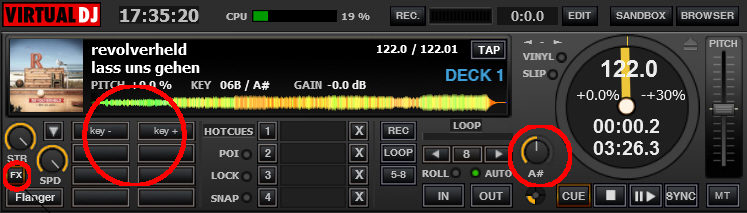
if you dont want a knob you can use one of the countless custom buttons e.g. the new ones in the picture.
if you need the filter knob and the key knob, you can assign "toggle '@filter'" to a custom button to create a quickswitch
Klick in [FX] with the right mouse button an make 2 custom buttons like "key +0,05" and key -0,05
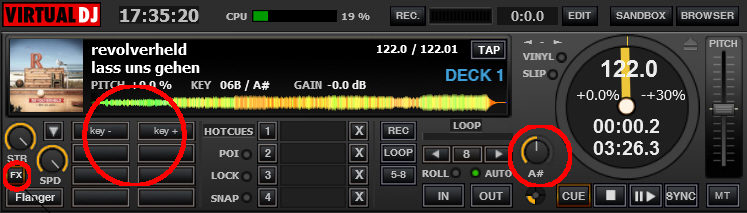
发表时间 Wed 30 Mar 16 @ 3:43 pm
Thanks very much.... that works brilliantly
发表时间 Wed 30 Mar 16 @ 11:58 pm
Hallo
und ersteinmal herzlichen Dank für diesen genialen Skin.
Ein kleiner Makel ist mir gerade eben erst ins Auge gefallen.
Die System Uhrzeit - oben links - fehlt. Beim orig. Skin ist er vorhanden.
Kannst Du das noch in Ordnung bringen?
Gibts es hier eigentlich eine Möglichkeit, Dir eine kleine Spende für diesen genialen Skin zukommen zu lassen?
Vielen Dank im Voraus.
und ersteinmal herzlichen Dank für diesen genialen Skin.
Ein kleiner Makel ist mir gerade eben erst ins Auge gefallen.
Die System Uhrzeit - oben links - fehlt. Beim orig. Skin ist er vorhanden.
Kannst Du das noch in Ordnung bringen?
Gibts es hier eigentlich eine Möglichkeit, Dir eine kleine Spende für diesen genialen Skin zukommen zu lassen?
Vielen Dank im Voraus.
发表时间 Sat 02 Apr 16 @ 4:44 pm
ich vergesse immer wieder das mal zu fixen.
Uhrzeit einstellen:
Um die Uhr zu sehen, musst Du Dich einmalig entscheiden, welche Uhr zu sehen möchtest.
Clock configuration:
to show a clock, you have to choose (a single time) am/pm or 24h inside the VDJ logo menu
Klick mal auf das VDJ Logo ;-)
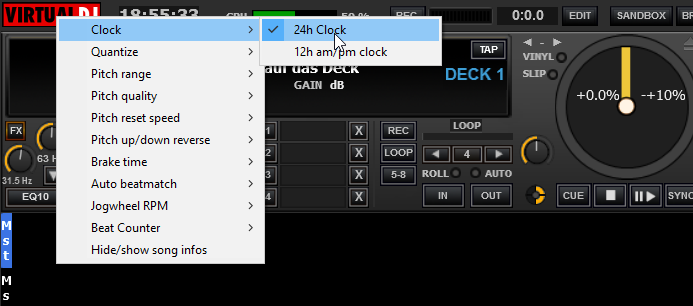
Uhrzeit einstellen:
Um die Uhr zu sehen, musst Du Dich einmalig entscheiden, welche Uhr zu sehen möchtest.
Clock configuration:
to show a clock, you have to choose (a single time) am/pm or 24h inside the VDJ logo menu
Klick mal auf das VDJ Logo ;-)
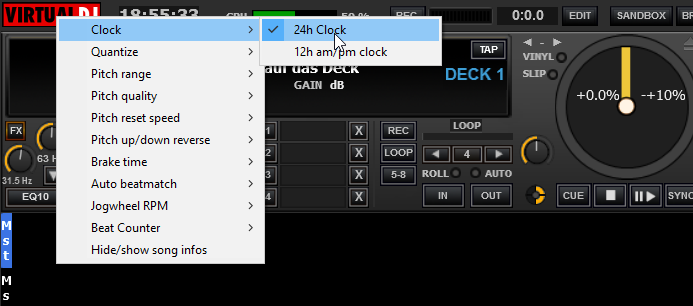
发表时间 Sat 02 Apr 16 @ 4:58 pm
djnice :o) wrote : 
Which centerpanel?
Option Master VU in centerpanel on / off?
Mac or Windows ?

Which centerpanel?
Option Master VU in centerpanel on / off?
Mac or Windows ?
I'm not sure if you were responding to my post regarding the left deck level meter bug, but I'm on a Mac with the separate left and right deck VU meter enabled in the Mixer Panel. I just downloaded the latest skin and it looks like you've fixed it with the 3.0 version. Version old V2.9 is still broken. I actually fixed my older version myself by copying and pasting the relevant code in a text editor from the daylight skin so I'm all set. You can see a short video clip of the meter bug in Version old 2.9 at http://www.gabrieldiggs.com/VU_Bug.mp4 I'm going to delete the video in a day or so since it's an old version and you've fixed the problem in Version 3.0.
发表时间 Sat 02 Apr 16 @ 9:14 pm
Ok, Fine....
发表时间 Sat 02 Apr 16 @ 10:54 pm
Awesomeness thank you so much great job. )
发表时间 Sun 03 Apr 16 @ 4:29 pm
hello djnice im seeing if you could help me out. i use the DennYo skin and i know this one is based off of that one. what i did to that skin was = i opened the PNG file and did some mods. i (don't) like the gray background. so i made the whole top section black.but i couldnt figure out how to make the bottom browsing area black. and after i posted this same question on the DennYo skin comments groovindj said to do this = The browser code will have the statement <browser> at the beginning.
N.B. there may be more than one instance. If for example the browser needs to be different sizes due to other elements being shown or not.
As per the wiki example, colours are defined by adding the <colors></colors> statement. Within that statement, various others can be added to define the colors for sub sections of the browser. As shown in the examples, a black background (for a chosen section) can be added by using background="black" or background="#000000".
You just need to add the code for the parts you want to change. The rest will remain at default unless you add it too.
So, if the browser code is currently:
<browser>
<pos x="13" y="547" width="1898" height="525" />
</browser>
.....then you can make the main browser background black by changing it to:
<browser>
<pos x="13" y="547" width="1898" height="525" />
<colors background="black">
</colors>
</browser>
and i did but it didnt work. so i gave up. so i now did the same to your skin (made the whole to section black) also opned up your xml file and did what groovin dj said to do but it also dont work. could you please direct me to the right line # in the xml to change it if possible ?
also how can i make just a plain back ground like in that picture of another skin im using ? i dont like the stripes in the browsing area what line # is that so i can also edit that thank you for you tyme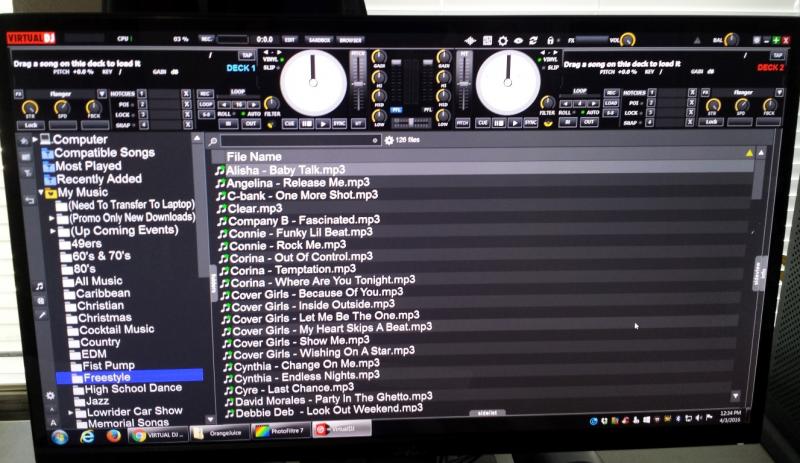 (Medium).jpg)
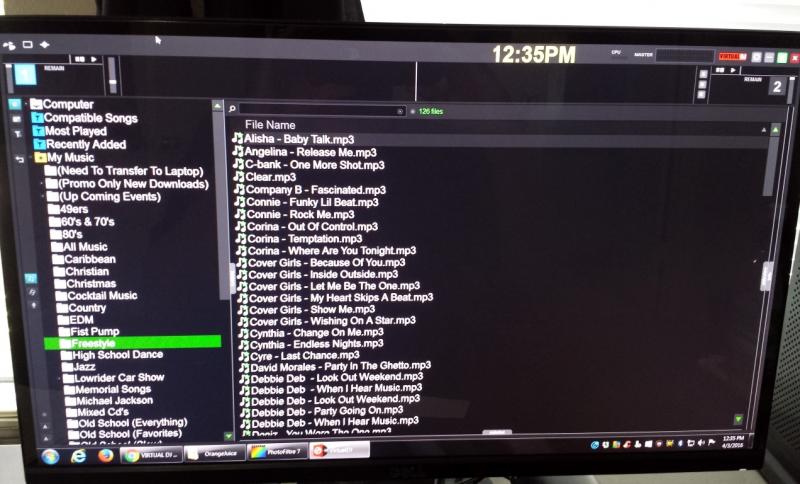 (Medium).jpg)
N.B. there may be more than one instance. If for example the browser needs to be different sizes due to other elements being shown or not.
As per the wiki example, colours are defined by adding the <colors></colors> statement. Within that statement, various others can be added to define the colors for sub sections of the browser. As shown in the examples, a black background (for a chosen section) can be added by using background="black" or background="#000000".
You just need to add the code for the parts you want to change. The rest will remain at default unless you add it too.
So, if the browser code is currently:
<browser>
<pos x="13" y="547" width="1898" height="525" />
</browser>
.....then you can make the main browser background black by changing it to:
<browser>
<pos x="13" y="547" width="1898" height="525" />
<colors background="black">
</colors>
</browser>
and i did but it didnt work. so i gave up. so i now did the same to your skin (made the whole to section black) also opned up your xml file and did what groovin dj said to do but it also dont work. could you please direct me to the right line # in the xml to change it if possible ?
also how can i make just a plain back ground like in that picture of another skin im using ? i dont like the stripes in the browsing area what line # is that so i can also edit that thank you for you tyme
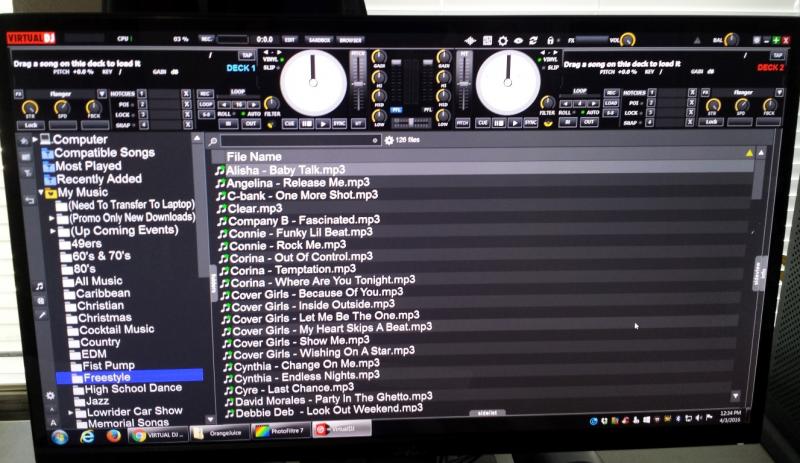 (Medium).jpg)
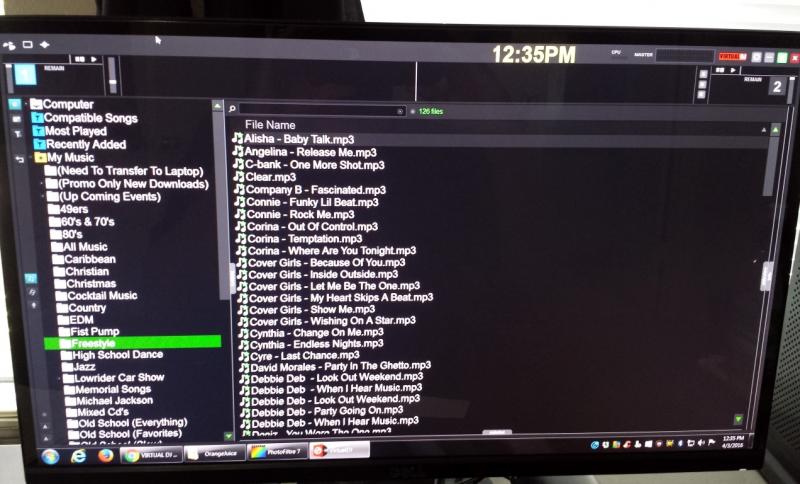 (Medium).jpg)
发表时间 Sun 03 Apr 16 @ 7:52 pm
Read the browser section of the Skin sdk. http://www.virtualdj.com/wiki/Skin%20Browser.html
<separators line="#7E7E7E"/>
<toolbars background="#393939" text="#FFFFFF" iconbackground="#1E1E1E" border="#6D6D6D" />
<lists background="#202020" stripes="#2A2A2A" over="#252525" overstripes="#2F2F2F" selected="#555555" focus="#7A7A7A" text="#FFFFFF" overtext="#FFFFFF" selectedtext="#FFFFFF" focustext="#FFFFFF" automix="#4080C4" livefeedback="#FFC4C4" download="#FF4040" scan="#FF4040" button="#3D3D3D" buttonactive="#838383" insert="#FF0000" />
<grids background="#2A2A2A" over="#2F2F2F" selected="#555555" focus="#7A7A7A" text="#FFFFFF" overtext="#FFFFFF" selectedtext="#FFFFFF" focustext="#FFFFFF" stripes="#202020" overstripes="#2E2E2E" selectedstripes="#2E2E2E" focusstripes="#2E2E2E" label="#7F7F7F" />
<columns background="#454545" text="#FFFFFF" />
<scrollbars background="#454545" button="#FFFFFF" />
<info background="#393939" stripes="#303030" text="#FFFFFF" label="#A0A0A0" artist="#D5D5D5" title="#FFFFFF" />
<search background="#1F1F1F" border="#7A7A7A" selected="#717171" text="#FFFFFF" cursor="#FFFFFF" />
<prelisten background="#1F1F1F" border="#7A7A7A" selected="#136024" cursor="#18A639" button="#CBCBCB" buttonbackground="#5C5C5C" buttonselected="#18A639" />
<separators line="#7E7E7E"/>
<toolbars background="#393939" text="#FFFFFF" iconbackground="#1E1E1E" border="#6D6D6D" />
<lists background="#202020" stripes="#2A2A2A" over="#252525" overstripes="#2F2F2F" selected="#555555" focus="#7A7A7A" text="#FFFFFF" overtext="#FFFFFF" selectedtext="#FFFFFF" focustext="#FFFFFF" automix="#4080C4" livefeedback="#FFC4C4" download="#FF4040" scan="#FF4040" button="#3D3D3D" buttonactive="#838383" insert="#FF0000" />
<grids background="#2A2A2A" over="#2F2F2F" selected="#555555" focus="#7A7A7A" text="#FFFFFF" overtext="#FFFFFF" selectedtext="#FFFFFF" focustext="#FFFFFF" stripes="#202020" overstripes="#2E2E2E" selectedstripes="#2E2E2E" focusstripes="#2E2E2E" label="#7F7F7F" />
<columns background="#454545" text="#FFFFFF" />
<scrollbars background="#454545" button="#FFFFFF" />
<info background="#393939" stripes="#303030" text="#FFFFFF" label="#A0A0A0" artist="#D5D5D5" title="#FFFFFF" />
<search background="#1F1F1F" border="#7A7A7A" selected="#717171" text="#FFFFFF" cursor="#FFFFFF" />
<prelisten background="#1F1F1F" border="#7A7A7A" selected="#136024" cursor="#18A639" button="#CBCBCB" buttonbackground="#5C5C5C" buttonselected="#18A639" />
发表时间 Sun 03 Apr 16 @ 8:02 pm
djnice :o) wrote :
Read the browser section of the Skin sdk. http://www.virtualdj.com/wiki/Skin%20Browser.html
<separators line="#7E7E7E"/>
<toolbars background="#393939" text="#FFFFFF" iconbackground="#1E1E1E" border="#6D6D6D" />
<lists background="#202020" stripes="#2A2A2A" over="#252525" overstripes="#2F2F2F" selected="#555555" focus="#7A7A7A" text="#FFFFFF" overtext="#FFFFFF" selectedtext="#FFFFFF" focustext="#FFFFFF" automix="#4080C4" livefeedback="#FFC4C4" download="#FF4040" scan="#FF4040" button="#3D3D3D" buttonactive="#838383" insert="#FF0000" />
<grids background="#2A2A2A" over="#2F2F2F" selected="#555555" focus="#7A7A7A" text="#FFFFFF" overtext="#FFFFFF" selectedtext="#FFFFFF" focustext="#FFFFFF" stripes="#202020" overstripes="#2E2E2E" selectedstripes="#2E2E2E" focusstripes="#2E2E2E" label="#7F7F7F" />
<columns background="#454545" text="#FFFFFF" />
<scrollbars background="#454545" button="#FFFFFF" />
<info background="#393939" stripes="#303030" text="#FFFFFF" label="#A0A0A0" artist="#D5D5D5" title="#FFFFFF" />
<search background="#1F1F1F" border="#7A7A7A" selected="#717171" text="#FFFFFF" cursor="#FFFFFF" />
<prelisten background="#1F1F1F" border="#7A7A7A" selected="#136024" cursor="#18A639" button="#CBCBCB" buttonbackground="#5C5C5C" buttonselected="#18A639" />
<separators line="#7E7E7E"/>
<toolbars background="#393939" text="#FFFFFF" iconbackground="#1E1E1E" border="#6D6D6D" />
<lists background="#202020" stripes="#2A2A2A" over="#252525" overstripes="#2F2F2F" selected="#555555" focus="#7A7A7A" text="#FFFFFF" overtext="#FFFFFF" selectedtext="#FFFFFF" focustext="#FFFFFF" automix="#4080C4" livefeedback="#FFC4C4" download="#FF4040" scan="#FF4040" button="#3D3D3D" buttonactive="#838383" insert="#FF0000" />
<grids background="#2A2A2A" over="#2F2F2F" selected="#555555" focus="#7A7A7A" text="#FFFFFF" overtext="#FFFFFF" selectedtext="#FFFFFF" focustext="#FFFFFF" stripes="#202020" overstripes="#2E2E2E" selectedstripes="#2E2E2E" focusstripes="#2E2E2E" label="#7F7F7F" />
<columns background="#454545" text="#FFFFFF" />
<scrollbars background="#454545" button="#FFFFFF" />
<info background="#393939" stripes="#303030" text="#FFFFFF" label="#A0A0A0" artist="#D5D5D5" title="#FFFFFF" />
<search background="#1F1F1F" border="#7A7A7A" selected="#717171" text="#FFFFFF" cursor="#FFFFFF" />
<prelisten background="#1F1F1F" border="#7A7A7A" selected="#136024" cursor="#18A639" button="#CBCBCB" buttonbackground="#5C5C5C" buttonselected="#18A639" />
yes ive been referred there a few tymes but i can find that section in your skin file. im no expert skinner im just trying through trial & error and the wiki kinda of confuses me. ive looked through your whole xml and cant seem to find <browser> :-(
发表时间 Sun 03 Apr 16 @ 9:18 pm
Search for "<Browser" without a final ">"
发表时间 Sun 03 Apr 16 @ 9:28 pm
djnice :o) wrote :
Search for "<Browser" without a final ">"
let me give it a go ;-)
发表时间 Sun 03 Apr 16 @ 9:29 pm
Most skins have multiple browsers not even one. You have to search and edit every <browser section!
发表时间 Sun 03 Apr 16 @ 9:37 pm
djnice :o) wrote :
Most skins have multiple browsers not even one. You have to search and edit every <browser section!l
:-( yes it brought up 55 hits and i have no clue which one to add in
<colors background="black">
</colors>
seems like i'll end up messing up the xml ughhh
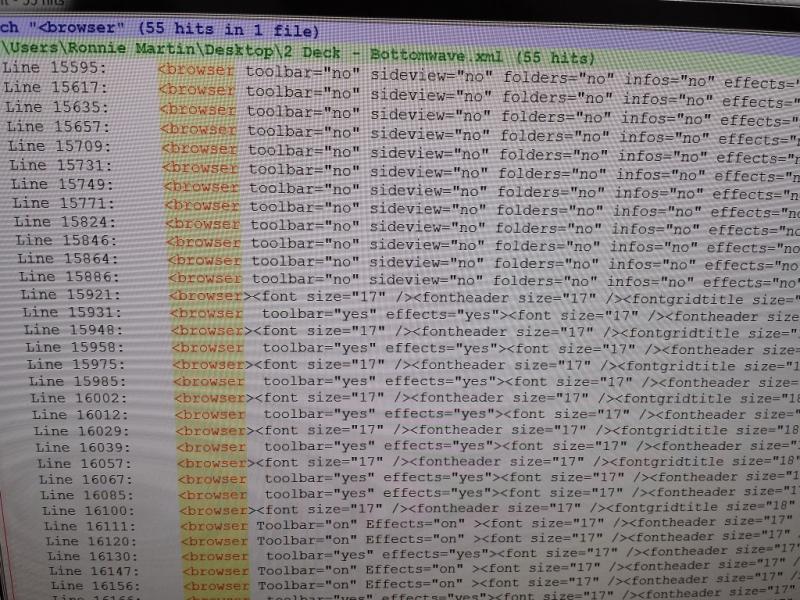.jpg)
发表时间 Sun 03 Apr 16 @ 9:39 pm
Look for stripes and change to :
stripes="#000000" overstripes="#000000"
stripes="#000000" overstripes="#000000"
发表时间 Sun 03 Apr 16 @ 9:43 pm
The skin is great! Quick question though. Is it possible to change the browsers in the middle to automix and karaoke? Right now it is duplicating the browser so there are three browsers. It would be great if I could have the automix, karaoke, browser and sidelist all viewable at the same time. Just curious. Thanks!!!


发表时间 Fri 29 Apr 16 @ 9:36 pm
smedenver wrote :
The skin is great! Quick question though. Is it possible to change the browsers in the middle to automix and karaoke? Right now it is duplicating the browser so there are three browsers. It would be great if I could have the automix, karaoke, browser and sidelist all viewable at the same time. Just curious. Thanks!!!


Sorry, we are still waiting for those features. Right now its not possible to show multiple parts from the sideview
发表时间 Sun 01 May 16 @ 2:52 pm
Thanks for the reply. Hopefully that is something that can be added in future updates.
发表时间 Tue 03 May 16 @ 5:23 pm
Just like to say thank you for the great skin.
but also to ask for some help i'm try to make two custom buttons that can add a +/- video delay but can't work out the code can any one here help?
thanks again
but also to ask for some help i'm try to make two custom buttons that can add a +/- video delay but can't work out the code can any one here help?
thanks again
发表时间 Wed 11 May 16 @ 8:08 am











