Is something like this possible to skin?
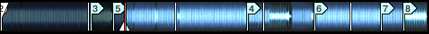
I mean the songpos-visuals. I think we need some kind of optical feedback in the deck-view.
Just a line is not enough imo.... Something like P1 (POI number 1) L1 (Saved loop 1) etc.
Is it possible? How?
Greets
Music234
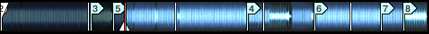
I mean the songpos-visuals. I think we need some kind of optical feedback in the deck-view.
Just a line is not enough imo.... Something like P1 (POI number 1) L1 (Saved loop 1) etc.
Is it possible? How?
Greets
Music234
发表时间 Mon 04 Aug 14 @ 10:41 am
It is almost possible but the cue numbers won't be clickable.
Look at the dad's skin "combat" there's one example.
Look at the dad's skin "combat" there's one example.
发表时间 Mon 04 Aug 14 @ 11:03 am
Ah yes, thanks ;o)
发表时间 Mon 04 Aug 14 @ 12:58 pm
Ok, works fine for the Cues (cue_pos x as slider, very tricky), something like this for the saved loops or the POIs possible?
Would be amazing...
Also seems to be that cue_pos only works for cue 1-8 (9-16 not)?!?
Would be amazing...
Also seems to be that cue_pos only works for cue 1-8 (9-16 not)?!?
发表时间 Mon 04 Aug 14 @ 3:42 pm
music234 wrote :
Ok, works fine for the Cues (cue_pos x as slider, very tricky), something like this for the saved loops or the POIs possible?
Would be amazing...
Would be amazing...
I don't know that :/
music234 wrote :
Also seems to be that cue_pos only works for cue 1-8 (9-16 not)?!?
No I just tested with a cue 19.
BUT, you have to create as many sprites as the maximum number of cues you want. Each slider has its own fader (the sprite).
发表时间 Mon 04 Aug 14 @ 3:51 pm
Fruit wrote :
BUT, you have to create as many sprites as the maximum number of cues you want. Each slider has its own fader (the sprite).
BUT, you have to create as many sprites as the maximum number of cues you want. Each slider has its own fader (the sprite).
Lol, yes, found this just a few minutes ago, but thanks for your repeat.
Skinning is fun ;o)
发表时间 Mon 04 Aug 14 @ 4:08 pm
Seems to be a bug in Skin-Engine for Mac?!?Can somebody confirm that in skin-engine for Mac cue_pos >9 not working?
Tried this (and had redone the gfx):
<slider action="cue_pos 10" visibility="automix ? false : hot_cue 10">
<size width="588" height="13"/>
<pos x="+100" y="+38-11-2"/>
<fader>
<size width="14" height="11"/>
<pos x="3+14+2+14+2+14+2+14+2+14+2+14+2+14+2+14+2+14+2" y="1513"/>
</fader>
</slider>
Cue-points > 9 not appear?!? never tested this, so can somebody confirm?
If I take the same action for Cue_pos 1 this works (Nr 1 appears at screen), if I change the same action with the same gfx etc. just change Cue_pos 1 to Cue_pos 9, this don't work...
works:
<slider action="cue_pos 1" visibility="automix ? false : hot_cue 1">
<size width="588" height="11"/>
<pos x="+100" y="+38-11-2"/>
<fader>
<size width="14" height="11"/>
<pos x="3" y="1532"/>
</fader>
</slider>
this not:
<slider action="cue_pos 9" visibility="automix ? false : hot_cue 9">
<size width="588" height="11"/>
<pos x="+100" y="+38-11-2"/>
<fader>
<size width="14" height="11"/>
<pos x="3" y="1532"/>
</fader>
</slider>
Tested on Mac with Beta-Build 1902.758. If this is a unknown bug, give me a hint, and I put it to the right forum ...
Tried this (and had redone the gfx):
<slider action="cue_pos 10" visibility="automix ? false : hot_cue 10">
<size width="588" height="13"/>
<pos x="+100" y="+38-11-2"/>
<fader>
<size width="14" height="11"/>
<pos x="3+14+2+14+2+14+2+14+2+14+2+14+2+14+2+14+2+14+2" y="1513"/>
</fader>
</slider>
Cue-points > 9 not appear?!? never tested this, so can somebody confirm?
If I take the same action for Cue_pos 1 this works (Nr 1 appears at screen), if I change the same action with the same gfx etc. just change Cue_pos 1 to Cue_pos 9, this don't work...
works:
<slider action="cue_pos 1" visibility="automix ? false : hot_cue 1">
<size width="588" height="11"/>
<pos x="+100" y="+38-11-2"/>
<fader>
<size width="14" height="11"/>
<pos x="3" y="1532"/>
</fader>
</slider>
this not:
<slider action="cue_pos 9" visibility="automix ? false : hot_cue 9">
<size width="588" height="11"/>
<pos x="+100" y="+38-11-2"/>
<fader>
<size width="14" height="11"/>
<pos x="3" y="1532"/>
</fader>
</slider>
Tested on Mac with Beta-Build 1902.758. If this is a unknown bug, give me a hint, and I put it to the right forum ...
发表时间 Tue 05 Aug 14 @ 8:56 am
That's weird :/ I can confirm this working on windows, I can see / move cue19 and cue20, cue30.
v1897.711 here as I can't connect to get updates. I'll check again later when I'm home with v1901.xxx.
v1897.711 here as I can't connect to get updates. I'll check again later when I'm home with v1901.xxx.
发表时间 Tue 05 Aug 14 @ 9:40 am
Thanks for your repeat.
Let's wait and see...
Let's wait and see...
发表时间 Tue 05 Aug 14 @ 10:22 am







