Probably, haven't dipped into the xml to see what's going on
not a problem for me [never need to mouse click sync] just reporting what I see.
not a problem for me [never need to mouse click sync] just reporting what I see.
发表时间 Thu 02 Feb 17 @ 12:08 am
raypitman
I tried to disable browser zoom, it disabled the actual button for browser zoom but the others still activated browser zoom for 10 sec and then it reverted back to normal.
Thanks
Kidmixx
I tried to disable browser zoom, it disabled the actual button for browser zoom but the others still activated browser zoom for 10 sec and then it reverted back to normal.
Thanks
Kidmixx
发表时间 Thu 02 Feb 17 @ 4:39 am
Hey Kidmixx,
It's the option above Allow Browser Zoom called Device Managed that you will probably have to disable/uncheck
then try it again ;-)
It's the option above Allow Browser Zoom called Device Managed that you will probably have to disable/uncheck
then try it again ;-)
发表时间 Thu 02 Feb 17 @ 8:57 am
Ray didn't point you at "browser zoom"...
...but "Device managed".
Haha too fast ^^ Cheers Ray ^^
...but "Device managed".
Haha too fast ^^ Cheers Ray ^^
发表时间 Thu 02 Feb 17 @ 8:58 am
RAY & FRUIT
Thank you both, that did it, no more browser zoom from those other buttons!!!
Thank you both, that did it, no more browser zoom from those other buttons!!!
发表时间 Thu 02 Feb 17 @ 10:12 pm
Hello everybody!
I am a beginner DJ and I am already in love with this skin, thank you for all the customization options!!
Is there a possibility to hide the windows taskbar, so that VDJ becomes completely fullscreen? I don't need it while DJing and it takes up space..
A minor thing, but it would be nice :)
I am a beginner DJ and I am already in love with this skin, thank you for all the customization options!!
Is there a possibility to hide the windows taskbar, so that VDJ becomes completely fullscreen? I don't need it while DJing and it takes up space..
A minor thing, but it would be nice :)
发表时间 Mon 06 Mar 17 @ 10:02 am
Tristaknight wrote :
Hello everybody!
I am a beginner DJ and I am already in love with this skin, thank you for all the customization options!!
Is there a possibility to hide the windows taskbar, so that VDJ becomes completely fullscreen? I don't need it while DJing and it takes up space..
A minor thing, but it would be nice :)
I am a beginner DJ and I am already in love with this skin, thank you for all the customization options!!
Is there a possibility to hide the windows taskbar, so that VDJ becomes completely fullscreen? I don't need it while DJing and it takes up space..
A minor thing, but it would be nice :)
If you click on the maximize button ,next to the off button,top right hand corner you can get full screen
发表时间 Mon 06 Mar 17 @ 10:22 am
Thank you for the reply!
Doing that will indeed enlarge the skin to fullscreen, but the taskbar is still showing in front of it translucently :/
edit: I am using Win10
Doing that will indeed enlarge the skin to fullscreen, but the taskbar is still showing in front of it translucently :/
edit: I am using Win10
发表时间 Mon 06 Mar 17 @ 10:28 am
Its in the config options.....Select if the skin is maximized to use the full desktop (1), use the full desktop including the taskbar (2), or windowed (0)
发表时间 Mon 06 Mar 17 @ 10:41 am
Works just fine, this skin is amazing!
Thank you! :)
Thank you! :)
发表时间 Tue 07 Mar 17 @ 7:49 am
Thanks for using the skin :)
& Thanks guys for the help !
& Thanks guys for the help !
发表时间 Tue 07 Mar 17 @ 10:59 am
I Only use YOUR skin AND love at the top when your batt LOW the TOP 1/2 will FLASH RED off & ON.......you got me BUT Thank you for that small BUT need it Feature to ck my changer plug.
发表时间 Tue 07 Mar 17 @ 3:02 pm
Hopefully this works well on mac, but as a mac user you can't get all the benefits provided to windows users regarding battery. I hope those little mac glitches will be addressed soon !
Cheers my friend keep up the good work :)
Cheers my friend keep up the good work :)
发表时间 Tue 07 Mar 17 @ 3:35 pm
This something may be add later to the video skin...a white border at the bottom to see the info tabs ez'er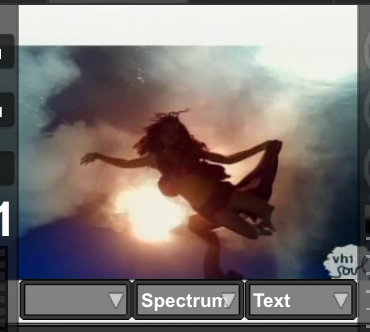
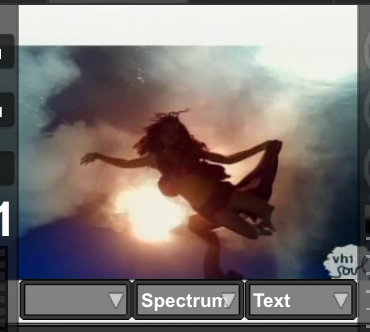
发表时间 Mon 20 Mar 17 @ 6:51 pm
Very nice skin. I have to have them.
发表时间 Wed 22 Mar 17 @ 12:11 pm
Hey Fruit, I have tried lots of skins since VDJ8 was released. I still revert back to the Default skin as it's a relevantly uncluttered skin. Yours is the nearest to what I would use, I've switched off a number of display items that I don't need. After messing about with it at home, I was about to go 'live' with it on Friday night at a wedding. I had a tune loaded up in one deck and then loaded another into the opposite deck and to my horror, the pitch bend moved considerably meaning that smart_play was switched on. But, there was no indication on your skin to let me know that. I have a key combination programmed on my Denon MC6000 Mk2 to switch smart_play on and off throughout the night. I've used this for several years as some of the time I beatmix and some of the time I don't. For some reason I couldn't disable it, so, in a mild panic, I reloaded the Default skin where it is easy to see the small indicator below the pitch fader. I was able to instantly switch off smart_play before starting, phew!
I have been checking your skin out today and my MC6000 Mk2 key combination works fine switching smart_play on and off, but, there's nothing to indicate the status. The only way of checking is to look at the small deck menu to see if smart_play is ticked or not.
I would love to use your skin and wondering if in a future version you could have some sort of indicator to show smart_play is enabled. If you could that would be fantastic.
Cheers
Les
I have been checking your skin out today and my MC6000 Mk2 key combination works fine switching smart_play on and off, but, there's nothing to indicate the status. The only way of checking is to look at the small deck menu to see if smart_play is ticked or not.
I would love to use your skin and wondering if in a future version you could have some sort of indicator to show smart_play is enabled. If you could that would be fantastic.
Cheers
Les
发表时间 Mon 01 May 17 @ 12:17 am
Ok, >>> todo list :)
Cheers !
Cheers !
发表时间 Tue 02 May 17 @ 3:11 pm
Is there a "daylight" version, or, a tip/technique to make this outstanding skin readily visible in laptop outdoor daytime operation?
Seems there aren't many, if any, VDJ 8 skins that have this feature. Unfortunately, I revert to VDJ 7 and VDJ 7 skins for outdoor work.
Seems there aren't many, if any, VDJ 8 skins that have this feature. Unfortunately, I revert to VDJ 7 and VDJ 7 skins for outdoor work.
发表时间 Fri 19 May 17 @ 4:22 pm
FRUiT's skin can be set to various built in colour choices, plus your own (with a little XML editing).
It also has the facility to add a dark box behind the white text, so if you use a very light skin colour, the text can still be read.
It also has the facility to add a dark box behind the white text, so if you use a very light skin colour, the text can still be read.
发表时间 Fri 19 May 17 @ 4:47 pm
DJSoulman wrote :
could have some sort of indicator to show smart_play is enabled. Cheers
Les
could have some sort of indicator to show smart_play is enabled. Cheers
Les
In the interim you can try, "smart_play " on Fruit skin smart button... not sure if this is what you are looking for...
发表时间 Sat 20 May 17 @ 12:14 pm
















