Question - For some reason the countdown is not showing any of the options I have even tried different skins and everything. The other plugins are showing. I have the latest version of directx and everything. What am I doing wrong? Does it only work on certain skins?
发表时间 Sun 29 Dec 13 @ 2:23 am
Sorry more information - Pro Edition, PC, latest everything
发表时间 Sun 29 Dec 13 @ 2:27 am
What countdown are you referring to?
发表时间 Sun 29 Dec 13 @ 4:21 am
The countdown plugin by SBDJ
I have watched the youtube video and everything. I read all the posts about everyone using it for New Years Eve. Unless there is another plugin for a countdown that I am unaware
I have watched the youtube video and everything. I read all the posts about everyone using it for New Years Eve. Unless there is another plugin for a countdown that I am unaware
发表时间 Sun 29 Dec 13 @ 4:42 am
What do you mean by 'not showing' ?
Do you mean the controls are missing in the plugin, or that you get no video output from the plugin after you've set it up and activated it?
Do you mean the controls are missing in the plugin, or that you get no video output from the plugin after you've set it up and activated it?
发表时间 Sun 29 Dec 13 @ 8:15 am
Have you tried changing the settings in the effect window to say... 5 minutes from now to see if it works?
Is the Alpha setting up to max? Have you checked the font color to make sure its not the same as the background?
Is the Alpha setting up to max? Have you checked the font color to make sure its not the same as the background?
发表时间 Sun 29 Dec 13 @ 11:50 am
Also, you are in the states as I am. The plug in uses 24 hour settings, so 1pm is 1300.
发表时间 Sun 29 Dec 13 @ 2:04 pm
This is all i have


发表时间 Sun 29 Dec 13 @ 2:43 pm
The clipbank works and the other plugins but as you can see when I click on countdown - there is nothing on the right - it's blank. I have reinstalled everything, double checked directx, watched the videos, changed skins(which sometimes I get ghosts of the previous screen)
I'm lost
Thank you EVERYBODY for your help
I'm lost
Thank you EVERYBODY for your help
发表时间 Sun 29 Dec 13 @ 2:45 pm
latest direct x
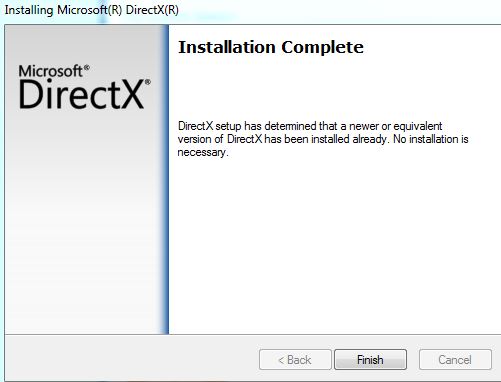
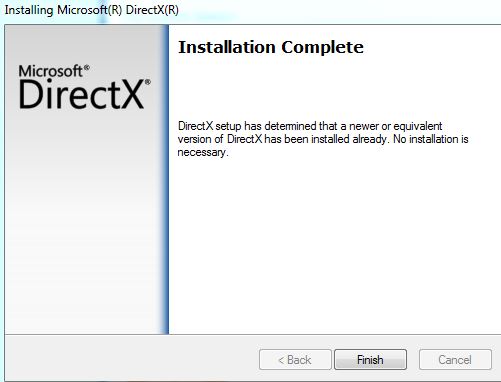
发表时间 Sun 29 Dec 13 @ 3:54 pm
Remove the plugin, and download again.
发表时间 Sun 29 Dec 13 @ 3:58 pm
I did that now having issues with text and the other plugins - skin?
发表时间 Sun 29 Dec 13 @ 4:53 pm
countdown screen
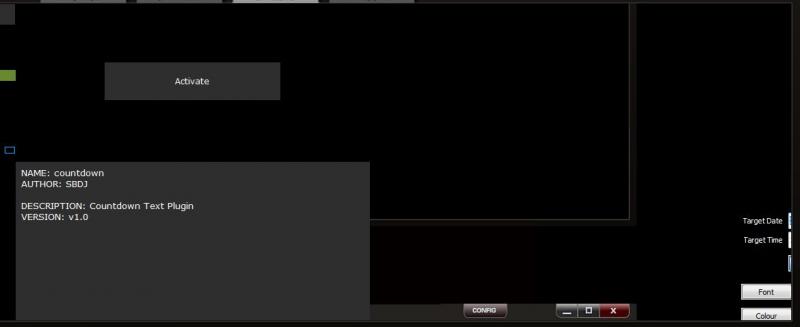
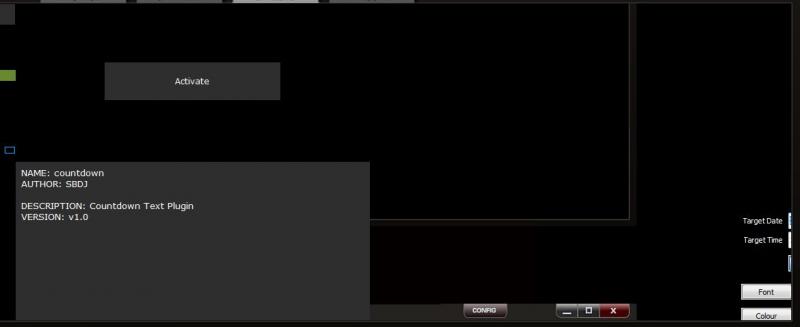
发表时间 Sun 29 Dec 13 @ 4:56 pm
text screen


发表时间 Sun 29 Dec 13 @ 4:56 pm
Keep it in one thread - its easier to manage.
Two questions:
What skin?
What DPI do you have windows set to?
Two questions:
What skin?
What DPI do you have windows set to?
发表时间 Sun 29 Dec 13 @ 8:08 pm
@DJ Terry
I encountered something similar to that screen being blank in a plugin (don' remember which one but I know its by SBDJ also)
Try this and install Direct-X 9 from March 2009. After I installed that, the screen came on.
It's take you only a couple of minutes and see if it fixed it.
I encountered something similar to that screen being blank in a plugin (don' remember which one but I know its by SBDJ also)
Try this and install Direct-X 9 from March 2009. After I installed that, the screen came on.
It's take you only a couple of minutes and see if it fixed it.
发表时间 Sun 29 Dec 13 @ 9:53 pm
I have went through all the microsoft forums and tried uninstalling and reinstalling but being part of the OS, it says I have the latest version and it won't let me uninstall. Even tried the regedit trick.
I have tried a variety of skins the denon mc6000, and the original 2 and 4 deck vdj one. Current recommended resolution is 1440x900 and have gone bigger and smaller - no luck
I have tried a variety of skins the denon mc6000, and the original 2 and 4 deck vdj one. Current recommended resolution is 1440x900 and have gone bigger and smaller - no luck
发表时间 Sun 29 Dec 13 @ 10:29 pm
Did you install DX9?
Here is the link
http://www.microsoft.com/en-us/download/details.aspx?id=19743
Install it and try the plugin after (install as admin)
Here is the link
http://www.microsoft.com/en-us/download/details.aspx?id=19743
Install it and try the plugin after (install as admin)
发表时间 Mon 30 Dec 13 @ 1:42 pm
I did - what's the proper way of uninstallling it though - it's part of the OS and technically unable to uninstall and when I try install the new dirext x it says I have a newer version
发表时间 Tue 31 Dec 13 @ 6:21 pm
I have not seen or did a Uninstalling of Direct-X. It does not hurt your system at all having it installed.
I know there is a plugin in here that requires DX9.
I have installed DX9 March, August etc.... on my system.
If DX says you have latest installed, is just that. You can't install it, if it's already installed.
You can install OLD ones if any program needs it.
I dunno what else for you to try. Dunno if it's video driver realated, but you can try to get the latest.
I know there is a plugin in here that requires DX9.
I have installed DX9 March, August etc.... on my system.
If DX says you have latest installed, is just that. You can't install it, if it's already installed.
You can install OLD ones if any program needs it.
I dunno what else for you to try. Dunno if it's video driver realated, but you can try to get the latest.
发表时间 Tue 31 Dec 13 @ 8:31 pm










