Hi All
Looking for some help here before I have to return my new laptop. Son works at Staples so I got a good deal on an ASUS Model N56VJ with the following specs (whichI thought would be good for gigging) at http://www.asus.com/Notebooks_Ultrabooks/N56VJ/#specifications
Processor Intel® Core™ i7 3630QM Processor
Operating System Windows 8
Chipset Intel® HM76 Chipset
Memory DDR3 1600 MHz SDRAM, 2 x SO-DIMM with 8 GB SDRAM
Display 15.6" HD (1366x768)/Full HD (1920x1080)/Wide View Angle LED Backlight
Graphic NVIDIA® GeForce® GT 635M with 2GB DDR3 VRAM
Storage 2.5" SATA 750GB 5400/7200RPM
running only Xtendamix videos in both SD and HD
So here is my issue - I bought the laptop for the dedicated video card thinking this would be more than ample for running VDJ at gigs and also seeing that NVidia was a recommended type card for VDJ Pro latest version (which I have). Got the unit home and set everything up with k-lite codecs mega pack (a usual install of mine) and glurg, the video is unwatchable crap on my projector or big screen TV from VDJ. Works otherwise when outside VDJ using other video apps like media player classic (of course). When I go to the video setup all VDJ sees is the Intel HD4000 and no option to select the nvidia card. There is no possible way this machine should be bested by my old AMD based laptop running an integrated ATI card with half the resources this thing has - that one runs videos seamlessly but audio quality is horrible with bad line noises using DAC, ASIO based controller, sound card etc so I neede to replace. I tried playing with nvidia driver settings and video setup up mode in VDJ with no joy. I have always had good luck with ATI based cards on home systems where it works out of the box after VDJ install (obviously too big to be practical) and a couple of laptops but for some reasons NVidia cards keep crapping the bed when I try them and never work. Is there something fundamental I am doing wrong (likely)? I have seen some mention of registry tweaking but surely I shouldn't have to go through that nause to make a mainline card like NVidia work should I? 'Bout ready to bail and go find something ATI based but wanted to know if I am missing the boat on something fundamental before I pi-- off the Staples store manager and return it- grrrrrr
Hope I don't sound belligerent as I don't mean to be - just frustrated is all after shelling out close to a grand on this thing (with all the drop test warranties etc)
vr
TMF
Looking for some help here before I have to return my new laptop. Son works at Staples so I got a good deal on an ASUS Model N56VJ with the following specs (whichI thought would be good for gigging) at http://www.asus.com/Notebooks_Ultrabooks/N56VJ/#specifications
Processor Intel® Core™ i7 3630QM Processor
Operating System Windows 8
Chipset Intel® HM76 Chipset
Memory DDR3 1600 MHz SDRAM, 2 x SO-DIMM with 8 GB SDRAM
Display 15.6" HD (1366x768)/Full HD (1920x1080)/Wide View Angle LED Backlight
Graphic NVIDIA® GeForce® GT 635M with 2GB DDR3 VRAM
Storage 2.5" SATA 750GB 5400/7200RPM
running only Xtendamix videos in both SD and HD
So here is my issue - I bought the laptop for the dedicated video card thinking this would be more than ample for running VDJ at gigs and also seeing that NVidia was a recommended type card for VDJ Pro latest version (which I have). Got the unit home and set everything up with k-lite codecs mega pack (a usual install of mine) and glurg, the video is unwatchable crap on my projector or big screen TV from VDJ. Works otherwise when outside VDJ using other video apps like media player classic (of course). When I go to the video setup all VDJ sees is the Intel HD4000 and no option to select the nvidia card. There is no possible way this machine should be bested by my old AMD based laptop running an integrated ATI card with half the resources this thing has - that one runs videos seamlessly but audio quality is horrible with bad line noises using DAC, ASIO based controller, sound card etc so I neede to replace. I tried playing with nvidia driver settings and video setup up mode in VDJ with no joy. I have always had good luck with ATI based cards on home systems where it works out of the box after VDJ install (obviously too big to be practical) and a couple of laptops but for some reasons NVidia cards keep crapping the bed when I try them and never work. Is there something fundamental I am doing wrong (likely)? I have seen some mention of registry tweaking but surely I shouldn't have to go through that nause to make a mainline card like NVidia work should I? 'Bout ready to bail and go find something ATI based but wanted to know if I am missing the boat on something fundamental before I pi-- off the Staples store manager and return it- grrrrrr
Hope I don't sound belligerent as I don't mean to be - just frustrated is all after shelling out close to a grand on this thing (with all the drop test warranties etc)
vr
TMF
发表时间 Tue 03 Sep 13 @ 7:34 pm
Sorry folks - don't chirp too loudly at the newbie (me). I think I cased it. A little hunt and peck on the site (yeah, what I shoulda done first but the amount of information on this site is staggering is my only excuse - good thing) and found the min criteria section for VDJ. Great description on dual video card laptops (who knew?). Anyway, system defaulted to the HD4000 garbage chip (why is anybodies guess when it is plugged in) - I have to say the NVidia control panel is not so user friendly that it boinks you in the eye with what setting to go for so, yaeh, missed that too. Got it running good-ish now - so son's boss has a reprieve on the return. Only thing with laptop now is my super long VGA cord does not fit the vga out on the laptop at all (weird) - Luckily I had a 2 foot extender vga cable that does fit. So now I have to live with a junction on my long connect to the projector - will have to see how that pans out. Well that and the Franco-Canadian keyboard that has to change everything around just because - hate it - maybe I will warm up to it...
;-)
Now the tweaking starts and hopefully it will live through a rugged evening without glitching - as they say, always have a backup plan eh?
;-)
Now the tweaking starts and hopefully it will live through a rugged evening without glitching - as they say, always have a backup plan eh?
发表时间 Tue 03 Sep 13 @ 8:15 pm
If you still have some issues you could also try this tool http://www.virtualdj.com/addons/15870/Fix_Intel_HD_graphics.html
发表时间 Tue 03 Sep 13 @ 9:04 pm
Did you made the stettings with the registry tool....?
If you still habe problems that vdj detecting the wrong card, you have to turn off and on the hardware acceleration in config/ video once an your nVidia card should be displayed..
greetz
rob
If you still habe problems that vdj detecting the wrong card, you have to turn off and on the hardware acceleration in config/ video once an your nVidia card should be displayed..
greetz
rob
发表时间 Wed 04 Sep 13 @ 1:04 am
navydiver wrote :
Anyway, system defaulted to the HD4000 garbage chip (why is anybodies guess when it is plugged in) - I have to say the NVidia control panel is not so user friendly that it boinks you in the eye with what setting to go for so, yaeh, missed that too. Got it running good-ish now - so son's boss has a reprieve on the return.
Mind sharing with us what you exactly changed in the NVidia CP? And/ or other settings?
Because that is a faq people have.
发表时间 Wed 04 Sep 13 @ 4:58 am
Let's see if I can explain without my laptop within range.....
Setting up your laptop to use the GT-card is done in Physx, which is a part of the new NVidea configuration screen.
Open the NVidea config, and select Physx (there are just 3 tabs to choose from).
In the left column select "Manage 3D-settings". In the field left you can choose which program you want to run with either installed GPU. So in this case you pick Virtual DJ and choose to run it with the GT630.
I've got the same card on my laptop with an i5-processor, W8 64 bits, running 1080p-clips without problems.
It's not so hard to do, just difficult to find.....
BTW: After using the HD_optimizertool ( http://www.virtualdj.com/addons/15870/Fix_Intel_HD_graphics.html ) even my HD4000-card is running pretty smooth.
Setting up your laptop to use the GT-card is done in Physx, which is a part of the new NVidea configuration screen.
Open the NVidea config, and select Physx (there are just 3 tabs to choose from).
In the left column select "Manage 3D-settings". In the field left you can choose which program you want to run with either installed GPU. So in this case you pick Virtual DJ and choose to run it with the GT630.
I've got the same card on my laptop with an i5-processor, W8 64 bits, running 1080p-clips without problems.
It's not so hard to do, just difficult to find.....
BTW: After using the HD_optimizertool ( http://www.virtualdj.com/addons/15870/Fix_Intel_HD_graphics.html ) even my HD4000-card is running pretty smooth.
发表时间 Wed 04 Sep 13 @ 10:20 am
RobRoy wrote :
Did you made the stettings with the registry tool....?
If you still habe problems that vdj detecting the wrong card, you have to turn off and on the hardware acceleration in config/ video once an your nVidia card should be displayed..
greetz
rob
If you still habe problems that vdj detecting the wrong card, you have to turn off and on the hardware acceleration in config/ video once an your nVidia card should be displayed..
greetz
rob
I think the registry tool may be beyond my limits. I got the videos playing smoothly but flashed it up today to play with some more and the VDJ video setup under config now shows the device as being Intel HD4000 although running smoothly still. It is obviously playing the NVidia card but is showing the wrong graphics chip being used. Anybody come across this issue? - as long as it works I guess...
Would just hate to have it crap out at a gig which is why I will be doing lots of testing/practicing.
发表时间 Wed 04 Sep 13 @ 11:27 pm
PachN wrote :
Mind sharing with us what you exactly changed in the NVidia CP? And/ or other settings?
Because that is a faq people have.
navydiver wrote :
Anyway, system defaulted to the HD4000 garbage chip (why is anybodies guess when it is plugged in) - I have to say the NVidia control panel is not so user friendly that it boinks you in the eye with what setting to go for so, yaeh, missed that too. Got it running good-ish now - so son's boss has a reprieve on the return.
Mind sharing with us what you exactly changed in the NVidia CP? And/ or other settings?
Because that is a faq people have.
First thing I did was right click the VDJ icon on the desktop (in Win 8) - I use "Start Menu 8" freeware app to emulate Win 7 desktop because I absolutely hate the Win 8 user interface - the person who dreamt that up should be taken out back and flogged mercilessly with a wet noodle. Anyway I digress. Right click and I applied Run with Graphics Processor and chose the NVidia card. The default was still the sickly HD4000 chipset so I used the "Change default graphics processor" option which took me directly to the NVidia Control Panel. Under the "manage 3d Settings" option to the left directory tree it comes up under the "Program Settings" tab. Uner 2. Set the preffered graphics settings for this program I selected the NVidia and presto it worked. At first VDJ showed NVidia as the card in the video setup but now it has defaulted back to saying HD4000 even though it is playing well - I think it must be a software glitch...
发表时间 Wed 04 Sep 13 @ 11:39 pm
open the registry tool when vdj is closed and look out for these settings:
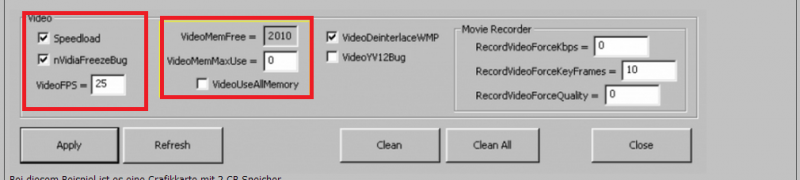
activate SpeedLoad and nVidiaFreezeBug
right to these settings you find VideoMemFree
this shows up the Memory of your nVidia Card
type half the value in VideoMemMaxUse
click apply and close
start vdj and make shure that there is a second monitor connectet to your system or activate advanced display ( window button +p)
run vdj with the nVidia Card ( select by rightclicking on the vdj icon )
do your settungs in config/ video, and activate the video output. if the nVidia does not show up, turn off and on the hardware acceleration once an your nVidia card should be displayed.
greetz
rob
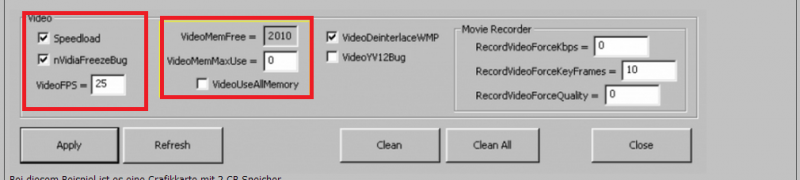
activate SpeedLoad and nVidiaFreezeBug
right to these settings you find VideoMemFree
this shows up the Memory of your nVidia Card
type half the value in VideoMemMaxUse
click apply and close
start vdj and make shure that there is a second monitor connectet to your system or activate advanced display ( window button +p)
run vdj with the nVidia Card ( select by rightclicking on the vdj icon )
do your settungs in config/ video, and activate the video output. if the nVidia does not show up, turn off and on the hardware acceleration once an your nVidia card should be displayed.
greetz
rob
发表时间 Thu 05 Sep 13 @ 1:07 am
navydiver wrote :
...and the VDJ video setup under config now shows the device as being Intel HD4000 although running smoothly still. It is obviously playing the NVidia card but is showing the wrong graphics chip being used. Anybody come across this issue?
Yep. It does that since I've installed an update for the NVidea-driver and -software.
发表时间 Thu 05 Sep 13 @ 4:54 am










