Slowing down Crossfader in Automix in VDJ 7?
How do I slow down the transition in automix? I've played with the autocross length all the way right and left. I read somewhere that force fade needs to be on, but I don't see where I'd do that either.
I've read the manual and looked all the through the forums, but just can't seem to find the place to configure the settings to slow down the transition.
Many thanks!
How do I slow down the transition in automix? I've played with the autocross length all the way right and left. I read somewhere that force fade needs to be on, but I don't see where I'd do that either.
I've read the manual and looked all the through the forums, but just can't seem to find the place to configure the settings to slow down the transition.
Many thanks!
发表时间 Tue 25 Sep 12 @ 12:00 am
You maybe switch your crossfader function off or cut thats why transition is not smoother or slower, try to set in smooth and have a longer transition. Try this combination below and see how it works:
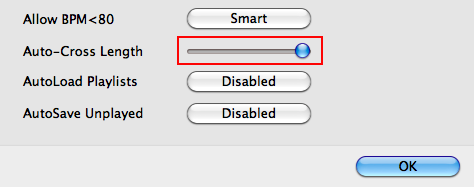
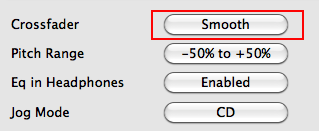
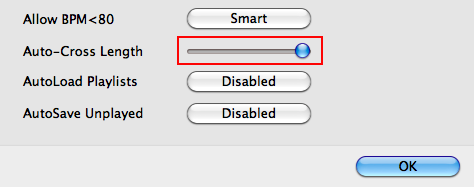
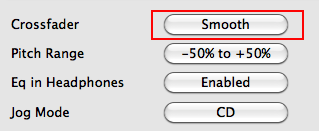
发表时间 Tue 25 Sep 12 @ 8:47 am
Thanks so much. Really appreciate that screenshot! I made those changes, but it still seems to transition too fast.. thoughts?
发表时间 Tue 25 Sep 12 @ 7:37 pm
Essentially, the automix length is too rushed (fast) to sound natural and I'd like to slow that down a bit.
发表时间 Wed 26 Sep 12 @ 12:47 am
You only can change the Automix Length at Automix setup (page19 on manual side)
This in combination with the used Automix Length and the track itself is the result.
There is no "one" solution for all types of tracks and situations.
This in combination with the used Automix Length and the track itself is the result.
There is no "one" solution for all types of tracks and situations.
发表时间 Wed 26 Sep 12 @ 6:24 am
Thanks again...I think I see the issue. On my VDJ Pro 7, I do not have those drop down menu's seen in the manual. I can't seem to navigate to the preferences for AUTOMIX Type and AUTOMIX length.
I can't seem to post a screenshot, but it looks like Page 20 of the manual shows these controls...which I am unable to activate.
I can't seem to post a screenshot, but it looks like Page 20 of the manual shows these controls...which I am unable to activate.
发表时间 Wed 26 Sep 12 @ 9:17 am
I found it. It's hidden...you have to right click on the arrow in the playlist.
发表时间 Wed 26 Sep 12 @ 10:40 am







