I have almost finished drawing the elements for my 2 deck skin but I just checked a few existing skins and they all had the edges of the different images touching... unfortunately I didn't factor this in during designing. what I have done is make center to center 40 pixels, giving each image a radius of 20 pixels. I have tried to put them all together as I have seen but they dont equal an exact pixel in radius, meaning they might wobble or take up too much space to allow other controls.
Is it possible to use a clip mask to cut out the area in between but still say the radius is 20 pixels :) or will I have to redraw the knobs :(

Is it possible to use a clip mask to cut out the area in between but still say the radius is 20 pixels :) or will I have to redraw the knobs :(

发表时间 Sun 29 Apr 12 @ 1:59 pm
All you need is the proper clipmask ...
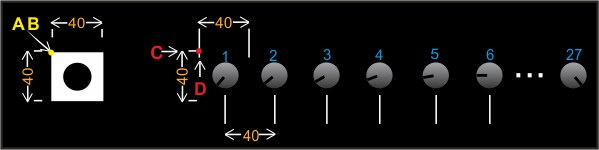
If your knobs are in more than 1 line, modify the <fader> line as ..
<pos x="C" y="D" nbx="E" nb="27" smooth="true"/>
where E is the number of knobs in the first line (and each line must have the same number of knobs, except the last one).
<slider action="deck 1 effect slider 1" orientation="round" >
<pos x="32" y="272"/>
<size width="40" height="40"/>
<clipmask x="A" y="B"/>
<fader>
<pos x="C" y="D" nb="27" smooth="true"/>
</fader>
</slider>
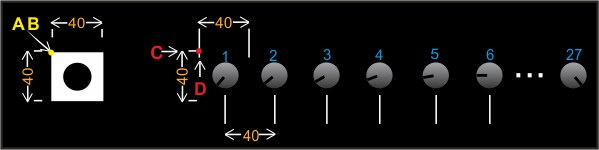
If your knobs are in more than 1 line, modify the <fader> line as ..
<pos x="C" y="D" nbx="E" nb="27" smooth="true"/>
where E is the number of knobs in the first line (and each line must have the same number of knobs, except the last one).
发表时间 Sun 29 Apr 12 @ 4:20 pm
thankyou for that amazing explination, that is exactly what I was after and then some :-D
发表时间 Sun 29 Apr 12 @ 4:29 pm
Thanks ;o)
You gonna put this in the new topic also, right?
You gonna put this in the new topic also, right?
发表时间 Mon 30 Apr 12 @ 3:54 am
hey Bob,
for some reason the default "static knob" picture is showing over the top of the animated ones and only letting the outer ring through... would you have any idea why this could occur? I can provide pictures if you like.
for some reason the default "static knob" picture is showing over the top of the animated ones and only letting the outer ring through... would you have any idea why this could occur? I can provide pictures if you like.
发表时间 Mon 30 Apr 12 @ 11:50 am








