I am using Virtual DJ Pro Full edition. I am using my laptop and am running an additional screen to it for the purpose of Karaoke. I go to configure and click on the video tab. Once there I go to the video outout section. There is a drop down area that says window. I thought that is where you go to make the second monitor feature the Karaoke. I thought there would be something in the dropdown that said monitor. What do I need to do to allow the monitor to show the karaoke only and not both the Virtual dj software and karaoke when playing? 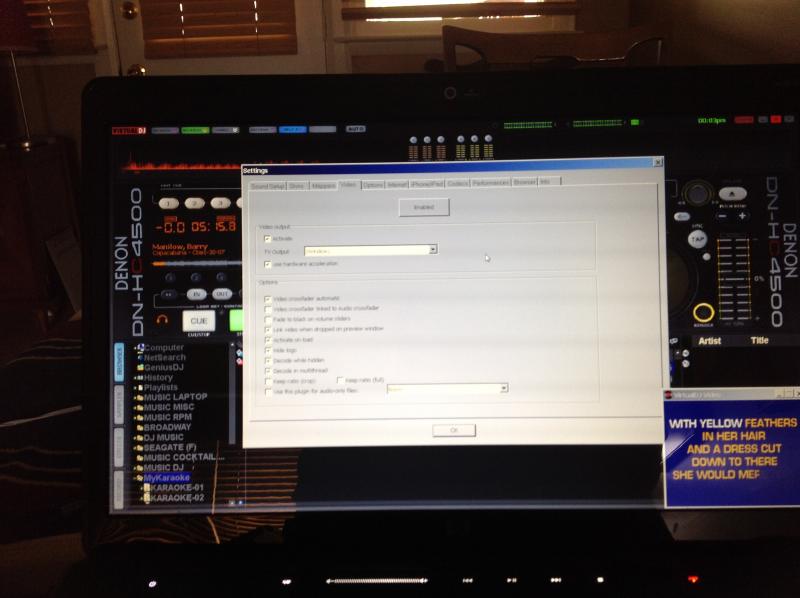
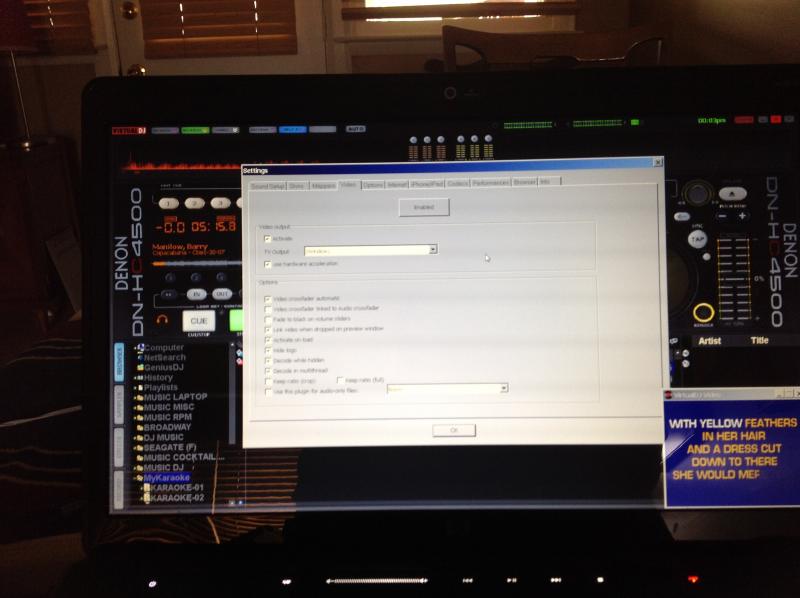
发表时间 Wed 18 Apr 12 @ 11:08 am
You need to configure your laptop for dual screen display (Extended desktop.)
Please see our FAQ pages:
http://www.virtualdj.com/wiki/How%20do%20I%20output%20video%20or%20karaoke%20to%20a%20TV%20or%20projector.html
NOTE: You will need to do this before starting VirtualDJ.
Please see our FAQ pages:
http://www.virtualdj.com/wiki/How%20do%20I%20output%20video%20or%20karaoke%20to%20a%20TV%20or%20projector.html
NOTE: You will need to do this before starting VirtualDJ.
发表时间 Wed 18 Apr 12 @ 11:24 am
if you're using windows 7 simply click the windows key(google windows key) simultaneously with letter [p] and a menu will appear. you can then clone your display or chooses extended output. extended output is where you drop down the video screen if it's not showing up, click ctrl key simultaneously with [v]. hope it helps
发表时间 Mon 23 Apr 12 @ 8:00 pm








