HI :
I use Play in 3 different ways
1) Play/cue
2) Play_sync
3) Play_sync_onbeat
Is there a way to use the same Play button ? (Pioneer cdj900)
I mean , 2 \"extra\" buttons . When both are OFF Play acts as always : Play_pàuse
When 1 of them is ON , play acts as : PLAY_Sync
When the other is ON : Play_sync_onbeat
Something like this in my skin :
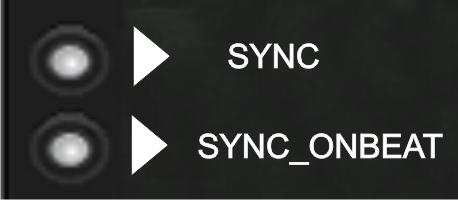
Thanks in advance : Dj Caro
I use Play in 3 different ways
1) Play/cue
2) Play_sync
3) Play_sync_onbeat
Is there a way to use the same Play button ? (Pioneer cdj900)
I mean , 2 \"extra\" buttons . When both are OFF Play acts as always : Play_pàuse
When 1 of them is ON , play acts as : PLAY_Sync
When the other is ON : Play_sync_onbeat
Something like this in my skin :
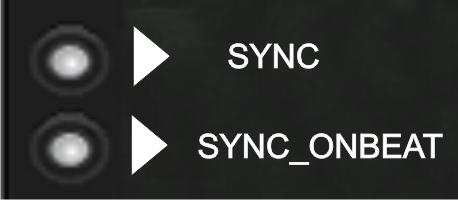
Thanks in advance : Dj Caro
发表时间 Sun 05 Feb 12 @ 2:20 pm
You will have to define a "SHIFT" function.
One good solution would be to map two elements on your skin:
Button=deck 1 cycle "PLAY_BUTTON_MODE" 2
Textzone=deck 1 get var "PLAY_BUTTON_MODE"
Now on your controller you should map your play button as following:
PLAY_BUTTON=var_equal "PLAY_BUTTON_MODE" 0 ? play_pause : var_equal "PLAY_BUTTON_MODE" 1 ? play_sync : var_equal "PLAY_BUTTON_MODE" 2 ? play_sync_onbeat
Tips:
1) You can use a button on your keyboard or on your controller to cycle "PLAY_BUTTON_MODE"
2) You can use a visual element (or panels) instead of a textzone in order to be able to see which mode is active
3) You can also map a spare led on your controller like this: var_equal "PLAY_BUTTON_MODE" 0 ? off : var_equal "PLAY_BUTTON_MODE" 1 ? blink : var_equal "PLAY_BUTTON_MODE" 2 ? on
4) You can change the order of the cycle if you wish.
One good solution would be to map two elements on your skin:
Button=deck 1 cycle "PLAY_BUTTON_MODE" 2
Textzone=deck 1 get var "PLAY_BUTTON_MODE"
Now on your controller you should map your play button as following:
PLAY_BUTTON=var_equal "PLAY_BUTTON_MODE" 0 ? play_pause : var_equal "PLAY_BUTTON_MODE" 1 ? play_sync : var_equal "PLAY_BUTTON_MODE" 2 ? play_sync_onbeat
Tips:
1) You can use a button on your keyboard or on your controller to cycle "PLAY_BUTTON_MODE"
2) You can use a visual element (or panels) instead of a textzone in order to be able to see which mode is active
3) You can also map a spare led on your controller like this: var_equal "PLAY_BUTTON_MODE" 0 ? off : var_equal "PLAY_BUTTON_MODE" 1 ? blink : var_equal "PLAY_BUTTON_MODE" 2 ? on
4) You can change the order of the cycle if you wish.
发表时间 Sun 05 Feb 12 @ 3:19 pm
Thanks ! I will try .
发表时间 Sun 05 Feb 12 @ 3:45 pm







