If I have a cue point set on a song, then play the song starting from that cue point and then hit pause and play it will reset that cue point to where the pause was just hit.
Is there any way so set the cue points on a song and then lock them so they can not be changed on the fly as easily as the above situation?
Thanks
Ernie
Is there any way so set the cue points on a song and then lock them so they can not be changed on the fly as easily as the above situation?
Thanks
Ernie
发表时间 Wed 16 Nov 11 @ 11:55 am
If you play from a cue point, then press pause, then press play again it has no effect on the cue point as far as I can see?
发表时间 Wed 16 Nov 11 @ 12:00 pm
you can map the cue button that way in the full version, unfortunately not in the home edition. I made a pretty good workaround for djchris in the wishes forum a few months ago... it's in there somewhere
发表时间 Wed 16 Nov 11 @ 12:01 pm
It happens all the time for me.
I am constantly redoing my cue points. Very aggravating in a live situation!
Thanks again...
Ernie
I am constantly redoing my cue points. Very aggravating in a live situation!
Thanks again...
Ernie
发表时间 Wed 16 Nov 11 @ 12:02 pm
As Synthet1c says, there is a script that will not overwrite Cue1 if it already exists, but you need to be a licensed Pro user.
Regards
Keith
Regards
Keith
发表时间 Wed 16 Nov 11 @ 12:10 pm
Ernieandbert wrote :
It happens all the time for me.
I am constantly redoing my cue points. Very aggravating in a live situation!
I am constantly redoing my cue points. Very aggravating in a live situation!
The only way this happens is if you press the CUE button (controller or skin) while the track is PAUSED at the new location.
What are the exact button combinations you are pushing on the controller? What is the controller you are using?
If you are using the skin buttons, again what are the exact 'click' combinations you are using?
发表时间 Wed 16 Nov 11 @ 12:14 pm
That is exactly why it happens to me - while getting the mix going I press play, then cue several times back and forth to get ready to release the song into the mix..... If I happen to double click the play button by accident then there goes my cue point.
Maybe I am a little uncoordinated but it seems to happen enough to make it very annoying?!?!?!
Maybe I am a little uncoordinated but it seems to happen enough to make it very annoying?!?!?!
发表时间 Wed 16 Nov 11 @ 12:23 pm
from VDJ wiki:
Changing the mapping of the CUE button of a controller to the following will prevent the cue point from being accidentally changed by pressing the CUE button when the song is paused away from the cue point. To change the cue point, it must be deleted first.
play ? cue_stop : hot_cue ? cue_stop ? cue_stop : pause_stop : cue_stop
Changing the mapping of the CUE button of a controller to the following will prevent the cue point from being accidentally changed by pressing the CUE button when the song is paused away from the cue point. To change the cue point, it must be deleted first.
play ? cue_stop : hot_cue ? cue_stop ? cue_stop : pause_stop : cue_stop
发表时间 Wed 16 Nov 11 @ 12:54 pm
Sounds like my solution!
Can't wait to try it later!!
Thanks you so much!!!
Ernie
Can't wait to try it later!!
Thanks you so much!!!
Ernie
发表时间 Wed 16 Nov 11 @ 1:06 pm
Map this to the CUE button....It's called "Cue Protect."
play ? cue_stop : hot_cue ? cue_stop ? cue_stop : pause_stop : cue_stop
play ? cue_stop : hot_cue ? cue_stop ? cue_stop : pause_stop : cue_stop
发表时间 Wed 16 Nov 11 @ 2:12 pm
Ernieandbert wrote :
while getting the mix going I press play, then cue several times back and forth to get ready to release the song into the mix..... If I happen to double click the play button by accident then there goes my cue point.
I would suggest getting use to using just the CUE button instead of CUE,PLAY,CUE,PLAY as you described it.
CUE by default acts as a 'stutter' when you press and hold for 'x' period of time, so - CUE....,CUE....,CUE....,CUE....,PLAY
Does the same as you going back-n-forth. This will also prevent the possibility of you setting a new CUE point accidentally.
发表时间 Wed 16 Nov 11 @ 2:53 pm
Hopefully, someone can help me with my syntax. While paused, I want to be able to map controller buttons to preview specific cue points while pressed. For example, I want to be able to hold button one to have the track play starting on a kick sound and hold button 2 to preview cue 2, which starts with a snare sound. Currently while paused, if I am at cue 1 and press button 2, cue 2 will move over top of cue 1. Is there a way to accomplish this? I would map samples instead, but I want to be able to get a whole new set of sounds just by loading another track.
发表时间 Sun 08 Jan 12 @ 1:06 pm
Hi guys
New user here (currently running 7.3 pro).
GREAT software, also having issues with the cue points not being protected too. Kinda getting fed up with having to re do them if & when they are reset.
I've tried this mapping thing, but with no success.
Can someone post step by step instructions on how to do this please?
I've not managed to successfully map any new commands - I'm clearly doing something wrong somewhere.
Cheers guys :)
New user here (currently running 7.3 pro).
GREAT software, also having issues with the cue points not being protected too. Kinda getting fed up with having to re do them if & when they are reset.
I've tried this mapping thing, but with no success.
Can someone post step by step instructions on how to do this please?
I've not managed to successfully map any new commands - I'm clearly doing something wrong somewhere.
Cheers guys :)
发表时间 Mon 03 Dec 12 @ 12:44 pm
If you have a controller you can map this to the cue button to stop cue 1 being overwritten if it already exists:
play ? cue_stop : hot_cue ? cue_stop ? cue_stop : pause_stop : cue_stop
If you're skin only then the cue command can be changed to this (all you need to do is change the deck number accordingly)
deck 1 play ? deck 1 cue_stop : deck 1 hot_cue ? deck 1 cue_stop ? deck 1 cue_stop : deck 1 pause_stop : deck 1 cue_stop
What have you tried to do so far?
play ? cue_stop : hot_cue ? cue_stop ? cue_stop : pause_stop : cue_stop
If you're skin only then the cue command can be changed to this (all you need to do is change the deck number accordingly)
deck 1 play ? deck 1 cue_stop : deck 1 hot_cue ? deck 1 cue_stop ? deck 1 cue_stop : deck 1 pause_stop : deck 1 cue_stop
What have you tried to do so far?
发表时间 Mon 03 Dec 12 @ 12:57 pm
Thanks mate - depending on the club/room i\\\'m in, I\\\'m, using either CDJ2000, CDJ850 or AA DP2 controllers.
Here at home it\\\'s just the skin, so this is what I\\\'m experimenting on.
So I\'ve pasted that string into the cue command as per the screen grab - it doesn\'t work. Cue point 1 gets over written if you pause, and then press cue.
Cheers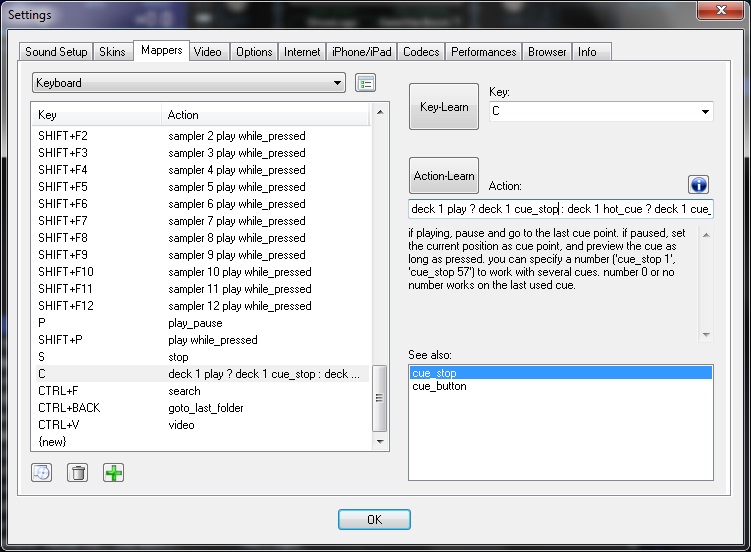
Here at home it\\\'s just the skin, so this is what I\\\'m experimenting on.
So I\'ve pasted that string into the cue command as per the screen grab - it doesn\'t work. Cue point 1 gets over written if you pause, and then press cue.
Cheers
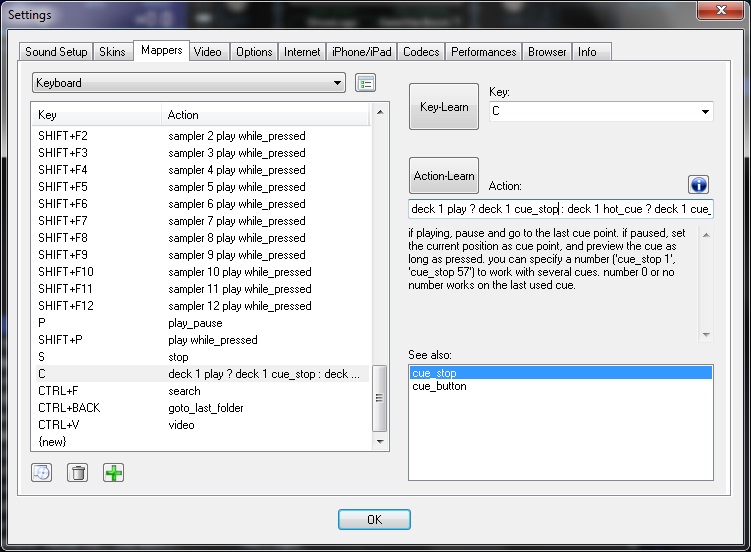
发表时间 Mon 03 Dec 12 @ 1:12 pm
Try the first one, the one you've tried is for skins not mappings.
play ? cue_stop : hot_cue ? cue_stop ? cue_stop : pause_stop : cue_stop
It definitely works, I have used these strings for months.
Keith
play ? cue_stop : hot_cue ? cue_stop ? cue_stop : pause_stop : cue_stop
It definitely works, I have used these strings for months.
Keith
发表时间 Mon 03 Dec 12 @ 1:24 pm
Cheers Keith - just done that and nope - when I pause and then press Cue, the cue point moves.
I'm clearly doing something wrong - I take it it's simply a case of pasting that string into the right place in the mapping option?
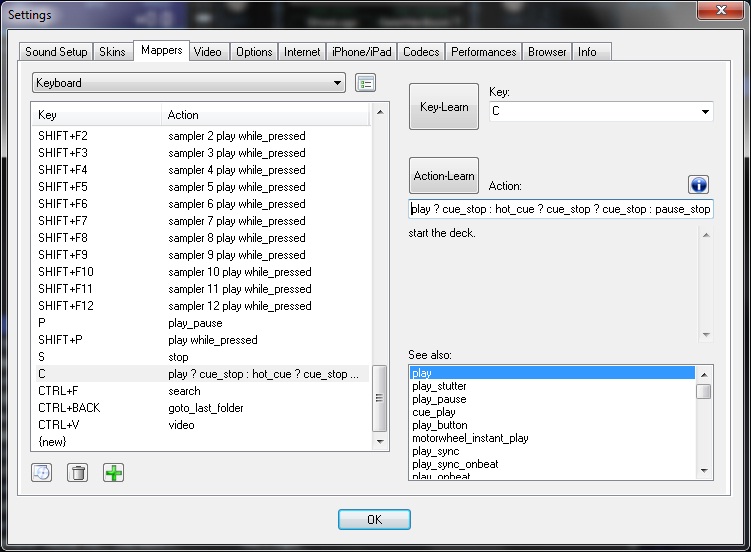
I'm using the Rusty 3.1 skin btw - does that have an impact on what I;m trying to achieve? There is a lock button - using that has no apparent effect
I'm assuming that I\'m trying to do the right thing here - when I set a cue point, I want it to be protected at that point...
Cheers
Neil
I'm clearly doing something wrong - I take it it's simply a case of pasting that string into the right place in the mapping option?
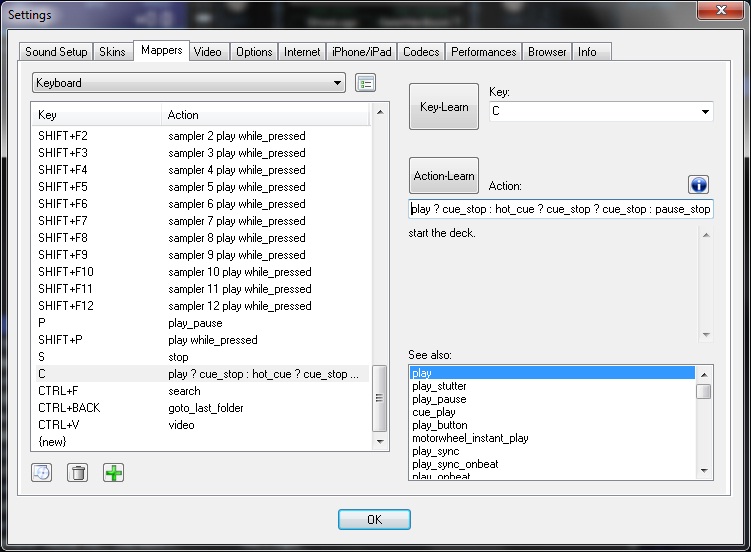
I'm using the Rusty 3.1 skin btw - does that have an impact on what I;m trying to achieve? There is a lock button - using that has no apparent effect
I'm assuming that I\'m trying to do the right thing here - when I set a cue point, I want it to be protected at that point...
Cheers
Neil
发表时间 Mon 03 Dec 12 @ 1:45 pm
BINGO - I managed (remembered) to do this on the laptop whilst the CDJs were plugged in on Saturday night and it worked. Thanks for the tips :)
That was the only positive on Saturday - I'll detail the REALLY odd thing that was happening in a separate thread, once I've had a trawl to see if anyone else has had the same thing..
That was the only positive on Saturday - I'll detail the REALLY odd thing that was happening in a separate thread, once I've had a trawl to see if anyone else has had the same thing..
发表时间 Mon 17 Dec 12 @ 5:58 am













