I know this is lame but, I tried to down load the skin editor application 4 times and it wouldn\'t install on my comp (vista) kept telling me the install was corrupted or damaged.
Got a bit frustrated with it, so last night I just drew up an idea for a day time skin.
I don't know much about scripting (nor interested in that aspect), but would really enjoy the opportunity to work on a project with someone who does.
Anyways, just thought I'd share.. :)
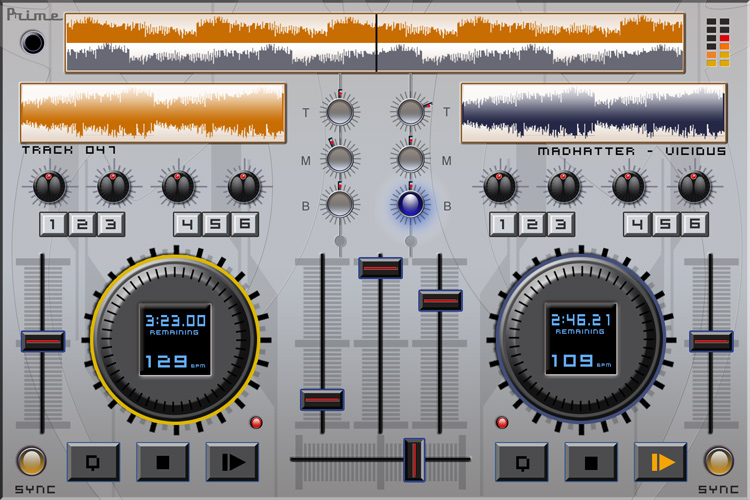
Got a bit frustrated with it, so last night I just drew up an idea for a day time skin.
I don't know much about scripting (nor interested in that aspect), but would really enjoy the opportunity to work on a project with someone who does.
Anyways, just thought I'd share.. :)
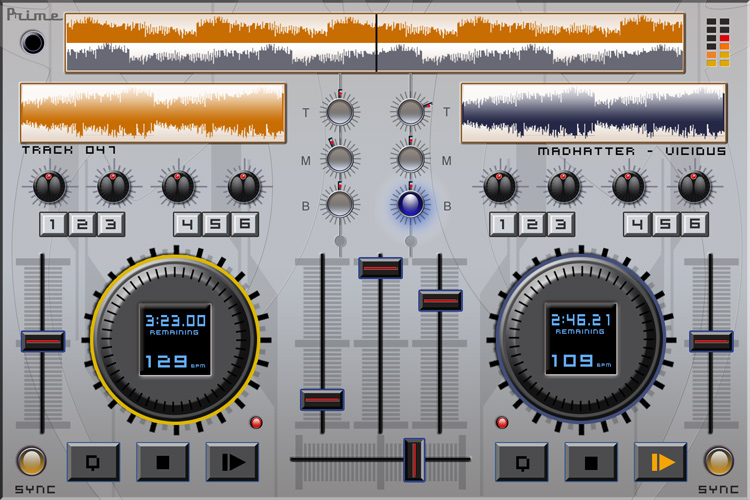
发表时间 Sun 08 May 11 @ 8:10 pm
Not a bad start...jeremk can help you with the download,and there's plenty of skinners who can help...Imao...
发表时间 Sun 08 May 11 @ 9:11 pm
Thanks tracker, appreciate it.
Yeah... I would definately pour more time into something that actually worked.
I'm running 7 pro but I didnt get the latest update, probably the cause of my problems?
I would think it would work on earlier versions as well?
I intend on updating VDJ in about a week, Im currently on 56k dial up speed (throttled) - so anything over 20mg times out...grr..
Looking forward to making something Steam punksih and something Glass and chrome.
Got a ton of idea's, but no know how.
'm new to VDJ skins so all comments and tips welcome :)
✲
K
Yeah... I would definately pour more time into something that actually worked.
I'm running 7 pro but I didnt get the latest update, probably the cause of my problems?
I would think it would work on earlier versions as well?
I intend on updating VDJ in about a week, Im currently on 56k dial up speed (throttled) - so anything over 20mg times out...grr..
Looking forward to making something Steam punksih and something Glass and chrome.
Got a ton of idea's, but no know how.
'm new to VDJ skins so all comments and tips welcome :)
✲
K
发表时间 Sun 08 May 11 @ 10:02 pm
Hey bro, what program did you use to draw the skin? I have been trying photoshop, but can't get my head around it yet.
发表时间 Mon 09 May 11 @ 6:52 pm
Hey Sythn,
Not sure what the other skinners use, but I just used photoshop cs3.
The trick is to do everything on layers.
So you make a button or dial and on it\'s own layer.
That way you can move it around (and I\'m guessing here as I don\'t have the skin mod working)~ when you actually apply it you can save it as it\'s own little image.
When everything is layered each element can be adjusted or modified individually.
E.G.
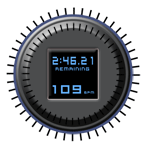
It\'s all about the layers Synth1, makes life easier.
If you need any help with anything just let me know mate.
Not sure what the other skinners use, but I just used photoshop cs3.
The trick is to do everything on layers.
So you make a button or dial and on it\'s own layer.
That way you can move it around (and I\'m guessing here as I don\'t have the skin mod working)~ when you actually apply it you can save it as it\'s own little image.
When everything is layered each element can be adjusted or modified individually.
E.G.
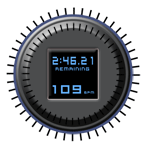
It\'s all about the layers Synth1, makes life easier.
If you need any help with anything just let me know mate.
发表时间 Mon 09 May 11 @ 7:11 pm
damn, looks like I have a lot to learn, one last off topic question, does every single shape you draw belong on a different layer, or can you draw an object on a layer. Or is it a case of using single layers for the shapes then saving and importing the object as a new layer. So far
I have tried to draw the whole thing on one file
I have tried to draw the whole thing on one file
发表时间 Mon 09 May 11 @ 7:18 pm
Well considering the thread is about drawing skins it's not really off topic.
Your best bet is to make a main file (size and dpi), with the colour of your background/deck, then open a completely new file - and make a button or dial,. (You can use several layers to create the button/dial) ~ when you are happy with your button, merge the layers together, then copy it and add it to the main picture.
Just continue to do this and eventually your main file will fill up with layers that you can move around.
Remember to save your button file (layered) as well, it comes in handy if you want to have the same button later on but want a different colour.
Your best bet is to make a main file (size and dpi), with the colour of your background/deck, then open a completely new file - and make a button or dial,. (You can use several layers to create the button/dial) ~ when you are happy with your button, merge the layers together, then copy it and add it to the main picture.
Just continue to do this and eventually your main file will fill up with layers that you can move around.
Remember to save your button file (layered) as well, it comes in handy if you want to have the same button later on but want a different colour.
发表时间 Mon 09 May 11 @ 7:30 pm
cheers for the advice kroww, I'm going to give it another go, by the way the skin looks great
发表时间 Mon 09 May 11 @ 7:37 pm
Cheers man, good luck with it.
发表时间 Mon 09 May 11 @ 7:46 pm







