Is this video card good for VDJ?
发表时间 Fri 11 Mar 11 @ 7:13 am
??? U kidding right?
- Besides being a complete overkill I do not know of any issues with this line of Video card family and VDJ.
- Don't use VDJ in maximized window mode as this will impair the animation of the rythym bar no matter how fast your equipment is. Select a skin resolution that better addresses you screen resolutions and your needs. For example, if ur laptop resolution is 1440x900 you can either select a 1440x900 skin that would cover the entire screen or select a 1280x800 skin if u need a little space around the desktop.
- Besides being a complete overkill I do not know of any issues with this line of Video card family and VDJ.
- Don't use VDJ in maximized window mode as this will impair the animation of the rythym bar no matter how fast your equipment is. Select a skin resolution that better addresses you screen resolutions and your needs. For example, if ur laptop resolution is 1440x900 you can either select a 1440x900 skin that would cover the entire screen or select a 1280x800 skin if u need a little space around the desktop.
发表时间 Fri 11 Mar 11 @ 12:50 pm
Actually I was serious. I don't understand these new cards. I'm constantly replacing laptops seems yearly because I'm always behind on the video card or the cpu/ram issues. I'm trying to end the constantly updating.
发表时间 Fri 11 Mar 11 @ 2:49 pm
This is the actual system I'm looking at. I do mostly all videos.
Includes XPS 15 notebook, six-cell lithium-ion battery, AC adapter, manual, setup diagram
2.7GHz Intel Core i7-2620M processor, up to 3.4GHz with Turbo Boost
15.6" diagonal widescreen HD WLED TrueLife display with 720p signal support, 1366x768 resolution
6GB shared dual-channel DDR3 memory
500GB 7200 RPM hard drive
8X DVD+/-RW dual-layer drive
Dell 2GB DataSafe online backup/storage for one year
Intel Centrino Advanced-N 6230 wireless half mini card
Bluetooth 3.0
NVIDIA GeForce GT 540M 2GB graphics with Optimus
Intel HD audio 2.0
Built-in 2.0 megapixel webcam with facial recognition
Backlit keyboard
10/100/1000 ethernet
9-in-1 media card reader
Two USB 3.0 ports
HDMI 1.4, eSATA/USB 2.0 combo with Power Share, mini display, RJ-45 ports
Two headphone jacks, one with S/PDIF support
Mic jack
Genuine Windows 7 Home Premium, 64-bit
Includes XPS 15 notebook, six-cell lithium-ion battery, AC adapter, manual, setup diagram
2.7GHz Intel Core i7-2620M processor, up to 3.4GHz with Turbo Boost
15.6" diagonal widescreen HD WLED TrueLife display with 720p signal support, 1366x768 resolution
6GB shared dual-channel DDR3 memory
500GB 7200 RPM hard drive
8X DVD+/-RW dual-layer drive
Dell 2GB DataSafe online backup/storage for one year
Intel Centrino Advanced-N 6230 wireless half mini card
Bluetooth 3.0
NVIDIA GeForce GT 540M 2GB graphics with Optimus
Intel HD audio 2.0
Built-in 2.0 megapixel webcam with facial recognition
Backlit keyboard
10/100/1000 ethernet
9-in-1 media card reader
Two USB 3.0 ports
HDMI 1.4, eSATA/USB 2.0 combo with Power Share, mini display, RJ-45 ports
Two headphone jacks, one with S/PDIF support
Mic jack
Genuine Windows 7 Home Premium, 64-bit
发表时间 Fri 11 Mar 11 @ 2:53 pm
I would normally do all audio and video editing on my home PC, I have a GT530 and have not had an issue with VDJ so far. Once all your video material is ready for your presentation and playback just copy it to your laptop, any of the video cards on newer latops should perform well (including the basic VDJ efects), specially any high-end NVIDIA card.
That laptop you describe belongs to the lastest generation of XPS series, which is Top of the line. Definitely should laugh at any but some serious high-res rendering which is beyond our line of work.
Two things u need to know specific to the XPS:
- You will notice these laptops are offered with 2 video cards, a GT440/430 or GT550/555, you should pick the lower model as the high-end will make your laptop run very hot and comsume lots of power.
- What u probably did not know: If you order the XPS with the Nvidia video card, it will come with 2 video cards: The Nvidia and the Built-in Intel HD graphics. Normally the built-in video card would be disabled if an additional video is installed or at least the better video would become the primary unit. The way DELL designed the XPS the Intel Video card will be used for all primary and 2D purposes. The nvidia will only kick in when 3D functions are called, such as Direct 3D or OpenGL. Bottom line, with video editing and playback you won't be able to use the Nvidia video card. Dell did this for 2 purposes:
1. Save some cost by not including some Nvidia 2D components.
2. Save energy consumption on 2D as the Intel solution will draw much less energy that havinig to power the Nvidia for 2D use and make the battery charge last longer.
This is true as for the previous generation of XPS of which I own one, and I doubt this has changed on this latest generation of the XPS. You may wanna look into Dell Allienware laptops, I am sure those do not have the built-in video card enabled.
If you use your home PC for the heavy duty editing and prepping up they like I said and the laptop for final playback and mix, then any decent video card should perform well.
My 2 cents...
That laptop you describe belongs to the lastest generation of XPS series, which is Top of the line. Definitely should laugh at any but some serious high-res rendering which is beyond our line of work.
Two things u need to know specific to the XPS:
- You will notice these laptops are offered with 2 video cards, a GT440/430 or GT550/555, you should pick the lower model as the high-end will make your laptop run very hot and comsume lots of power.
- What u probably did not know: If you order the XPS with the Nvidia video card, it will come with 2 video cards: The Nvidia and the Built-in Intel HD graphics. Normally the built-in video card would be disabled if an additional video is installed or at least the better video would become the primary unit. The way DELL designed the XPS the Intel Video card will be used for all primary and 2D purposes. The nvidia will only kick in when 3D functions are called, such as Direct 3D or OpenGL. Bottom line, with video editing and playback you won't be able to use the Nvidia video card. Dell did this for 2 purposes:
1. Save some cost by not including some Nvidia 2D components.
2. Save energy consumption on 2D as the Intel solution will draw much less energy that havinig to power the Nvidia for 2D use and make the battery charge last longer.
This is true as for the previous generation of XPS of which I own one, and I doubt this has changed on this latest generation of the XPS. You may wanna look into Dell Allienware laptops, I am sure those do not have the built-in video card enabled.
If you use your home PC for the heavy duty editing and prepping up they like I said and the laptop for final playback and mix, then any decent video card should perform well.
My 2 cents...
发表时间 Fri 11 Mar 11 @ 4:56 pm
U said u r having to constantly change ur laptop because of performance issues... What are the specs of your current laptop?
Honestly, any Core 2 Duo Laptop with 4GB of Ram should be good enough for video mixing...
FYI: With audio and video mixing you must defrag your drives @ least once a month and maybe most important, avoid installing crap into your production laptop. (once again, that's what your Home PC is for)
If you end-up getting a new laptop:
- Make sure explicity u order the Recovery OS CDs as lately they are not included anymore (to save cost, haha, is getting really bad!)
- Reload the OS, destroying any existing partitions follow suggestions below:
w/1 HD:
- Copy all DELL drivers into a Flash Drive or External drive.
- During Windows 7 Setup, delete all partitions
- Since all new drives are above 300GB in size, create a 100GB parittion.
- Create a second partition using the rest of the space.
- Instruct setup to install Windows in the 1st partition, setup will further break the 100GB partition into a 100MB and the remaining 99.9GB.
- Once windows is loaded. Go to the Disk Management program and format the big partition making it the D: drive, you may need to change
the drive letter for your CD drive, ignore the tiny 100MB partition.
- Reinstall required drivers and run Windows Update.
- You will now have a C: and D: drive, install your programs on C: as usual and put your videos and music on D:
w/2 HDs:
- Copy all DELL drivers into the 2nd. Drive.
- During Windows 7 Setup, delete all partitions in the primary drive.
- Instruct setup to install Windows in the blank primary drive, setup will automatically break the primary drive into 2 partitions.
- Once windows is loaded. Go to the Disk Management program and make sure the 2nd drive shows as D: you may need to change the
drive letter for your CD drive, ignore the tiny 100MB partition.
- Reinstall required drivers and run Windows Update.
- You will now have a C: and D: drive, install your programs on C: as usual and put your videos and music on D:
Honestly, any Core 2 Duo Laptop with 4GB of Ram should be good enough for video mixing...
FYI: With audio and video mixing you must defrag your drives @ least once a month and maybe most important, avoid installing crap into your production laptop. (once again, that's what your Home PC is for)
If you end-up getting a new laptop:
- Make sure explicity u order the Recovery OS CDs as lately they are not included anymore (to save cost, haha, is getting really bad!)
- Reload the OS, destroying any existing partitions follow suggestions below:
w/1 HD:
- Copy all DELL drivers into a Flash Drive or External drive.
- During Windows 7 Setup, delete all partitions
- Since all new drives are above 300GB in size, create a 100GB parittion.
- Create a second partition using the rest of the space.
- Instruct setup to install Windows in the 1st partition, setup will further break the 100GB partition into a 100MB and the remaining 99.9GB.
- Once windows is loaded. Go to the Disk Management program and format the big partition making it the D: drive, you may need to change
the drive letter for your CD drive, ignore the tiny 100MB partition.
- Reinstall required drivers and run Windows Update.
- You will now have a C: and D: drive, install your programs on C: as usual and put your videos and music on D:
w/2 HDs:
- Copy all DELL drivers into the 2nd. Drive.
- During Windows 7 Setup, delete all partitions in the primary drive.
- Instruct setup to install Windows in the blank primary drive, setup will automatically break the primary drive into 2 partitions.
- Once windows is loaded. Go to the Disk Management program and make sure the 2nd drive shows as D: you may need to change the
drive letter for your CD drive, ignore the tiny 100MB partition.
- Reinstall required drivers and run Windows Update.
- You will now have a C: and D: drive, install your programs on C: as usual and put your videos and music on D:
发表时间 Fri 11 Mar 11 @ 5:18 pm
both my laptops have no dedicated video ram. that has been my mistake. never looked at that. they do well though with vdj but would like to upgrade and be done with it for awhile. maybe that one i'm looking at is overkill then. it was through qvc with a 4 month payment plan.
发表时间 Fri 11 Mar 11 @ 6:00 pm
What would be the best ram for the video card if 2g is too much? Something that would last me a few years and would'nt have to update as much?
发表时间 Sun 13 Mar 11 @ 3:07 pm
QVC??? Well, no wonder...
If you intent is for a laptop to last you a bit, then the XPS you describe is pretty good. Already comes with 6GB of memory and a future proof processor for your DJ'ing needs. All I wanted to point out was that while you are using VDJ, the NVidia card will not actually be used, but the Intel HD graphics does a good job at video in general. I have the XPS i5 and it works great. Just make sure you get the Keyboard Lit option.
On the video card issue, while 2GB on a video card would be overkill for VDJ in specific, it won't be for other applications. So it depends what else you plan to do with the laptop.
If you want to further reduce cost, the XPS i5 2410M with 4GB is also a good choice as the 2D video card is the same, the Intel HD graphics.
If you intent is for a laptop to last you a bit, then the XPS you describe is pretty good. Already comes with 6GB of memory and a future proof processor for your DJ'ing needs. All I wanted to point out was that while you are using VDJ, the NVidia card will not actually be used, but the Intel HD graphics does a good job at video in general. I have the XPS i5 and it works great. Just make sure you get the Keyboard Lit option.
On the video card issue, while 2GB on a video card would be overkill for VDJ in specific, it won't be for other applications. So it depends what else you plan to do with the laptop.
If you want to further reduce cost, the XPS i5 2410M with 4GB is also a good choice as the 2D video card is the same, the Intel HD graphics.
发表时间 Mon 14 Mar 11 @ 12:18 pm
zacek, qvc has nothing of that processor you mentioned. is there anything else? they have loads of i3, i5, i7's. some have no onboard video ram though.
发表时间 Mon 14 Mar 11 @ 3:02 pm
zacek, does that onboard video card have any onboard memory?
发表时间 Thu 17 Mar 11 @ 7:30 pm
Zacek100, I contacted QVC and this was their response...
There is only one video card and it manages all of the video processing. There are video functions that can be controlled by a chip on the main motherboard (the main part of the computer) such as controlling the screen when it's being started up, but the on-screen and video output are controlled by the video card.
There is only one video card and it manages all of the video processing. There are video functions that can be controlled by a chip on the main motherboard (the main part of the computer) such as controlling the screen when it's being started up, but the on-screen and video output are controlled by the video card.
发表时间 Tue 22 Mar 11 @ 5:40 pm
OK, now I went to Dell and actually talked with a real technician. He agreed to your comments regarding the two video cards. He did however mention how they work and this is his comments....
"The Nvidia card would actually kick in when needed, and it will be used even with your video playback if the Intel cannot produce the full resolution needed for the video. Nvidia card will kick in when it is needed that is what Optimus technology is. This would be an excellent laptop for your needs."
"The Nvidia card would actually kick in when needed, and it will be used even with your video playback if the Intel cannot produce the full resolution needed for the video. Nvidia card will kick in when it is needed that is what Optimus technology is. This would be an excellent laptop for your needs."
发表时间 Tue 22 Mar 11 @ 9:54 pm
do NOT buy!! Optimus technology does not work with VDJ. VDJ ony detects intel graphics card and you'll get a hell of clicks and pops. See my topic here:
http://www.virtualdj.com/forums/145197/PC_Version_Technical_Support/Help__Serious_problem_with_brand_new_sandy_bridgge_laptops__%28.html
http://www.virtualdj.com/forums/145197/PC_Version_Technical_Support/Help__Serious_problem_with_brand_new_sandy_bridgge_laptops__%28.html
发表时间 Thu 24 Mar 11 @ 6:06 am
Thanks for the heads up. Was just getting ready to put money on it tonight.
发表时间 Thu 24 Mar 11 @ 6:58 am
jaakko does the Nvidia Control Panel let you change when to use the dedicated graphics device, i.e. for 2d acceleration and general functions. I've not used an Optimus supporting machine but assuming the control panel hasn't changed too much, it may be possible to force power savings off for VDJ, somewhere in this screen:
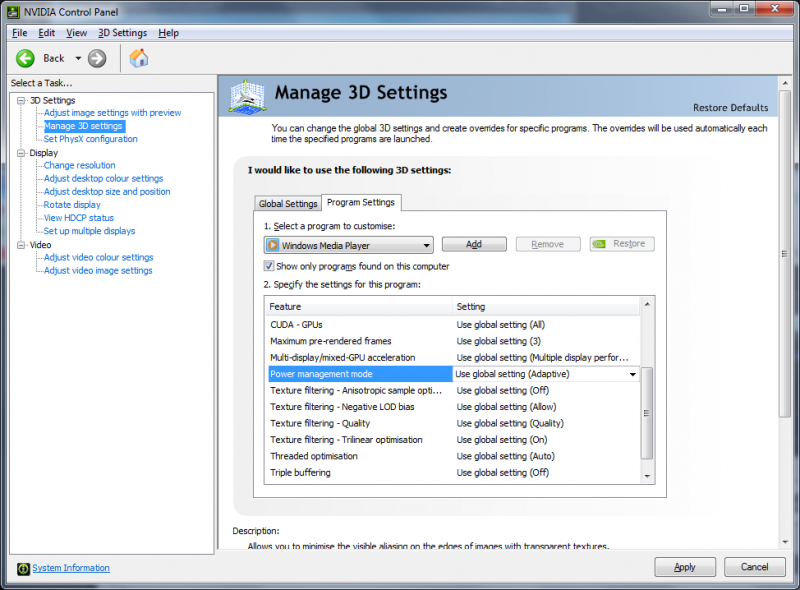
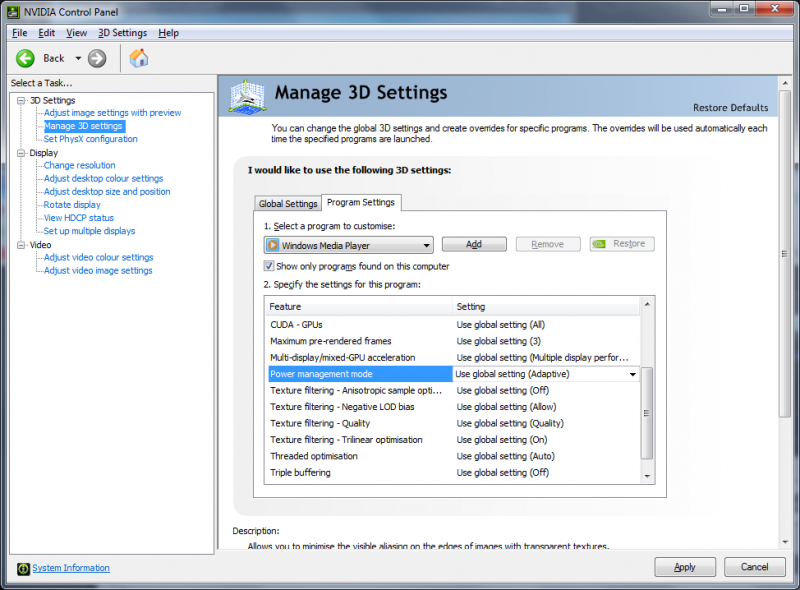
发表时间 Thu 24 Mar 11 @ 8:21 am
I did this:
Manage 3d Settings
* Select a program to customize: "virtualdj_pro.exe"
* Select the preferred graphic prcessor for this program: "High-performance NVIDIA Processor"
* Specify settings for this program:
Power Managemenr Mode: "Prefer Maximum Performance"
Now when I start VDJ and check video output I still get "Intel (R) HD Graphic Family" as only option listed.
When I tickle it I get "error in the video driver" message.
Manage 3d Settings
* Select a program to customize: "virtualdj_pro.exe"
* Select the preferred graphic prcessor for this program: "High-performance NVIDIA Processor"
* Specify settings for this program:
Power Managemenr Mode: "Prefer Maximum Performance"
Now when I start VDJ and check video output I still get "Intel (R) HD Graphic Family" as only option listed.
When I tickle it I get "error in the video driver" message.
发表时间 Thu 24 Mar 11 @ 9:11 am
That makes sense, it seems the Nvidia card will ONLY activate on Direct3D or OpenGL calls and VDJ is NOT a 3D application. Therefore that profile you have created for VDJ will not kick in because the system does not activate the Nvidia card to begin with. That profile configures 3D settings for any given application but the card has to be running the application for those settings to work which is not it seems.
I would also go as far to assume that in order to save cost they have probaly stripped-out the 2D features on the Nvidia component making it impossible to run regular 2D apps with it, this is just an assumption though.
I do have a XPS 17 (not the spanking new 2nd. Gen processor but the one available up 'till Feb. 2011) and so far I don't have any issues (sound or visual) and is running using the built-in Intel HD Graphics.
Jaakko: You mentioned you checked the video output to find out what video card was in use. How did you do that?
I would also go as far to assume that in order to save cost they have probaly stripped-out the 2D features on the Nvidia component making it impossible to run regular 2D apps with it, this is just an assumption though.
I do have a XPS 17 (not the spanking new 2nd. Gen processor but the one available up 'till Feb. 2011) and so far I don't have any issues (sound or visual) and is running using the built-in Intel HD Graphics.
Jaakko: You mentioned you checked the video output to find out what video card was in use. How did you do that?
发表时间 Thu 24 Mar 11 @ 1:29 pm
You're correct that Virtual DJ is primarily a 2D application and I agree that may be some of the problem. Virtual DJ, like a flash enabled web browser, is primarily a 2D application which features Direct X acceleration. Optimus should be able to use the dedicated GPU when playing back a supported videotype. You can test this by trying to playback a fullscreen 720/1080p Youtube video - the Intel GPU may not be able to handle it. A quick Google search has turned up this page which states that this functionality doesn't work correctly either.. I guess it will be a while until Nvidia sort out their drivers and Atomix are able to do anything on their end.
It's unfortunate that such high-end machines are experiencing such big issues. Nvidia are one of only two high-end GPU providers and Flash is hardly a niche product. If that doesn't work correctly with Optimus it will probably be a while until Virtual DJ works well with it :(
It's unfortunate that such high-end machines are experiencing such big issues. Nvidia are one of only two high-end GPU providers and Flash is hardly a niche product. If that doesn't work correctly with Optimus it will probably be a while until Virtual DJ works well with it :(
发表时间 Thu 24 Mar 11 @ 2:46 pm
wow, I just read up on this issue, well it looks like we have to wait for a driver fix.
发表时间 Thu 24 Mar 11 @ 3:51 pm








