Hi,
I'm a Home Edition User.
Is there anyway to lock the "PFL" selector (controls which deck is selected)?
The reason I ask is because when I add a track to deck it causes an audible drop in volume on the deck that the current track is playing, even though the volume sliders are completey across to that side.
I'm a Home Edition User.
Is there anyway to lock the "PFL" selector (controls which deck is selected)?
The reason I ask is because when I add a track to deck it causes an audible drop in volume on the deck that the current track is playing, even though the volume sliders are completey across to that side.
发表时间 Wed 12 Jan 11 @ 6:41 pm
Goto config...options
Find Auto headphones and set it to disabled
Find Auto headphones and set it to disabled
发表时间 Wed 12 Jan 11 @ 8:04 pm
Thanks DJDAD for this info :) I too was wondering what was going on .....
Conspired
Conspired
发表时间 Wed 12 Jan 11 @ 8:32 pm
Ah thanks.
Does this mean that the audio drop is only audible through the desktop and not in a final recording then?
Also, does that also mean if you have eg Desk 1 playing and then drag a tune to Desk 2, when PFL switches over, if you hit play on Desk 2, you will hear the 2 songs together but the mix won't be heard over eg the speakers if the volume sliders are over to desk 1?
Does this mean that the audio drop is only audible through the desktop and not in a final recording then?
Also, does that also mean if you have eg Desk 1 playing and then drag a tune to Desk 2, when PFL switches over, if you hit play on Desk 2, you will hear the 2 songs together but the mix won't be heard over eg the speakers if the volume sliders are over to desk 1?
发表时间 Thu 13 Jan 11 @ 7:21 am
The PFL routes the deck to headphones. But this will not prevent the sound of the deck to be heard from your speakers (or recorded) if first you havent set deck's volume to 0 or the crossfader to the other side.
What is your sound configuration setup ? (VirtualdJ. config-audio setup)
What is your sound configuration setup ? (VirtualdJ. config-audio setup)
发表时间 Thu 13 Jan 11 @ 10:37 am
Can't locate the config file in either Programme Files (x86) or my documents > Virtual DJ.
Config is standard apart from soundcard being set to "4.1 Soundcard" and the application of a 3rd party CDj-800 skin.
Config is standard apart from soundcard being set to "4.1 Soundcard" and the application of a 3rd party CDj-800 skin.
发表时间 Thu 13 Jan 11 @ 5:16 pm
Download the FREE Home ver 7 http://www.virtualdj.com/download/free.html
Choose this sound config.
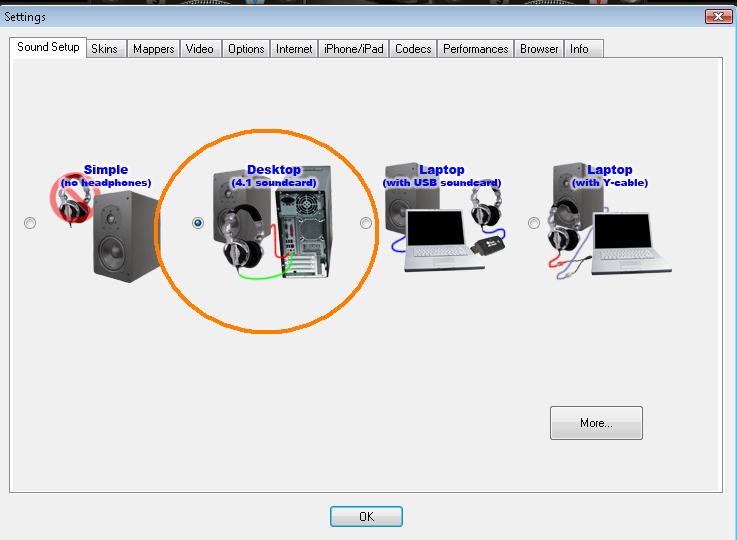
Then all you have to do is to connect your speakers to the front sound output (green one) and your headphones to the rear output (black usually)
Make sure you have set your sound card to quadrophinic mode (4 speakers). Test your outputs too.
Choose this sound config.
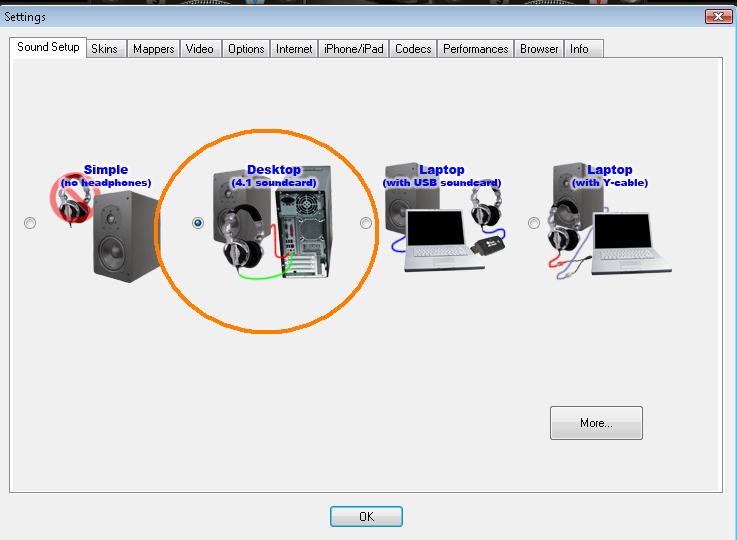
Then all you have to do is to connect your speakers to the front sound output (green one) and your headphones to the rear output (black usually)
Make sure you have set your sound card to quadrophinic mode (4 speakers). Test your outputs too.
发表时间 Thu 13 Jan 11 @ 5:48 pm
Ok thanks I'll give it a try.
Just finding my way with it as I've only been mixing 2 days, literally sicne I downloaded the programme. Going well though to say I'm mixing blind as I daren't listen to the track I'm going to mix in for fear of getting it recorded in the output!
Might even put a clip of mixing up if thats allowed - jump through the songs just to the mixes to avoid sharing accusations.
Also, another question, is there anyway of adding to an MP3 rather than having to re-record everything? I've been doing a mix for in my car and near to the last Mp3, I got a drop out and so I've had to start again. I've done this several times because of the odd poor mix as well. It would be really helpful if you could take an mp3 output from VDJ, go just before the mistake, and then mix to it and output the final file containing everything before the mix point from the original and then everything after from the new session with the mixed over bit discarded rather than having to start again by replaying the file all the way through in real time until the mistake.
Just finding my way with it as I've only been mixing 2 days, literally sicne I downloaded the programme. Going well though to say I'm mixing blind as I daren't listen to the track I'm going to mix in for fear of getting it recorded in the output!
Might even put a clip of mixing up if thats allowed - jump through the songs just to the mixes to avoid sharing accusations.
Also, another question, is there anyway of adding to an MP3 rather than having to re-record everything? I've been doing a mix for in my car and near to the last Mp3, I got a drop out and so I've had to start again. I've done this several times because of the odd poor mix as well. It would be really helpful if you could take an mp3 output from VDJ, go just before the mistake, and then mix to it and output the final file containing everything before the mix point from the original and then everything after from the new session with the mixed over bit discarded rather than having to start again by replaying the file all the way through in real time until the mistake.
发表时间 Fri 14 Jan 11 @ 8:09 am







