There is a Mac camera plugin available - this thread is old!
发表时间 Thu 05 Sep 13 @ 9:48 am
You need the pro version for live camera feed.
发表时间 Thu 05 Sep 13 @ 1:14 pm
I have VDJ pro installed on my PC laptop only. Does anyone see that it only streams at 480? Can anyone confirm that? Thanks.
发表时间 Thu 05 Sep 13 @ 10:43 pm
Essential Media and Essential Karaoke support all your camera resolutions on PC. Click the camera tab and your camera along with selectable resolutions should be shown.
Only plugins for VDJ that allow selectable camera resolutions I believe. If you have more than one camera it will remember witch camera you were using. Remembers last resolution you selected for camera.
http://www.virtualdj.com/addons/12968/Essential_Media.html
Only plugins for VDJ that allow selectable camera resolutions I believe. If you have more than one camera it will remember witch camera you were using. Remembers last resolution you selected for camera.
http://www.virtualdj.com/addons/12968/Essential_Media.html
发表时间 Fri 06 Sep 13 @ 11:34 am
That is what I was looking for...thanks. So it is just a limitation of the plug-in and not the VDJ software then because with that other plug-in it shows 720p but under the Video Format tab you can only STREAM up to 640x480. I haven't tried to broadcast HD video yet...not sure how taxing it is on the computer but I would imagine it does take a lot of resources.
发表时间 Sat 07 Sep 13 @ 7:38 am
Around 2010, we needed to run a live video demonstration to a webpage on internet. Back then of course equipment and transfer rates were much weaker.
The video source was located on a high end machine for the day and a T1 line or some fast internet line for that time.
I was told the service cost like 5000 dollars US an hour or something like that. They were also filming and other things for that cost. For the company that was interested in the demonstration it was worth the risk though.
There was about a 10 to 15 minute delay or more between live action and the time I could see it on a webpage. This sucked since everyone participating was part of the live action. Their input was limited and that input arrived instantly at the live video site, but seeing the collective results took time.
Things have changed a lot since 2010. Web cams are common, internet speeds higher, computers faster, etc.
I know some of you guys do live audio and maybe some video. I don't know and just posting this out of curiosity since it was mentioned in thread. I am working on some things and needed a break too :)
I have no real handle on this now, but a fast machine like i7 or similar and high upload rate would be where I would start. The video will need to be cached on server so when viewed it's smooth. But I know some of you have a lot more knowledge about it.
Sorry if this goes a little off topic, I am rambling a bit.
The video source was located on a high end machine for the day and a T1 line or some fast internet line for that time.
I was told the service cost like 5000 dollars US an hour or something like that. They were also filming and other things for that cost. For the company that was interested in the demonstration it was worth the risk though.
There was about a 10 to 15 minute delay or more between live action and the time I could see it on a webpage. This sucked since everyone participating was part of the live action. Their input was limited and that input arrived instantly at the live video site, but seeing the collective results took time.
Things have changed a lot since 2010. Web cams are common, internet speeds higher, computers faster, etc.
I know some of you guys do live audio and maybe some video. I don't know and just posting this out of curiosity since it was mentioned in thread. I am working on some things and needed a break too :)
I have no real handle on this now, but a fast machine like i7 or similar and high upload rate would be where I would start. The video will need to be cached on server so when viewed it's smooth. But I know some of you have a lot more knowledge about it.
Sorry if this goes a little off topic, I am rambling a bit.
发表时间 Sun 08 Sep 13 @ 12:59 am
By the way, it wasn't 2010, it was in the year 2000-2001... Half asleep at the time I wrote above. I get kind of into ramble mode when I have been up awhile :)
发表时间 Sun 08 Sep 13 @ 9:14 am
Hi Don,
I’ve been testing this great Essential Media plug-in. This issue is about the camera function.
I have no USB webcam, but instead of that I hooked up my Cannon HD camera via the Hauppage HD PVR box.
Displaying and recording the video via the Hauppauge capture program or via Total Media Extreme program, works great.
So I’ll thought to use my Cannon HD cam for live video within VDJ via the HD PVR capture card.
When I enable the camera plug-in from Essential media, I can select the HD PVR, but no video output.
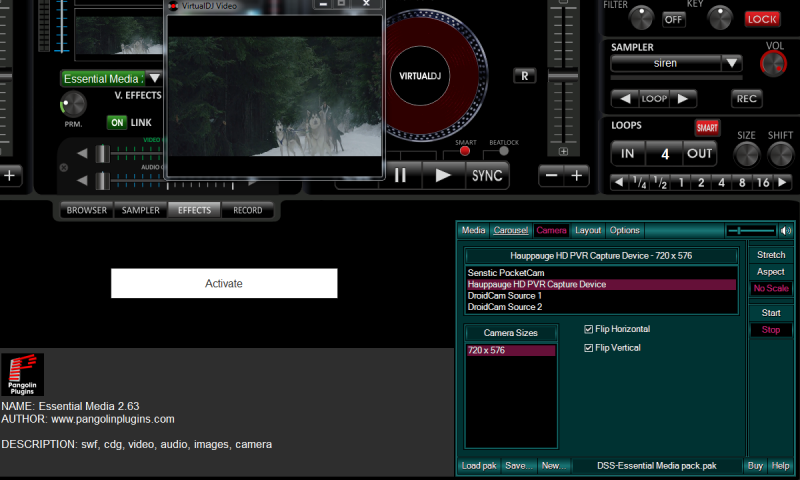
I’m using the RGB input on the HDPVR (1280x720) while the essential media plugin shows only input from 720x576 – and no other selection seems to be possible.
With TME (Total Media Extreme) Capture program, this is what I have to set. (XBOX is to record MP4)

When I select Composite as input: TME & HD PVR in essential media has now same resolution. – still no video. (when I click the Start button, it jumps immediate to the Stop button again.)
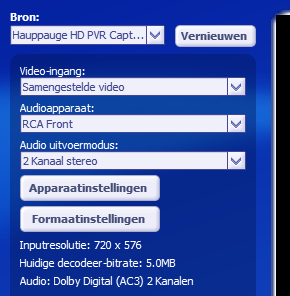
Perhaps you have an idea to solve this, but I understand that if you don’t have the specific hardware it’s difficult to investigate.
Anyhow it would be a great add-on if the HD-PVR input should work.
Johan
Note: I’ve also tested with the camera of my Ipad via Pocketcam & DroidCam . That works fine but picture quality isn’t so good.
I’ve been testing this great Essential Media plug-in. This issue is about the camera function.
I have no USB webcam, but instead of that I hooked up my Cannon HD camera via the Hauppage HD PVR box.
Displaying and recording the video via the Hauppauge capture program or via Total Media Extreme program, works great.
So I’ll thought to use my Cannon HD cam for live video within VDJ via the HD PVR capture card.
When I enable the camera plug-in from Essential media, I can select the HD PVR, but no video output.
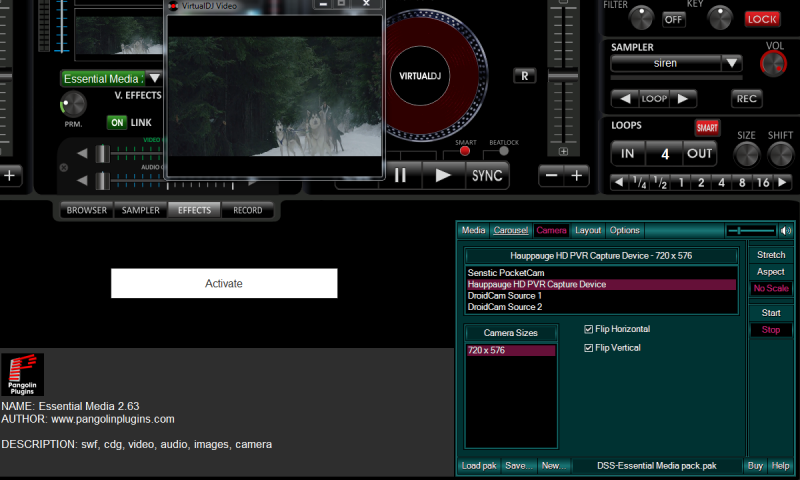
I’m using the RGB input on the HDPVR (1280x720) while the essential media plugin shows only input from 720x576 – and no other selection seems to be possible.
With TME (Total Media Extreme) Capture program, this is what I have to set. (XBOX is to record MP4)

When I select Composite as input: TME & HD PVR in essential media has now same resolution. – still no video. (when I click the Start button, it jumps immediate to the Stop button again.)
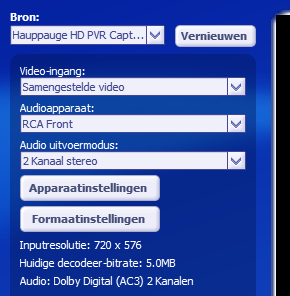
Perhaps you have an idea to solve this, but I understand that if you don’t have the specific hardware it’s difficult to investigate.
Anyhow it would be a great add-on if the HD-PVR input should work.
Johan
Note: I’ve also tested with the camera of my Ipad via Pocketcam & DroidCam . That works fine but picture quality isn’t so good.
发表时间 Sun 10 Nov 13 @ 4:48 am









