OK I have figured out most things when it comes to the advanced config but the 1 thing that I still cant get to work is recording with an Ext. Mixer..................The only way I can do it is to have my crossfader mapped (using an Ecler NUO4) but then I loose 2 channels. They can either be midi or anolog but not both. My soundcard is the SL3 setup for 4 decks, heres a screen shot,
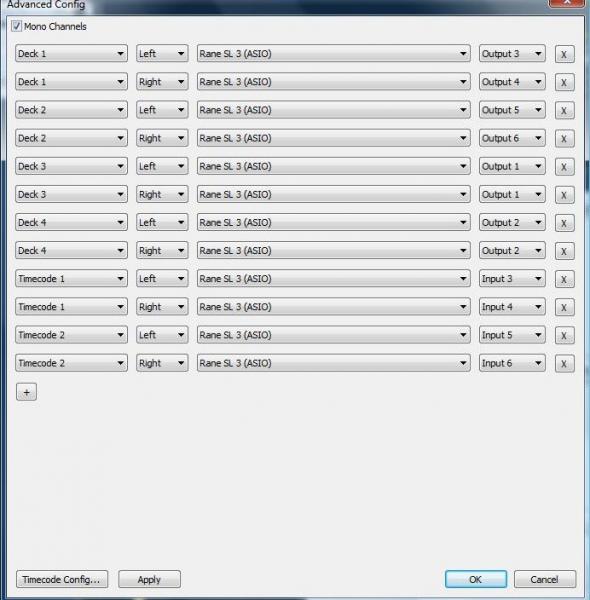
Heres what the manual says,
"VirtualDJ has the ability to record your mixes when using the internal mixer capabilities. However, when using an external mixer VirtualDJ‟s internal crossfader is not used. So, within the Advanced Config, you have the ability to route an input of a sound card to VirtualDJ‟s recording engine.
On the Advanced Config dialog, select the option „Record Loopback‟ in the first drop-down. Select the sound card with the Line Input from the second drop-down. And, select the Input channel combination from the last drop-down.
Now, just setup the „Record Audio‟ options using the Config… button and press the „Start Recording‟.
For instructions on using the „Record Audio‟ features, see the „Recording and Broadcasting‟ section within the User Guide."
Now when I do it this way I got major distortion, cant even hear the music.
So what I would like is for someone who is recording or broadcasting with an ext. mixer PLEASE post a screen shot of your config screen.....
Normally I use a 2nd laptop to record but seems its had enough and took a crap I have to figure this out until I get it fixed or buy a new laptop..........
Any info would be great
Huey
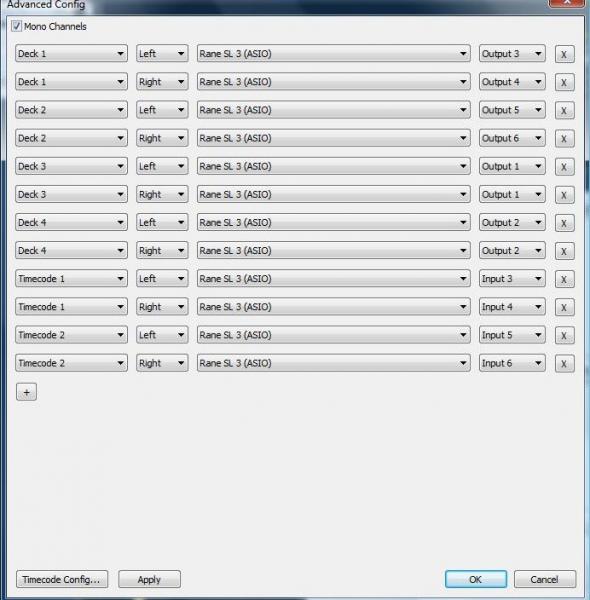
Heres what the manual says,
"VirtualDJ has the ability to record your mixes when using the internal mixer capabilities. However, when using an external mixer VirtualDJ‟s internal crossfader is not used. So, within the Advanced Config, you have the ability to route an input of a sound card to VirtualDJ‟s recording engine.
On the Advanced Config dialog, select the option „Record Loopback‟ in the first drop-down. Select the sound card with the Line Input from the second drop-down. And, select the Input channel combination from the last drop-down.
Now, just setup the „Record Audio‟ options using the Config… button and press the „Start Recording‟.
For instructions on using the „Record Audio‟ features, see the „Recording and Broadcasting‟ section within the User Guide."
Now when I do it this way I got major distortion, cant even hear the music.
So what I would like is for someone who is recording or broadcasting with an ext. mixer PLEASE post a screen shot of your config screen.....
Normally I use a 2nd laptop to record but seems its had enough and took a crap I have to figure this out until I get it fixed or buy a new laptop..........
Any info would be great
Huey
发表时间 Fri 24 Dec 10 @ 11:13 pm
OK so it works just like the manual says when only using 2 channels..................thats not what I want. I want to be able to record all 4 decks and that where we run into trouble................. Wow this sucks..................UGHH!!
?????
So who is using an Ext. Mixer and recording All 4 decks????
Huey
?????
So who is using an Ext. Mixer and recording All 4 decks????
Huey
发表时间 Fri 24 Dec 10 @ 11:37 pm
OK so after tryin EVERY possible setting I have come to the point where I think the only to get this to work is I had like a 10 channel soundcard................I cant even get it work with my Audio 8 DJ................
Am I right in thinking this TEAM.............
Huey
P.S. Ive tried this with 3 different soundcards, SL3, NI Audio 8 DJ and a Maya44, I think theres no way to record back unless I use 2 soundcards.................right??
Am I right in thinking this TEAM.............
Huey
P.S. Ive tried this with 3 different soundcards, SL3, NI Audio 8 DJ and a Maya44, I think theres no way to record back unless I use 2 soundcards.................right??
发表时间 Fri 24 Dec 10 @ 11:57 pm
OK being the type of person who NEVER GIVES UP I have cracked the code!!! I GOT THIS SHIT TO WORK WITH ALL 3 OF MY SOUNDCARDS (Maya44, SL3 and NI AUDIO 8 DJ)..................
Everytime I would record I played it back and the sound I would get was like a High Quailty WAVE sound. When we recorded our cd last year the guy that was mastering our CD gave me a copy and when I played it in VDJ the only sound that came out was a high pitched white noise..............So in a final attempt (well before I played Santa and put out my kids gifts) I thought I would try recording it as a WAVE. This whole time I was trying to record as an MP3. Well when I went to play my test back the first thing I noticed was the wave looked different. When you record and you have the volume up to high you can tell by looking at the wave. This time it looked normal. Guess what..........when I played it back it sounded perfect!!! All 4 decks just as I had played them!! Hell Yeah!! I can now go to bed happy.
I did everything the manual said in the advanced config but when I went to record I recorded it as a wave and its perfect!! Yes kinda weird but it works. I'll make a video so the Team can see what I'm talking about. So I guess if your sound is all distorted try recording a wave and see if the helps. Now to see if it will work when I broadcast...................Is it safe to assume it'll work???
Thanks for looking and hope this helps
Huey
P.S. Can some one change the title to "Fixed" or "Solved"??
Everytime I would record I played it back and the sound I would get was like a High Quailty WAVE sound. When we recorded our cd last year the guy that was mastering our CD gave me a copy and when I played it in VDJ the only sound that came out was a high pitched white noise..............So in a final attempt (well before I played Santa and put out my kids gifts) I thought I would try recording it as a WAVE. This whole time I was trying to record as an MP3. Well when I went to play my test back the first thing I noticed was the wave looked different. When you record and you have the volume up to high you can tell by looking at the wave. This time it looked normal. Guess what..........when I played it back it sounded perfect!!! All 4 decks just as I had played them!! Hell Yeah!! I can now go to bed happy.
I did everything the manual said in the advanced config but when I went to record I recorded it as a wave and its perfect!! Yes kinda weird but it works. I'll make a video so the Team can see what I'm talking about. So I guess if your sound is all distorted try recording a wave and see if the helps. Now to see if it will work when I broadcast...................Is it safe to assume it'll work???
Thanks for looking and hope this helps
Huey
P.S. Can some one change the title to "Fixed" or "Solved"??
发表时间 Sat 25 Dec 10 @ 2:27 am
Ok so I woke up played Santa, Merry Christmas by the way, and decided to make y\'all a video showing you my problem. Well in the process of making the video I recorded the test as an MP3 like lastnight to show you how it was all distortied, well apon playing it back it was perfect!! So I guess shutting off my laptop and restarting it this morning reset something.
So once again the manual proves itself to be flawless!! Nice work fellas!
Thanks
Huey
P.S. Heres a pic of my working settings,
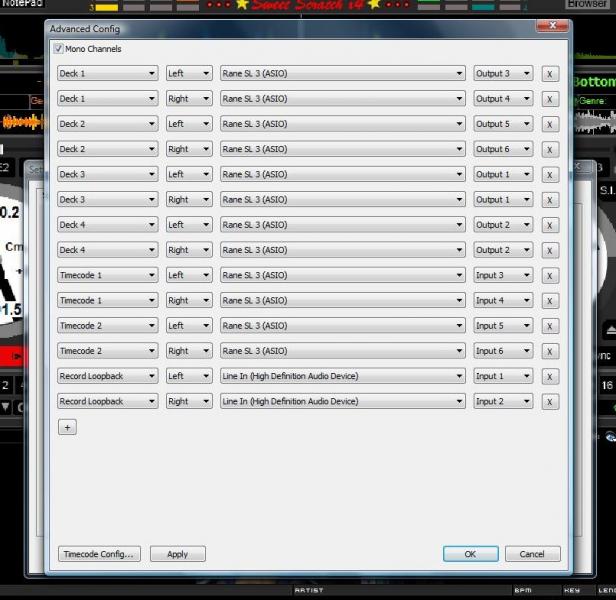
So once again the manual proves itself to be flawless!! Nice work fellas!
Thanks
Huey
P.S. Heres a pic of my working settings,
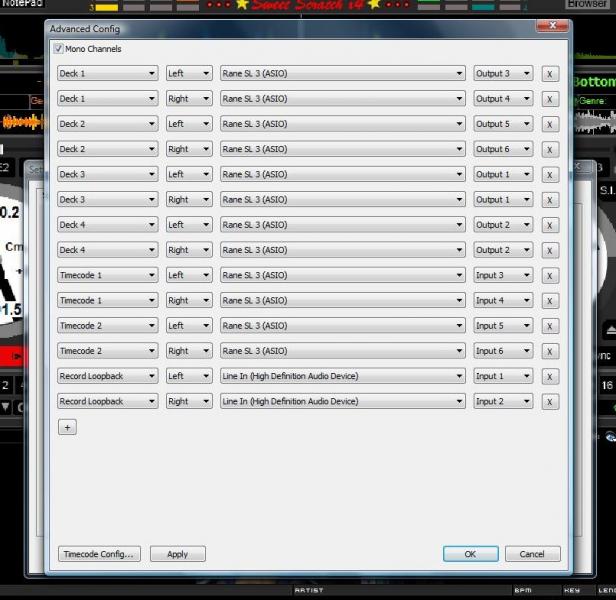
发表时间 Sat 25 Dec 10 @ 11:08 am
Huey
My man once again following your steps i got my recording issue resolved..i updated to v7 and been getting headaches from this...and but i changed mine to wav i still get the hum.. any suggestions?
My man once again following your steps i got my recording issue resolved..i updated to v7 and been getting headaches from this...and but i changed mine to wav i still get the hum.. any suggestions?
发表时间 Sat 15 Jan 11 @ 2:21 pm
Hello i need same serious help here with my sound, am using a nio2/4(novation) sound card and i belive its ment to be good, ans am tryn to record using virtual dj 7 pro full version and runnning a vms4 as well and i just can,t configure the sound, i can here what am sampling on my head phones when recording.
发表时间 Tue 05 Apr 11 @ 10:31 am
What do have set for "Record Loopback "? Ive never used either of those units but ill try and help the best i can.
Huey
Huey
发表时间 Wed 06 Apr 11 @ 10:17 am
Hi Beatbreaker1,bro i really need your help as well,i can´t also record my mixes from my ext mixer recout to vdj as i do with audacity with no probs in the same Pc using an usb sound card with line in.
1 - i use 2 cdj with timecode,
2 - sound card sl1
3 - Mixer Djm 700.
i have the setup
Deck1 - sl1 Asio
Deck2 - sl1 Asio
RecordloopBack - Usb sound card line in. tryed as well line1 & line2 in vdj advanced config(still recording from vdj´s master not from ext mixer)
I really don´t understand why its so hard to record into vdj,should i use another config?
1 - i use 2 cdj with timecode,
2 - sound card sl1
3 - Mixer Djm 700.
i have the setup
Deck1 - sl1 Asio
Deck2 - sl1 Asio
RecordloopBack - Usb sound card line in. tryed as well line1 & line2 in vdj advanced config(still recording from vdj´s master not from ext mixer)
I really don´t understand why its so hard to record into vdj,should i use another config?
发表时间 Fri 08 Jul 11 @ 4:05 pm
Hmm, not sure way its not working. Ok so you have it setup like this,
Deck 1 , sl1asio, output 1/2
Deck 2 , sl1asio, output 3/4
Time code 1, sl1asio, input 1/2
Time code 2, sl1asio, input 3/4
Record loop back, onboard sound card, input 1/2
Click apply....
Run a cable from the boothout or record out on your mixer into your laptop and you should be good to go.
Let me know if it works
Huey
Deck 1 , sl1asio, output 1/2
Deck 2 , sl1asio, output 3/4
Time code 1, sl1asio, input 1/2
Time code 2, sl1asio, input 3/4
Record loop back, onboard sound card, input 1/2
Click apply....
Run a cable from the boothout or record out on your mixer into your laptop and you should be good to go.
Let me know if it works
Huey
发表时间 Fri 08 Jul 11 @ 6:42 pm
beatbreaker1 wrote :
Hmm, not sure way its not working. Ok so you have it setup like this,
Deck 1 , sl1asio, output 1/2
Deck 2 , sl1asio, output 3/4
Time code 1, sl1asio, input 1/2
Time code 2, sl1asio, input 3/4
Record loop back, onboard sound card, input 1/2
Click apply....
Run a cable from the boothout or record out on your mixer into your laptop and you should be good to go.
Let me know if it works
Huey
Deck 1 , sl1asio, output 1/2
Deck 2 , sl1asio, output 3/4
Time code 1, sl1asio, input 1/2
Time code 2, sl1asio, input 3/4
Record loop back, onboard sound card, input 1/2
Click apply....
Run a cable from the boothout or record out on your mixer into your laptop and you should be good to go.
Let me know if it works
Huey
First of all thanx for always being available to help anyone here :)
i´m not at home right now,i´ll let you know 5 hours from now
发表时间 Sat 09 Jul 11 @ 11:45 am
Hi Beatbreaker1,
i do not use the pc onboard soundcard,but usb souncard for a long time for live recording,and if,it records with audacity i think it should make the job with vdj as well.
i´ve tried that config you posted,and it did not make the job as well,instead of Reloopback,tried also line1,line2,no sucess.
any other idea?
i do not use the pc onboard soundcard,but usb souncard for a long time for live recording,and if,it records with audacity i think it should make the job with vdj as well.
i´ve tried that config you posted,and it did not make the job as well,instead of Reloopback,tried also line1,line2,no sucess.
any other idea?
发表时间 Sun 10 Jul 11 @ 9:29 am
Post a screen shot of your settings and we'll go from there.
Huey
Huey
发表时间 Sun 10 Jul 11 @ 9:47 am
ok i took a screenshot all the way i tried
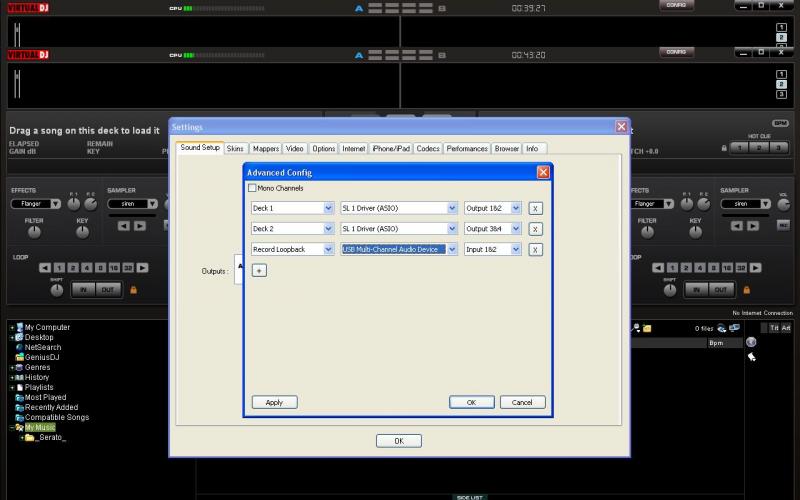
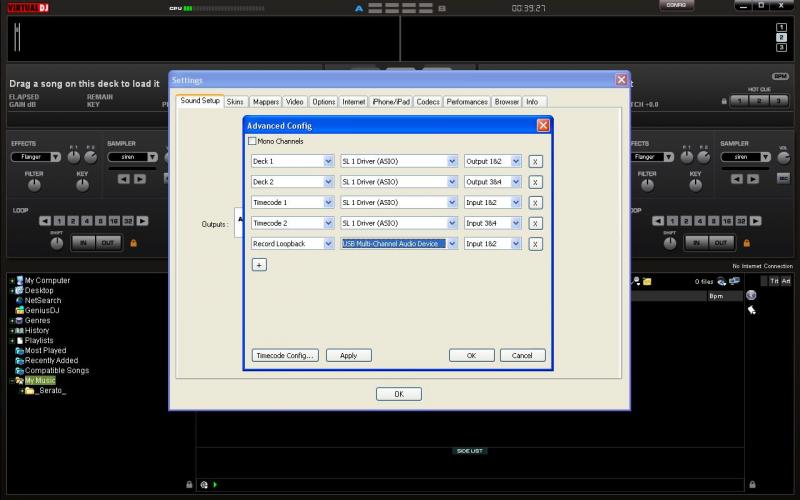
none of this worked,any ideia?
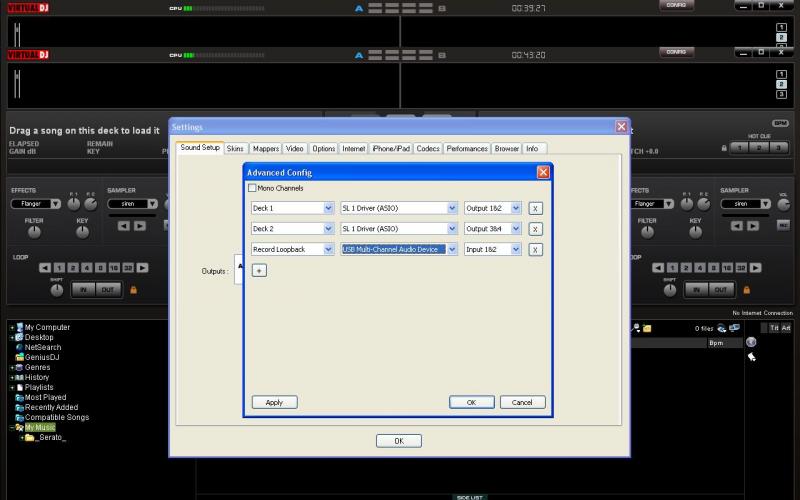
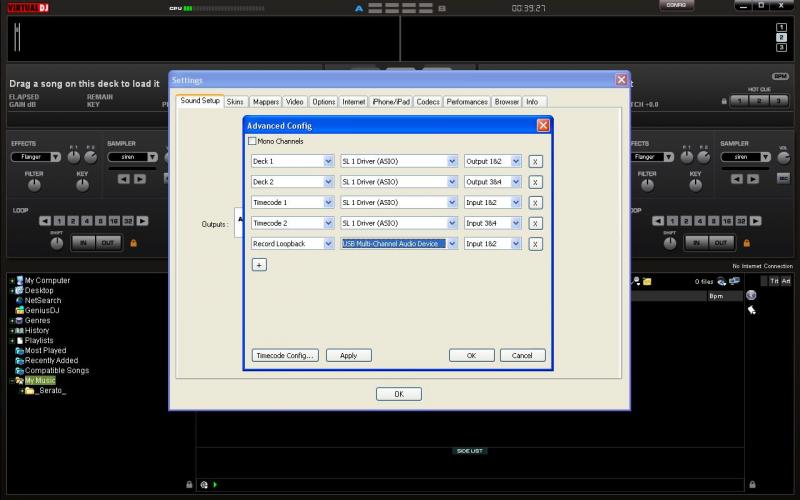
none of this worked,any ideia?
发表时间 Sun 10 Jul 11 @ 6:58 pm
When you record what exactly is happening?? Neither of those were with your onboard soundcard, have you tried that. And what are all the options for record loopback?
Huey
Huey
发表时间 Sun 10 Jul 11 @ 7:13 pm
beatbreaker1 wrote :
When you record what exactly is happening?? Neither of those were with your onboard soundcard, have you tried that. And what are all the options for record loopback?
Huey
Huey
what exactly happens is that vdj records from vdj´s master(after recording i can ear cueing..etc.) and not from ext mixer recout,yes i tried the onborard card,but as it does not have line in,even in audacity it doesn´t record in stereo mix mode as it does with my usb sound card,tried as well to record in WAV intead of MP3.
the option for record loopback is USB MULTI CHANNEL DEVICE,the same in audacity,and it just records fine.
发表时间 Sun 10 Jul 11 @ 9:55 pm
beatbreaker1 wrote :
Ok so I woke up played Santa, Merry Christmas by the way, and decided to make y\'all a video showing you my problem. Well in the process of making the video I recorded the test as an MP3 like lastnight to show you how it was all distortied, well apon playing it back it was perfect!! So I guess shutting off my laptop and restarting it this morning reset something.
So once again the manual proves itself to be flawless!! Nice work fellas!
Thanks
Huey
P.S. Heres a pic of my working settings,
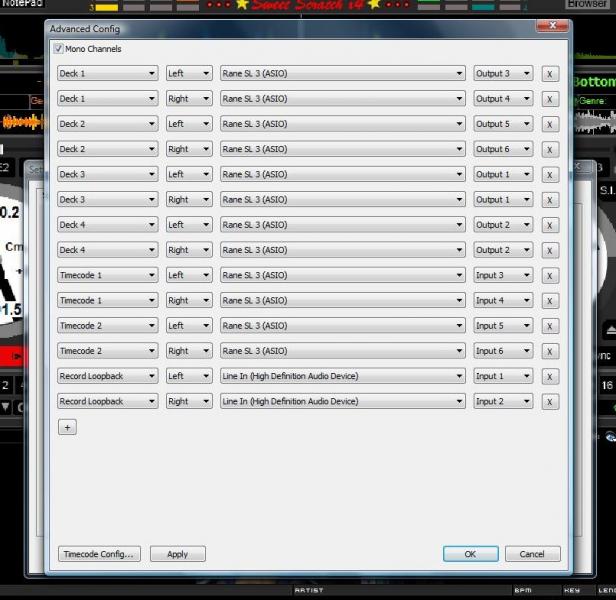
So once again the manual proves itself to be flawless!! Nice work fellas!
Thanks
Huey
P.S. Heres a pic of my working settings,
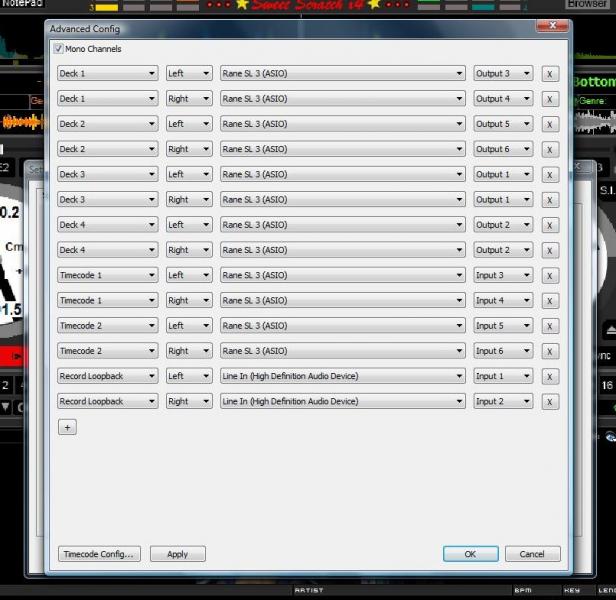
I see you are defining too many left and right channels for your timecode, you can use two pairs and the other two channels left open in the Rane use for "Loopback Left" and Loopback Right", that should work....
Why do you have "Mono" Checked and your spilting the signals..?
Good Luck,
Joey...
发表时间 Mon 11 Jul 11 @ 7:39 pm
If you take a closer look the only channels being split are decks 3 & 4. That way I can run them to their own channel on my mixer..........and I posted this about eight months ago,lol!! Either way its what you'd have to do if you want all 4 decks on their own channel using a SL3. Also you have to have a left & right because timecodes send a stereo signal. And I'm not the one having problems now.
I'm no newbie ;-)
Huey
I'm no newbie ;-)
Huey
发表时间 Mon 11 Jul 11 @ 7:47 pm
Well excuse me then....If you solved the problem maybe you can post a jpg of the advance setup menu so others can benefit from your experience..
Just a suggestion...
Thanks.
Just a suggestion...
Thanks.
发表时间 Mon 11 Jul 11 @ 8:14 pm
That is my setup bro, lol!! Don't take it personal, lol! I use the Rane or Audio 8 for my timecodes and route my decks into my mixer from the soundcard. Then I run a cable from my record out on my mixer into my line in on my laptop and use that as my record loopback. Hit record and away I go.
I can make a video if need be
Huey
I can make a video if need be
Huey
发表时间 Mon 11 Jul 11 @ 8:38 pm









