I am almost done with my latest and greatest ;) and only have one glitch left that I am struggling with.
I have put the browser onto a pannel along with 3 other custom pannels.. (mixer, loops and video) giving me a total of 7 buttons for accessing individual screens in the same area.
from left to right:
browser - video - mixer - effects - record - sampler - loops
all of them work as expected with the exception that when switch "back" to the browser window it will "black out" that is only show the down image of the browser area.
I can get to re-appear by clicking one of the other "browser" element buttons (sampler, record, effects) and then re-clicking the same button to turn it off.
I can also get it to re-appear if I click in the black browser area, but this cause a glitch where the record icons from the left are over-writing the bottom of the screen and will not go away.
will post my browser codes and my pannel designations and pannel selection buttons coding here... any help would be great.
-CB Graphix / DjChuck
=============================================================================pannel definitions
<pannel visible="no" id="video" group="main">
<size width="1315" height="223"/>
<pos x="25" y="490"/>
<down x="26" y="2950"/>
<up x="+0" y="+0"/>
</pannel>
<pannel visible="yes" id="browse" group="main">
<size width="1315" height="223"/>
<pos x="25" y="490"/>
<down x="+0" y="+0"/>
<up x="25" y="490"/>
</pannel>
<pannel visible="no" id="sampler" group="main">
<size width="1315" height="223"/>
<pos x="25" y="490"/>
<down x="+0" y="+0"/>
<up x="+0" y="+0"/>
</pannel>
<pannel visible="no" id="mixer" group="main">
<size width="1315" height="223"/>
<pos x="25" y="490"/>
<down x="25" y="2700"/>
<up x="+0" y="+0"/>
</pannel>
<pannel visible="no" id="loops" group="main">
<size width="1315" height="223"/>
<pos x="25" y="490"/>
<down x="+0" y="2450"/>
<up x="+0" y="+0"/>
</pannel>
<pannel visible="no" id="effects" group="main">
<size width="1315" height="223"/>
<pos x="25" y="490"/>
<down x="+0" y="+0"/>
<up x="+0" y="+0"/>
</pannel>
<pannel visible="no" id="record" group="main">
<size width="1315" height="223"/>
<pos x="25" y="490"/>
<down x="+0" y="+0"/>
<up x="+0" y="+0"/>
</pannel>
==============================================================================pannel selctor buttons
<button action="skin_pannel 'video' off & skin_pannel 'mixer' off & skin_pannel 'loops' off & skin_pannel 'browse' on & page 'browser'">
<pos x="332" y="729"/>
<size width="85" height="22"/>
<selected x="+0" y="+1000"/>
<up x="+0" y="+0"/>
<OVER X="+0" Y="+1000"/>
<overselected x="+0" y="+4000"/>
</button>
<button action="skin_pannel 'browse' off & skin_pannel 'video' on">
<pos x="435" y="729"/>
<size width="85" height="22"/>
<selected x="+0" y="+1000"/>
<up x="+0" y="+0"/>
<OVER X="+0" Y="+1000"/>
<overselected x="+0" y="+4000"/>
</button>
<button action="skin_pannel 'mixer' on">
<pos x="537" y="730"/>
<size width="85" height="22"/>
<selected x="+0" y="+1000"/>
<up x="+0" y="+0"/>
<OVER X="+0" Y="+1000"/>
<overselected x="+0" y="+4000"/>
</button>
<button action="skin_pannel 'effects' on & page 'effects'">
<pos x="640" y="730"/>
<size width="85" height="22"/>
<selected x="+0" y="+1000"/>
<up x="+0" y="+0"/>
<OVER X="+0" Y="+1000"/>
<overselected x="+0" y="+4000"/>
</button>
<button action="skin_pannel 'record' on & page 'record'">
<pos x="744" y="730"/>
<size width="85" height="22"/>
<selected x="+0" y="+1000"/>
<up x="+0" y="+0"/>
<OVER X="+0" Y="+1000"/>
<overselected x="+0" y="+4000"/>
</button>
<button action="skin_pannel 'sampler' on & page 'sampler'">
<pos x="847" y="730"/>
<size width="85" height="22"/>
<selected x="+0" y="+1000"/>
<up x="+0" y="+0"/>
<OVER X="+0" Y="+1000"/>
<overselected x="+0" y="+4000"/>
</button>
<button action="skin_pannel 'loops' on">
<pos x="950" y="730"/>
<size width="85" height="22"/>
<selected x="+0" y="+1000"/>
<up x="+0" y="+0"/>
<OVER X="+0" Y="+1000"/>
<overselected x="+0" y="+4000"/>
</button>
==============================================================================
==============================================================================
==============================================================================
==============================================================================browsers
<browser>
<size width="1315" height="223" />
<pos x="25" y="490"></pos>
<text font="Segoe" size="15" color="#ffffff" selected="#678930" stripes="#171717"/>
<options font="Segoe" size="13" color="#000000" over="#000000"/>
<widgets font="Segoe" size="13" color="#ffffff"
facecolor="#2E2E2E"
lightcolor="#2E2E2E"
shadowcolor="#2E2E2E"
darkshadowcolor="transparent"
highlightcolor="transparent"
trackcolor1="transparent"
trackcolor2="transparent" />
</browser>
<browser pannel="browse">
<size width="1315" height="223" />
<pos x="25" y="490"></pos>
<text font="Segoe" size="15" color="#ffffff" selected="#678930" stripes="#171717"/>
<options font="Segoe" size="13" color="#000000" over="#000000"/>
<widgets font="Segoe" size="13" color="#ffffff"
facecolor="#2E2E2E"
lightcolor="#2E2E2E"
shadowcolor="#2E2E2E"
darkshadowcolor="transparent"
highlightcolor="transparent"
trackcolor1="transparent"
trackcolor2="transparent" />
</browser>
<browser pannel="effects">
<size width="1315" height="223" />
<pos x="25" y="490"></pos>
<text font="Segoe" size="15" color="#ffffff" selected="#678930" stripes="#171717"/>
<options font="Segoe" size="13" color="#000000" over="#000000"/>
<widgets font="Segoe" size="13" color="#ffffff"
facecolor="#2E2E2E"
lightcolor="#2E2E2E"
shadowcolor="#2E2E2E"
darkshadowcolor="transparent"
highlightcolor="transparent"
trackcolor1="transparent"
trackcolor2="transparent" />
</browser>
<browser pannel="sampler">
<size width="1315" height="223" />
<pos x="25" y="490"></pos>
<text font="Segoe" size="15" color="#ffffff" selected="#678930" stripes="#171717"/>
<options font="Segoe" size="13" color="#000000" over="#000000"/>
<widgets font="Segoe" size="13" color="#ffffff"
facecolor="#2E2E2E"
lightcolor="#2E2E2E"
shadowcolor="#2E2E2E"
darkshadowcolor="transparent"
highlightcolor="transparent"
trackcolor1="transparent"
trackcolor2="transparent" />
</browser>
<browser pannel="record">
<size width="1315" height="223" />
<pos x="25" y="490"></pos>
<text font="Segoe" size="15" color="#ffffff" selected="#678930" stripes="#171717"/>
<options font="Segoe" size="13" color="#000000" over="#000000"/>
<widgets font="Segoe" size="13" color="#ffffff"
facecolor="#2E2E2E"
lightcolor="#2E2E2E"
shadowcolor="#2E2E2E"
darkshadowcolor="transparent"
highlightcolor="transparent"
trackcolor1="transparent"
trackcolor2="transparent" />
</browser>
=======================================
I have put the browser onto a pannel along with 3 other custom pannels.. (mixer, loops and video) giving me a total of 7 buttons for accessing individual screens in the same area.
from left to right:
browser - video - mixer - effects - record - sampler - loops
all of them work as expected with the exception that when switch "back" to the browser window it will "black out" that is only show the down image of the browser area.
I can get to re-appear by clicking one of the other "browser" element buttons (sampler, record, effects) and then re-clicking the same button to turn it off.
I can also get it to re-appear if I click in the black browser area, but this cause a glitch where the record icons from the left are over-writing the bottom of the screen and will not go away.
will post my browser codes and my pannel designations and pannel selection buttons coding here... any help would be great.
-CB Graphix / DjChuck
=============================================================================pannel definitions
<pannel visible="no" id="video" group="main">
<size width="1315" height="223"/>
<pos x="25" y="490"/>
<down x="26" y="2950"/>
<up x="+0" y="+0"/>
</pannel>
<pannel visible="yes" id="browse" group="main">
<size width="1315" height="223"/>
<pos x="25" y="490"/>
<down x="+0" y="+0"/>
<up x="25" y="490"/>
</pannel>
<pannel visible="no" id="sampler" group="main">
<size width="1315" height="223"/>
<pos x="25" y="490"/>
<down x="+0" y="+0"/>
<up x="+0" y="+0"/>
</pannel>
<pannel visible="no" id="mixer" group="main">
<size width="1315" height="223"/>
<pos x="25" y="490"/>
<down x="25" y="2700"/>
<up x="+0" y="+0"/>
</pannel>
<pannel visible="no" id="loops" group="main">
<size width="1315" height="223"/>
<pos x="25" y="490"/>
<down x="+0" y="2450"/>
<up x="+0" y="+0"/>
</pannel>
<pannel visible="no" id="effects" group="main">
<size width="1315" height="223"/>
<pos x="25" y="490"/>
<down x="+0" y="+0"/>
<up x="+0" y="+0"/>
</pannel>
<pannel visible="no" id="record" group="main">
<size width="1315" height="223"/>
<pos x="25" y="490"/>
<down x="+0" y="+0"/>
<up x="+0" y="+0"/>
</pannel>
==============================================================================pannel selctor buttons
<button action="skin_pannel 'video' off & skin_pannel 'mixer' off & skin_pannel 'loops' off & skin_pannel 'browse' on & page 'browser'">
<pos x="332" y="729"/>
<size width="85" height="22"/>
<selected x="+0" y="+1000"/>
<up x="+0" y="+0"/>
<OVER X="+0" Y="+1000"/>
<overselected x="+0" y="+4000"/>
</button>
<button action="skin_pannel 'browse' off & skin_pannel 'video' on">
<pos x="435" y="729"/>
<size width="85" height="22"/>
<selected x="+0" y="+1000"/>
<up x="+0" y="+0"/>
<OVER X="+0" Y="+1000"/>
<overselected x="+0" y="+4000"/>
</button>
<button action="skin_pannel 'mixer' on">
<pos x="537" y="730"/>
<size width="85" height="22"/>
<selected x="+0" y="+1000"/>
<up x="+0" y="+0"/>
<OVER X="+0" Y="+1000"/>
<overselected x="+0" y="+4000"/>
</button>
<button action="skin_pannel 'effects' on & page 'effects'">
<pos x="640" y="730"/>
<size width="85" height="22"/>
<selected x="+0" y="+1000"/>
<up x="+0" y="+0"/>
<OVER X="+0" Y="+1000"/>
<overselected x="+0" y="+4000"/>
</button>
<button action="skin_pannel 'record' on & page 'record'">
<pos x="744" y="730"/>
<size width="85" height="22"/>
<selected x="+0" y="+1000"/>
<up x="+0" y="+0"/>
<OVER X="+0" Y="+1000"/>
<overselected x="+0" y="+4000"/>
</button>
<button action="skin_pannel 'sampler' on & page 'sampler'">
<pos x="847" y="730"/>
<size width="85" height="22"/>
<selected x="+0" y="+1000"/>
<up x="+0" y="+0"/>
<OVER X="+0" Y="+1000"/>
<overselected x="+0" y="+4000"/>
</button>
<button action="skin_pannel 'loops' on">
<pos x="950" y="730"/>
<size width="85" height="22"/>
<selected x="+0" y="+1000"/>
<up x="+0" y="+0"/>
<OVER X="+0" Y="+1000"/>
<overselected x="+0" y="+4000"/>
</button>
==============================================================================
==============================================================================
==============================================================================
==============================================================================browsers
<browser>
<size width="1315" height="223" />
<pos x="25" y="490"></pos>
<text font="Segoe" size="15" color="#ffffff" selected="#678930" stripes="#171717"/>
<options font="Segoe" size="13" color="#000000" over="#000000"/>
<widgets font="Segoe" size="13" color="#ffffff"
facecolor="#2E2E2E"
lightcolor="#2E2E2E"
shadowcolor="#2E2E2E"
darkshadowcolor="transparent"
highlightcolor="transparent"
trackcolor1="transparent"
trackcolor2="transparent" />
</browser>
<browser pannel="browse">
<size width="1315" height="223" />
<pos x="25" y="490"></pos>
<text font="Segoe" size="15" color="#ffffff" selected="#678930" stripes="#171717"/>
<options font="Segoe" size="13" color="#000000" over="#000000"/>
<widgets font="Segoe" size="13" color="#ffffff"
facecolor="#2E2E2E"
lightcolor="#2E2E2E"
shadowcolor="#2E2E2E"
darkshadowcolor="transparent"
highlightcolor="transparent"
trackcolor1="transparent"
trackcolor2="transparent" />
</browser>
<browser pannel="effects">
<size width="1315" height="223" />
<pos x="25" y="490"></pos>
<text font="Segoe" size="15" color="#ffffff" selected="#678930" stripes="#171717"/>
<options font="Segoe" size="13" color="#000000" over="#000000"/>
<widgets font="Segoe" size="13" color="#ffffff"
facecolor="#2E2E2E"
lightcolor="#2E2E2E"
shadowcolor="#2E2E2E"
darkshadowcolor="transparent"
highlightcolor="transparent"
trackcolor1="transparent"
trackcolor2="transparent" />
</browser>
<browser pannel="sampler">
<size width="1315" height="223" />
<pos x="25" y="490"></pos>
<text font="Segoe" size="15" color="#ffffff" selected="#678930" stripes="#171717"/>
<options font="Segoe" size="13" color="#000000" over="#000000"/>
<widgets font="Segoe" size="13" color="#ffffff"
facecolor="#2E2E2E"
lightcolor="#2E2E2E"
shadowcolor="#2E2E2E"
darkshadowcolor="transparent"
highlightcolor="transparent"
trackcolor1="transparent"
trackcolor2="transparent" />
</browser>
<browser pannel="record">
<size width="1315" height="223" />
<pos x="25" y="490"></pos>
<text font="Segoe" size="15" color="#ffffff" selected="#678930" stripes="#171717"/>
<options font="Segoe" size="13" color="#000000" over="#000000"/>
<widgets font="Segoe" size="13" color="#ffffff"
facecolor="#2E2E2E"
lightcolor="#2E2E2E"
shadowcolor="#2E2E2E"
darkshadowcolor="transparent"
highlightcolor="transparent"
trackcolor1="transparent"
trackcolor2="transparent" />
</browser>
=======================================
发表时间 Tue 21 Dec 10 @ 5:05 pm
Hi,
try this. action="skin_pannel 'browse' on & page 'browser'"
try this. action="skin_pannel 'browse' on & page 'browser'"
发表时间 Wed 22 Dec 10 @ 9:52 am
Good advice, I am actually using that as part of the code.
started it that way but it's glitchy, it doesn't like to switch from "non-browser windows" pannels to the "main" browser window.
also I've noticed that if i minimize the skin and the maximize again, i get a sampler volume slider in the top left and the "start recording" box in the lower left corner, overlaying the skin and not going away.
any debug volunteers would be greatly appreciated, i'm banging my head against the wall on this one. I don't know if i'm
a: doing something wrong
b: doing it right but it's a program glitch or...
c: local hardware related
Volunteers amongst the gurus? Hmmm?
I'm going to re-simplify the code again and post it all up here so you can gander.
started it that way but it's glitchy, it doesn't like to switch from "non-browser windows" pannels to the "main" browser window.
also I've noticed that if i minimize the skin and the maximize again, i get a sampler volume slider in the top left and the "start recording" box in the lower left corner, overlaying the skin and not going away.
any debug volunteers would be greatly appreciated, i'm banging my head against the wall on this one. I don't know if i'm
a: doing something wrong
b: doing it right but it's a program glitch or...
c: local hardware related
Volunteers amongst the gurus? Hmmm?
I'm going to re-simplify the code again and post it all up here so you can gander.
发表时间 Wed 22 Dec 10 @ 4:35 pm
cbgraphix wrote :
also I've noticed that if i minimize the skin and the maximize again, i get a sampler volume slider in the top left and the "start recording" box in the lower left corner, overlaying the skin and not going away..
Add these 2 lines at the bottom of your xml file, just one before </skin>
<init action="page 'effects' on"/>
<onit action="page 'effects' on"/>
I also noticed that your first browser is without pannel, so it will appear no matter which panel is on.
Note also that if you need to have a screen without browser, you have to create one browser even if you give height=0. I tried this in one of my skins. I gave width=0, height=0 x=0 y=0 and every color set to transperant.
You can send me a beta or anything else you need to test. I would be glad to help you out.
发表时间 Wed 22 Dec 10 @ 4:58 pm
i was wrong before, it's the record video button, but essentially it's the rest of the recording screen going down (why are there no sliders in the browser pages?)

and then the sampler volume knob in the top left??
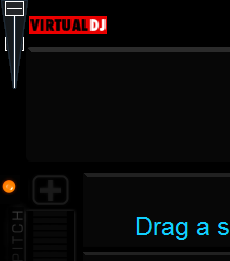
These only pop up after a minimize and restore, reloading the skin gets rid of them.
tried the init codes, same problem
removed the un-panneled browser, same problem
came up with a workaround for the browser page glitching
<button action="skin_pannel 'browse' on & page 'sampler' & page 'browser'">
this makes the browser appear as expected when switching from a non-"browser" pannel
Now I just have that graphical glitch which I am now assuming is a software issue.
Chuck

and then the sampler volume knob in the top left??
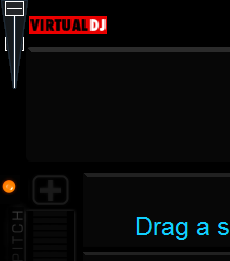
These only pop up after a minimize and restore, reloading the skin gets rid of them.
tried the init codes, same problem
removed the un-panneled browser, same problem
came up with a workaround for the browser page glitching
<button action="skin_pannel 'browse' on & page 'sampler' & page 'browser'">
this makes the browser appear as expected when switching from a non-"browser" pannel
Now I just have that graphical glitch which I am now assuming is a software issue.
Chuck
发表时间 Wed 22 Dec 10 @ 5:53 pm
Did you try to create a browser with height=0 as i told you in the non-browser panels?
These graphic bugs will disapear if you set height to browsers more than 250 pixels. If you could adjust your skin to make browser from 223 to 250 pixels, i think they will go away.
These graphic bugs will disapear if you set height to browsers more than 250 pixels. If you could adjust your skin to make browser from 223 to 250 pixels, i think they will go away.
发表时间 Wed 22 Dec 10 @ 6:36 pm
well, I can try, but it means re-designing the layout.
I just loaded my beta skin on another laptop and the mixer pannel wouldn't work... i r confused
I will play around with the 0 height browsers though
**edit**
the mixer tab not working was due to the skin being resized "up" but still, this shouldn't be an issue
I just loaded my beta skin on another laptop and the mixer pannel wouldn't work... i r confused
I will play around with the 0 height browsers though
**edit**
the mixer tab not working was due to the skin being resized "up" but still, this shouldn't be an issue
发表时间 Wed 22 Dec 10 @ 6:56 pm
ok the zero height and width browsers on the "non-browser" screens solves my issues with the file browser window... thank you!
no, all I have left is the stupid graphic glitch, I'll work on re-arranging the graphics.. boo!
no, all I have left is the stupid graphic glitch, I'll work on re-arranging the graphics.. boo!
发表时间 Wed 22 Dec 10 @ 7:26 pm
Sorry for the multi-topic
Essentially what I've boiled it down to is, browser on a pannel, graphic glitch appears.
Has this happened with other designs?
Is there anyone else that has designed a skin with the browser on a pannel? I would assume so but I don't want to download all the skins to try and find one just to reverse engineer their coding.
Essentially what I've boiled it down to is, browser on a pannel, graphic glitch appears.
Has this happened with other designs?
Is there anyone else that has designed a skin with the browser on a pannel? I would assume so but I don't want to download all the skins to try and find one just to reverse engineer their coding.
发表时间 Thu 23 Dec 10 @ 7:53 pm
This graphic glitch appeared on one of my skins when i tried to resize from 1440X900 to 1366X768. The original browser height was more than 250 pixels, but due to resize it came out less than 250 and i got this glitch, But when i implemented those 2 lines (onit & init) i resize once more and the glitch has gone.
Anyway as i told you on my pm, i will have a look at your code tommorow, and let you know. In the mean time you can go on with your nice looking skin...lol
Anyway as i told you on my pm, i will have a look at your code tommorow, and let you know. In the mean time you can go on with your nice looking skin...lol
发表时间 Thu 23 Dec 10 @ 8:00 pm
To cbgraphix: Did you manage to solve your browser in a pannel problem? If so, how? I'm having similar problems with a panneled touch screen skin I'm making and would appreciate any pointers/help...
发表时间 Tue 07 Jun 11 @ 5:23 am
Unfortunately, no. I ended up doing what DjDad suggested and increasing the size of my browser area and using the codes he suggested but I would still get some serious glitching with the browser on a pannel.
Take a look at my nightops skin and see what I ended up doing.'
Chuck
http://www.virtualdj.com/addons/12438/Night_Ops_Touch.html
Take a look at my nightops skin and see what I ended up doing.'
Chuck
http://www.virtualdj.com/addons/12438/Night_Ops_Touch.html
发表时间 Thu 09 Jun 11 @ 11:22 pm









