HELLO!
I NEED SOME HELP! I HAVE A PARTY ON THURSDAY SO I HAVE TO FIX THIS PROBLEM ASAP!
I HAVE A MAC BOOK PRO 2.53 GHz Intel Core 2 Duo with Virtual Dj
i want to play a song on a deck which will come out of the speakers but i want to hear the next song i will play on deck two through my headphones. i was told a sound card would do it
so i went and bought this card but i cant get to do what i want!
http://www.amazon.com/Channel-External-Sound-Audio-Adapter/dp/B0027EMHM6
thank you in advance
take care!
I NEED SOME HELP! I HAVE A PARTY ON THURSDAY SO I HAVE TO FIX THIS PROBLEM ASAP!
I HAVE A MAC BOOK PRO 2.53 GHz Intel Core 2 Duo with Virtual Dj
i want to play a song on a deck which will come out of the speakers but i want to hear the next song i will play on deck two through my headphones. i was told a sound card would do it
so i went and bought this card but i cant get to do what i want!
http://www.amazon.com/Channel-External-Sound-Audio-Adapter/dp/B0027EMHM6
thank you in advance
take care!
发表时间 Tue 03 Aug 10 @ 1:50 pm
Do you have the pro version?
发表时间 Tue 03 Aug 10 @ 2:39 pm
pro version for what?
edit:
virtual dj? yeah
edit:
virtual dj? yeah
发表时间 Tue 03 Aug 10 @ 2:42 pm
not being smart mate but yoy have pro and are doing parties so why use cheap soundcard like that.
vdj pro is a killer programme so exploit its potential with good gear check the forums for gear
vdj pro is a killer programme so exploit its potential with good gear check the forums for gear
发表时间 Tue 03 Aug 10 @ 4:25 pm
just wanted something to get me started and do the job
how can i make it work?
how can i make it work?
发表时间 Tue 03 Aug 10 @ 6:31 pm
Sorry to break it to you bud, with this soundcard you are out of luck. At best in order to do the show you will be limited to single soundcard option...basically playing one song and going into the next without being able to Cue. Definately been there trying to start out but at minimum you'd be looking for something like the Hercules RMX to do what you are looking to do.
Not to disparage you purchase but at this point you'd be best suited using the built in mac soundcard and VDJ for your gig...don't rely on the USB card that you have for this one.
Good Luck.
Regards
Steve
Not to disparage you purchase but at this point you'd be best suited using the built in mac soundcard and VDJ for your gig...don't rely on the USB card that you have for this one.
Good Luck.
Regards
Steve
发表时间 Tue 03 Aug 10 @ 7:35 pm
Actually, you may want to try this:
Open Application > Utilities > Audio/MIDI Setup
Select your USB soundcard from the list on the Left. Already, it should indicate how many outputs is has. If more than 2, then keep going.
Click on Configure Speakers > select Multichannel, then 4.1 or anything higher.
Move on the VDJ soundcard configuration and configure as follow:
- Input : None
- Output(s): Headphone > Master : Front output , Headphone: Rear Output
-Soundcard: 4.1 > Your USB soundcard
Not perfect, but this should work until you invest into a quality soundcard.
Open Application > Utilities > Audio/MIDI Setup
Select your USB soundcard from the list on the Left. Already, it should indicate how many outputs is has. If more than 2, then keep going.
Click on Configure Speakers > select Multichannel, then 4.1 or anything higher.
Move on the VDJ soundcard configuration and configure as follow:
- Input : None
- Output(s): Headphone > Master : Front output , Headphone: Rear Output
-Soundcard: 4.1 > Your USB soundcard
Not perfect, but this should work until you invest into a quality soundcard.
发表时间 Wed 04 Aug 10 @ 7:05 am
I asked because your profile says "no license user".
发表时间 Wed 04 Aug 10 @ 10:16 am
the party is tomorrow
your not helping me guys
i tried what PHATSO said but didnt work out :S
is there any other way i can do this? or another soundcard to go out and buy?
THANK YOU
your not helping me guys
i tried what PHATSO said but didnt work out :S
is there any other way i can do this? or another soundcard to go out and buy?
THANK YOU
发表时间 Wed 04 Aug 10 @ 11:29 am
You can run in mono separated. This will NOT be a great sounding solution, but it will work.
You will need to get some wires/adapters from a Radio Shack or Guitar Center type place.
1. 1 Headphone mini plug to dual RCA Female - You will use this to split the signal into Right and Left/Headphone and Master
2. 1 RCA Male to 1/4" Headphone Miniplug - You will use this to plug headphones into
3. 1 RCA Male to Dual RCA Female Splitter - You will use this to plug into mixer/amp
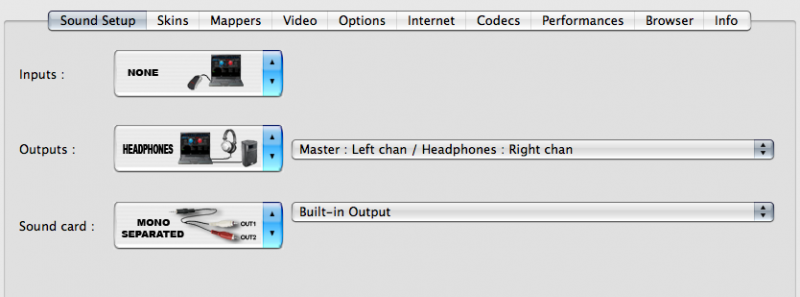
You will need to get some wires/adapters from a Radio Shack or Guitar Center type place.
1. 1 Headphone mini plug to dual RCA Female - You will use this to split the signal into Right and Left/Headphone and Master
2. 1 RCA Male to 1/4" Headphone Miniplug - You will use this to plug headphones into
3. 1 RCA Male to Dual RCA Female Splitter - You will use this to plug into mixer/amp
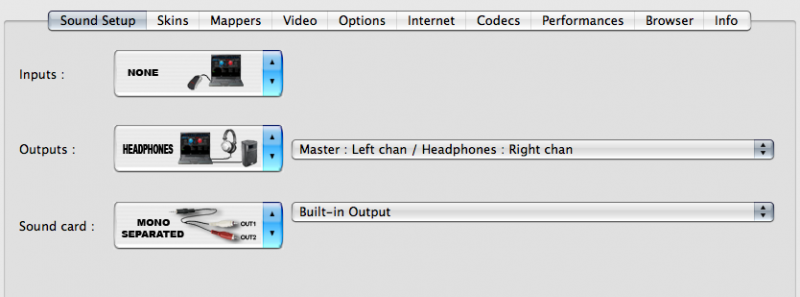
发表时间 Thu 05 Aug 10 @ 10:23 am
if that doesn't work just use the program as it is out of the box with no changes to the sound settings. you really are taking a gamble with the device you bought, you have to be sure the sound card has low latency and is also Core Audio supported for MAC OS...Although common these features are not typically seen with a soundcard at this price point.
Again my point is not to disparage your purchase or poke fun but realistically you are looking at bare minimum to buy a hercules RMX or even a Numark DJ IO soundcard...
to get by in a pinch just use VDJ as it is out of box, you will have no cueing but at least you know it will run stable just with you mac and without worrying about last minute attempts 5 minutes before the gig trying to get external equipment working. You'd be surprised, one minute it works, another it doesn't and thats never a good place to be.
Again my point is not to disparage your purchase or poke fun but realistically you are looking at bare minimum to buy a hercules RMX or even a Numark DJ IO soundcard...
to get by in a pinch just use VDJ as it is out of box, you will have no cueing but at least you know it will run stable just with you mac and without worrying about last minute attempts 5 minutes before the gig trying to get external equipment working. You'd be surprised, one minute it works, another it doesn't and thats never a good place to be.
发表时间 Thu 05 Aug 10 @ 10:51 am
I have no issues using a cheap Logitech USB stereo sound card for headphones as the output for the headphones and the internal sound card to go out to the speakers. I use this when I don't want to lug my external decks, mixer, and multichannel sound card.
I would set it up as a two sound card setup and use the internal and external sound cards.
The Logitech USB is natively supported in OX X and can be purchased at Best Buy with several of the headsets. It takes a standard 1/8" plug so you don't have to use the headsets that come with it.
Does the external sound card show up on the Mac in Audio MIDI Setup?
When you choose Sound Card in VirtualDJ setup and set it to multiple cards, do you have the option to choose the two cards?
Make sure you get audio from the system out of the USB sound card you purchased. It may not be a VirtualDJ issue. It may be that it is not supported on the Mac even though it lists it on Amazon as supporting it.
I would set it up as a two sound card setup and use the internal and external sound cards.
The Logitech USB is natively supported in OX X and can be purchased at Best Buy with several of the headsets. It takes a standard 1/8" plug so you don't have to use the headsets that come with it.
Does the external sound card show up on the Mac in Audio MIDI Setup?
When you choose Sound Card in VirtualDJ setup and set it to multiple cards, do you have the option to choose the two cards?
Make sure you get audio from the system out of the USB sound card you purchased. It may not be a VirtualDJ issue. It may be that it is not supported on the Mac even though it lists it on Amazon as supporting it.
发表时间 Thu 05 Aug 10 @ 1:10 pm
This is how my settings look for a USB sound card and the internal sound card.
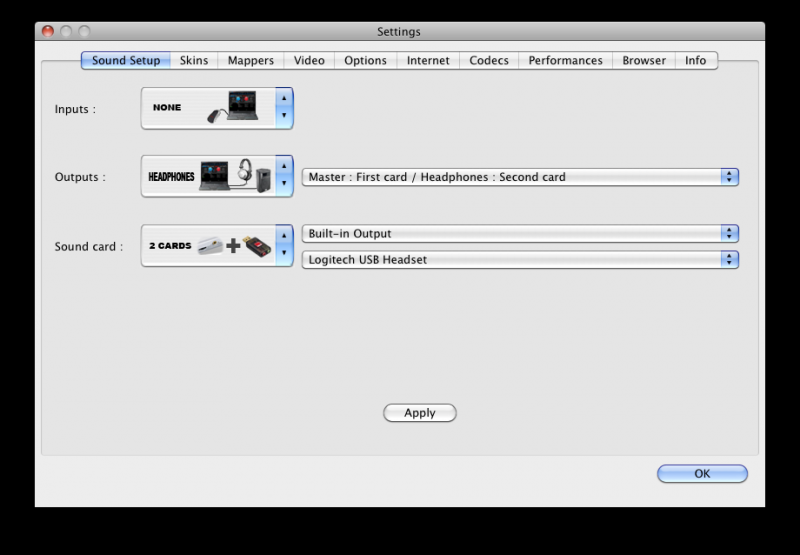
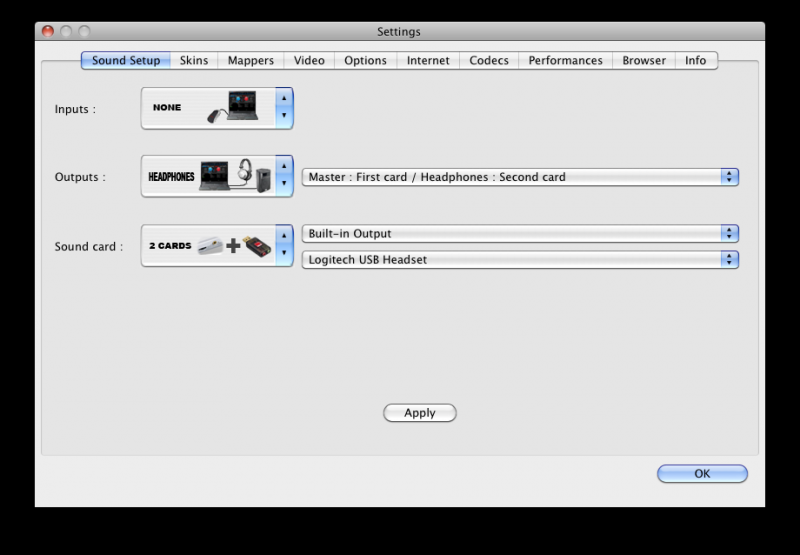
发表时间 Thu 05 Aug 10 @ 1:56 pm
Look my solution:
I use a SB X-Fi Surround 5.1 and my macbook pro on Mac, i just create a new virtual interface and tell VDJ to use that as a 4chan soundcard, and works perfectly, details above
http://kevin.diaz.pe/blog/?p=53
Cheers
I use a SB X-Fi Surround 5.1 and my macbook pro on Mac, i just create a new virtual interface and tell VDJ to use that as a 4chan soundcard, and works perfectly, details above
http://kevin.diaz.pe/blog/?p=53
Cheers
发表时间 Sun 15 Sep 13 @ 5:01 pm








