HI all,
Im very new to all this so please forgive my stupidity!
OK i have a laptop - No external mixer - and external sound card and my hi-fi
I want to mix just using the laptop at the mo.
SOund card is --- Creative SOund blaster sb0300.
My hi fi is connected to the "Front" speaker port on the sound card. works fine.
when i connect headphones to the headphone port, this cuts the speakers on the hi-fi and just plays through the headphones.
i cannot for the life of me get the tunes to play through the hi-fi, whilst i listen to the other channel through the headphones!
am i being an idiot? or am i missing something?!
any help much appreciated! peace !
Im very new to all this so please forgive my stupidity!
OK i have a laptop - No external mixer - and external sound card and my hi-fi
I want to mix just using the laptop at the mo.
SOund card is --- Creative SOund blaster sb0300.
My hi fi is connected to the "Front" speaker port on the sound card. works fine.
when i connect headphones to the headphone port, this cuts the speakers on the hi-fi and just plays through the headphones.
i cannot for the life of me get the tunes to play through the hi-fi, whilst i listen to the other channel through the headphones!
am i being an idiot? or am i missing something?!
any help much appreciated! peace !
发表时间 Sat 26 Jun 10 @ 7:31 am
Sounds like you still need to set up your sound card(s) in VDJ. Goto the settings menu in VDJ:
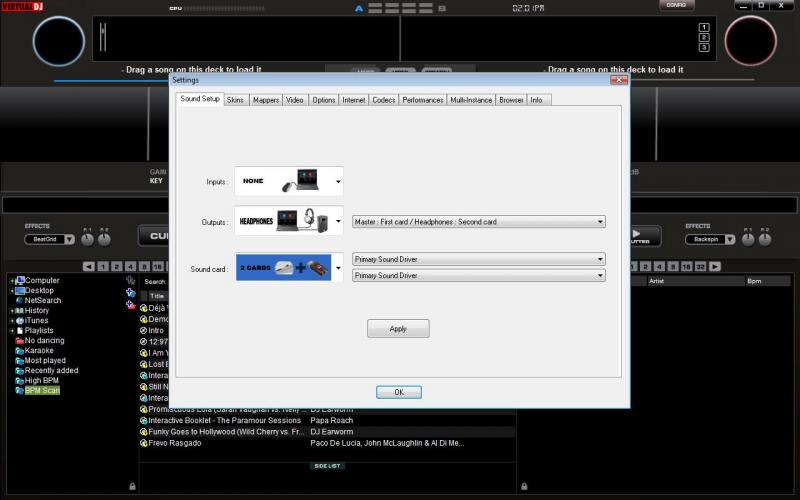
You will probably want the speakers plugged into your external sound card and your Headphones plugged into you PC's internal card.
Then, set your "Outputs" to the headphone and speaker (shown above). After that set your "Sound card" to "2 cards". Select each of your cards from the drop down menus to the right. I believe the top one in your case should be the Creative SOund blaster sb0300 (for the speakers) and the bottom on shoud be the internal laptop one (for the headphones).
What was happening before is that if you plug you headphone into the same card as the speakers, it cuts the speakers off (thinking you want to use only hedphones). The same way most headphone equiped stereos do. That is one of the reasons why you need 2 sound cards in your case.
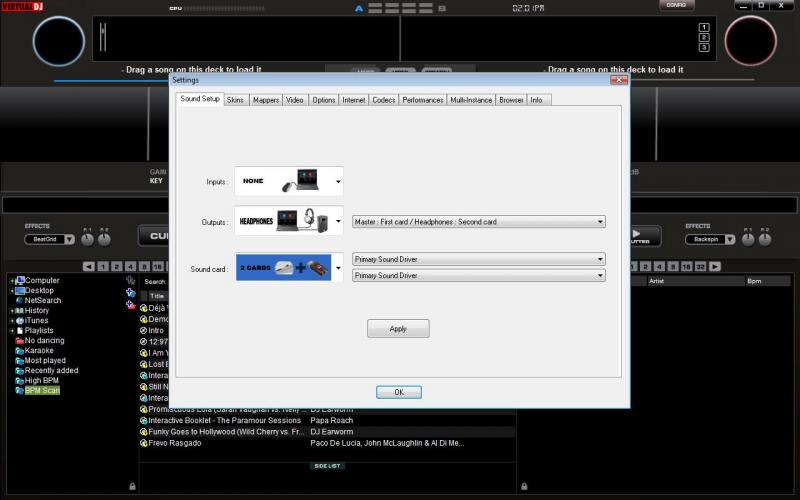
You will probably want the speakers plugged into your external sound card and your Headphones plugged into you PC's internal card.
Then, set your "Outputs" to the headphone and speaker (shown above). After that set your "Sound card" to "2 cards". Select each of your cards from the drop down menus to the right. I believe the top one in your case should be the Creative SOund blaster sb0300 (for the speakers) and the bottom on shoud be the internal laptop one (for the headphones).
What was happening before is that if you plug you headphone into the same card as the speakers, it cuts the speakers off (thinking you want to use only hedphones). The same way most headphone equiped stereos do. That is one of the reasons why you need 2 sound cards in your case.
发表时间 Sat 26 Jun 10 @ 1:11 pm
Cheers dude i will try that tonight
发表时间 Tue 29 Jun 10 @ 5:50 am






