Ho apportato alcune modifiche ai mapper di default di Virtual DJ 7 per i controller Hercules HDJC(MK1) - MK2 - MP3 - MP3 e2 - MK4 - 4-Mx - RMX - Steel.
v1.7
- Ability to change the parameter 1 and 2 of effect active, when an audio effect is active the rotation of the left Jog change the parameter 1 and right Jog change the parameter 2 (similar to Pioneer CDJs), when effect turn back off to the Jog function coming back to Pitch Bend / Scratch.
Old mapper action was "effect active ? param_multiply 300% & effect slider 1 : jog_wheel", if you don't like new 2 Jogs way to control effect you can past the old one in VDJ mapper page.
In the Hercules 4-Mx when an audio effect is active the rotation of the Jog change the parameter 1 and the Ctrl knob change the parameter 2 (similar to Pioneer CDJs), when effect turn back off to the Jog function coming back to Pitch Bend / Scratch and the Ctrl knob change the Filter.
To reset the filter push Shift.
In the Hercules Steel the effects parameter 1 and 2 can be changed with the two top left knobs, when the "Applt Ctrl. On" Led it's ON it indicate if knobs works for Deck A or B, in Select mode the two knobs it apply the filter of DecK A and B.
- Ability to scroll fast within the track with Jog, just press the |< or >| button and rotate the Jog.
- Pitch bend make short seek when track is in pause
- Ability to make "browsing" of the tracks with jogs, simply hold the "Cue Select" button on the deck and rotate the Jog. (No Hercules MK2)
Note: that only works on one deck/jog at one time.
- Hold on the load button for more than half a second to unload the track from the deck.
- Fx and Loop leds blink when Fx or Loop are activated into Hercules MP3, MK2 and HDJC(MK1).
- Added blink on Play/Pause buttons when the song is paused (No Hercules Steel because it have the Stop led).
- Advance configuration of the 6 + 6 (shift mode) buttons in 4-Mx, RMX and Steel to scroll and use FX, Loop and 6 Hot Cues.
In the RMX the Source button is used like a shift, Hold on it for more than half a second to enable/disable Timecode_bypass.
Note: Loop under 1/8 or bigger then 32 don't work with actions loop_half & double, if you don't want this limitation change "loop_half" to "loop_length 50%" and "loop_double" to "loop_length 200%".
Here the mapper button to button:
BUTTON1 -> loop_button
BUTTON2 -> effect active
BUTTON3 -> effect select +1
BUTTON4 -> loop_double
BUTTON5 -> loop
BUTTON6 -> loop_half
BUTTON7 -> holding ? delete_cue 1 : hot_cue 1
BUTTON8 -> holding ? delete_cue 2 : hot_cue 2
BUTTON9 -> holding ? delete_cue 3 : hot_cue 3
BUTTON10 -> holding ? delete_cue 4 : hot_cue 4
BUTTON11 -> holding ? delete_cue 5 : hot_cue 5
BUTTON12 -> holding ? delete_cue 6 : hot_cue 6
- Advance configuration of the 4 + 4 (shift mode) buttons in MK4 and MP3 e2 to scroll and use FX, Loop and sample 1.
Here the mapper button to button:
BUTTON1 -> loop_half
BUTTON2 -> loop_double
BUTTON3 -> loop
BUTTON4 -> sampler play_stop
BUTTON5 -> effect select -1
BUTTON6 -> effect select +1
BUTTON7 -> effect active
BUTTON8 -> sampler rec
Dovete unzippare il file XML del mapper che vi interessa e copiarlo/sovrascriverlo nel percorso
Documenti\VirtualDJ\Mappers (fatelo con Virtual DJ chiuso)
e vi ricordo inoltre che per ripristinare il mapper originale vi basta cliccare sul tasto indicato sotto.
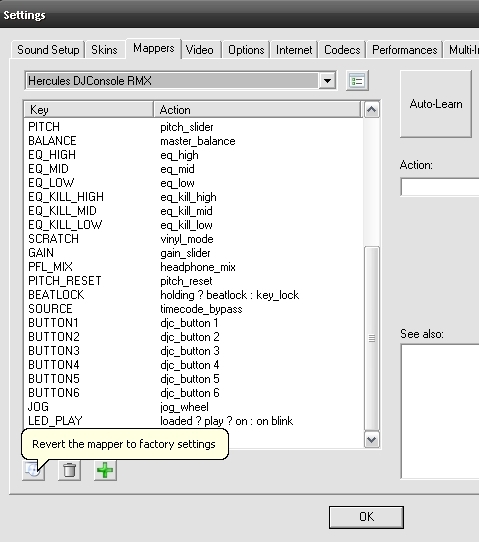
Download: http://it.virtualdj.com/addons/8336/Hercules_Mapper_Pack.html
发表时间 Thu 03 Jun 10 @ 3:19 am
Ma così è un po' difficile attivare due effetti insieme, no?
Comunque ottimo lavoro Cioce!
Comunque ottimo lavoro Cioce!
发表时间 Thu 03 Jun 10 @ 4:33 am
No scusa ma te che effetti insieme usi?
A parte quelli di Tex gli altri suonano un po' una pena e non capisco come facciate ad attivarne due insieme, anche con il mapper precedente con il mio mapper 2 effetti insieme non si potevano usare, tu usavi il mio?
A parte quelli di Tex gli altri suonano un po' una pena e non capisco come facciate ad attivarne due insieme, anche con il mapper precedente con il mio mapper 2 effetti insieme non si potevano usare, tu usavi il mio?
发表时间 Thu 03 Jun 10 @ 4:37 am
Ho preso un po' la "storia" del mapper che sto usando...è un mix tra il tuo e quello di mrstep in cui ho in linea Cut, Flanger, FlippinDouble etc...ognuno con un tasto specifico.
Comunque è vero che non si usano praticamente mai due o tre alla volta...
Comunque è vero che non si usano praticamente mai due o tre alla volta...
发表时间 Thu 03 Jun 10 @ 4:42 am
Bene, grande Cioce come sempre!
发表时间 Thu 03 Jun 10 @ 4:56 am
a me piace tanto il discorso di manipolare gli effetti con le jog ad effect attivo e il source usato come shift per avere 6+6 map
发表时间 Thu 03 Jun 10 @ 6:24 am
Quando usciranno?
发表时间 Thu 03 Jun 10 @ 3:10 pm
A giorni, ho anche fatto un video con la RMX e il nuovo mapper v1.6 ;)
发表时间 Thu 03 Jun 10 @ 3:16 pm
Ottimo e abbondante!
发表时间 Thu 03 Jun 10 @ 3:22 pm
Ciao
ho già aperto un tichet di assistenza,non so se capita anche a voi,ma sul mio sistema dalla versione 6.08 in poi,i tasti mappati con effect select +1 e effect select -1 allo scorrere degli effetti ad un certo punto si bloccano e non vanno più avanti,mentre nelle versioni precedenti potevo benissimo fare "il giro" di tutti gli effetti.
ho due tasti mappati sulla rmx per svolgere tale azione
uso win 7 professional
se qualcun'altro ha lo stesso problema appena hanno la soluzione la posto senza problemi
scusate se la ritenete OT ma mi sembrava attinente al discorso mapping,cosi se qualcun'altro lamenta lo stesso problema sa che non è il mappack ma un presunto bug del software
ho già aperto un tichet di assistenza,non so se capita anche a voi,ma sul mio sistema dalla versione 6.08 in poi,i tasti mappati con effect select +1 e effect select -1 allo scorrere degli effetti ad un certo punto si bloccano e non vanno più avanti,mentre nelle versioni precedenti potevo benissimo fare "il giro" di tutti gli effetti.
ho due tasti mappati sulla rmx per svolgere tale azione
uso win 7 professional
se qualcun'altro ha lo stesso problema appena hanno la soluzione la posto senza problemi
scusate se la ritenete OT ma mi sembrava attinente al discorso mapping,cosi se qualcun'altro lamenta lo stesso problema sa che non è il mappack ma un presunto bug del software
发表时间 Thu 03 Jun 10 @ 6:33 pm
Potrebbe essere un effetto nella tua lista che non funziona, mi pareva di aver letto da qualche parte un problema simile, ho appena provato e da me la lista scorre ciclica senza problemi.
Prova ad andare nella pagina effetti e provali uno ad uno, io nella root "SoundEffect" tengo pochi effetti, gli altri li ho messi tutti in una sottocartella chiamata "_Rare" perchè tanto non li utilizzo quasi mai.
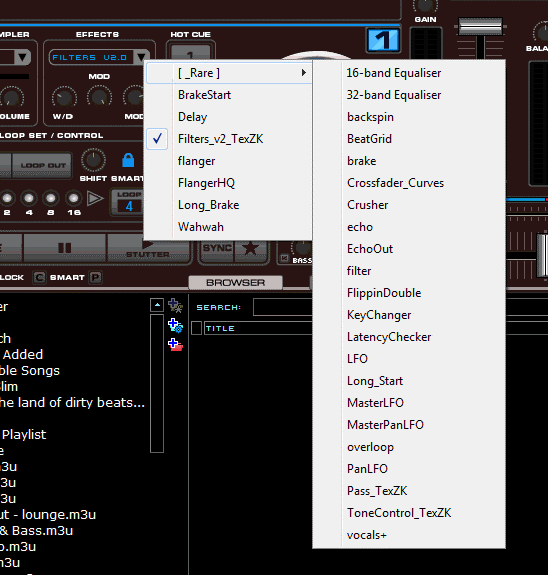
Prova ad andare nella pagina effetti e provali uno ad uno, io nella root "SoundEffect" tengo pochi effetti, gli altri li ho messi tutti in una sottocartella chiamata "_Rare" perchè tanto non li utilizzo quasi mai.
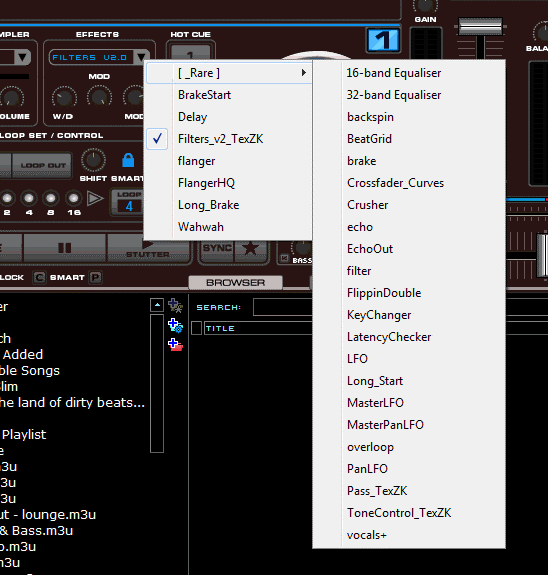
发表时间 Fri 04 Jun 10 @ 4:52 am
Ottimo questo trick!
Io li toglievo e li spostavo in una cartella "Trash"...
Io li toglievo e li spostavo in una cartella "Trash"...
发表时间 Fri 04 Jun 10 @ 5:17 am
ok proverò,grazie mille
发表时间 Fri 04 Jun 10 @ 5:39 am
Mapper pack v1.6 online http://it.virtualdj.com/addons/8336/Hercules_Mapper_Pack.html
Se guardate in alto ho messo anche un video con la RMX ;)
Se guardate in alto ho messo anche un video con la RMX ;)
发表时间 Fri 04 Jun 10 @ 5:46 am
allora Problema Risolto!
ho trovato già 3 effetti (Rotary,Ring Modulator e Metallizer) che provocano lo stesso problema,li ho spostati e tutto funziona alla grande!
provvedo a scriverlo anche al centro assistenza
Grazie Mille!
ho trovato già 3 effetti (Rotary,Ring Modulator e Metallizer) che provocano lo stesso problema,li ho spostati e tutto funziona alla grande!
provvedo a scriverlo anche al centro assistenza
Grazie Mille!
发表时间 Fri 04 Jun 10 @ 6:17 am
mabba wrote :
....provvedo a scriverlo anche al centro assistenza....
Secondo me lo hai già fatto ora ! :)
Tranquillo che l'assistenza legge quotidianamente anche quì. ;)
Buon mix da Max....'(-_-)'
发表时间 Fri 04 Jun 10 @ 6:25 am
Ottimo!!!
una cosa, ho un po di latenza nei CUE come la risolvo??
una cosa, ho un po di latenza nei CUE come la risolvo??
发表时间 Fri 04 Jun 10 @ 6:31 am
Prova a lavorare in ASIO ed abbasare la latenza.
http://it.virtualdj.com/homepage/cioce/blogs/3391/_ITA__Setup_audio_Hercules_RMX_e_Mappatura_dei_6_6_tasti_su_Virtual_DJ_6.html
http://it.virtualdj.com/homepage/cioce/blogs/3391/_ITA__Setup_audio_Hercules_RMX_e_Mappatura_dei_6_6_tasti_su_Virtual_DJ_6.html
发表时间 Fri 04 Jun 10 @ 6:37 am
Cioce, provo il mapper stasera!
发表时间 Fri 04 Jun 10 @ 7:30 am
Direi ottimo!
Tutto funziona alla grande.
Tutto funziona alla grande.
发表时间 Fri 04 Jun 10 @ 1:57 pm










