Hi team and thank you for your efforts in producing VDJ updates and fixes. I've been a fan for a few years.
I have an HP G60 that was running Vista 32-bit with 3Gb ram, 1Tb WD Essentials USB and a Numark NS7 with v6.0.8 VirtualDJ. The load on the box via the VirtualDJ system use meter was pretty high and I mucked around with settings looking for ways to ease the load, well then I had the idea to upgrade the laptop.
So I installed Win7 64-bit, added another 1Gb ram (4Gb total), installed VirtualDJ v6.0.8 again, went to Numark and downloaded the 64-bit driver for the NS7 which is a beta (the release version was unavailable). I re-installed various audio and video add-ons such as sonique. I used Windows update to install all the latest updates for both hardware and software, including visiting HP to make sure I had the latest video and audio drivers. I also downloaded and installed the latest Itch from Numark to test that out to see if there was a difference running VDJ vs Itch (with regard to system load or latency/drop-outs).
Started VDJ and set the sound controls up to use 1 headphone and ASIO, closed VDJ, restarted it. I started the sonique video with 'aorta' option, then loaded a song and the system load meter spiked up to above 50% and fluctuated between 50 and 80 or thereabouts. When I hit the play button on the NS7, it drove the load meter to almost full - I hit stop and the meter dropped back to about 50%. I de-activated the sonique and hit play again but the load still spiked.
Just out of curiosity, I exited VDJ and started Itch - without going into a long story, it too showed high CPU usage. I think the issue is with the 64-bit NS7 driver and/or ASIO. I reverted to my backup controller, a Hercules MKII, and there was no problem with CPU spike at all within VDJ, it was resting comfortably around 30% or less during song playback.
Last week, I played at my regular gig using the NS7 and the music playback froze solid for a good 10 seconds (quite embarassing). I was recording the session at the time and had to basically scratch the entire recording.
I'm thinking of using v6.0.5 as some have mentioned having decent luck with audio issues, but would sure love to hear from anyone if they are having the same performance issue.
-Dj Thump
I have an HP G60 that was running Vista 32-bit with 3Gb ram, 1Tb WD Essentials USB and a Numark NS7 with v6.0.8 VirtualDJ. The load on the box via the VirtualDJ system use meter was pretty high and I mucked around with settings looking for ways to ease the load, well then I had the idea to upgrade the laptop.
So I installed Win7 64-bit, added another 1Gb ram (4Gb total), installed VirtualDJ v6.0.8 again, went to Numark and downloaded the 64-bit driver for the NS7 which is a beta (the release version was unavailable). I re-installed various audio and video add-ons such as sonique. I used Windows update to install all the latest updates for both hardware and software, including visiting HP to make sure I had the latest video and audio drivers. I also downloaded and installed the latest Itch from Numark to test that out to see if there was a difference running VDJ vs Itch (with regard to system load or latency/drop-outs).
Started VDJ and set the sound controls up to use 1 headphone and ASIO, closed VDJ, restarted it. I started the sonique video with 'aorta' option, then loaded a song and the system load meter spiked up to above 50% and fluctuated between 50 and 80 or thereabouts. When I hit the play button on the NS7, it drove the load meter to almost full - I hit stop and the meter dropped back to about 50%. I de-activated the sonique and hit play again but the load still spiked.
Just out of curiosity, I exited VDJ and started Itch - without going into a long story, it too showed high CPU usage. I think the issue is with the 64-bit NS7 driver and/or ASIO. I reverted to my backup controller, a Hercules MKII, and there was no problem with CPU spike at all within VDJ, it was resting comfortably around 30% or less during song playback.
Last week, I played at my regular gig using the NS7 and the music playback froze solid for a good 10 seconds (quite embarassing). I was recording the session at the time and had to basically scratch the entire recording.
I'm thinking of using v6.0.5 as some have mentioned having decent luck with audio issues, but would sure love to hear from anyone if they are having the same performance issue.
-Dj Thump
发表时间 Thu 06 May 10 @ 4:06 am
Using WinXP audio optimalized, on my asus dual core 2,2 with 4 gig RAM, NS7, NSFX, VDJ 6.0.8 without issues. Spike is around 20-40 procent.
Good luck.
Tjeck
Good luck.
Tjeck
发表时间 Thu 06 May 10 @ 5:12 am
Why did you put windows 7 64 bit ? You dont change your os just because windows 7 64bit its the latest one. Its not going to make you dj any better. I have a Macbook pro with Leopard And i also have my mac bootcamped with and old OS called Windows XP. If you notice everywhere with any controller that comes into the market... You will always see that XP uses the minimum resources. Vista use alittle more and the Windows 7 uses even more resources.
发表时间 Thu 06 May 10 @ 11:24 pm
Open Task Manager (ctrl + shift + escape) and click the button to see processors for all users. Now sort the entries by cpu (click on that heading). You'll be able to see if any processes are interfering with the NS7 to cause the spikes although your initial assumption that its because of the beta driver may be correct.
发表时间 Fri 07 May 10 @ 5:31 pm
Caliente123 wrote :
Why did you put windows 7 64 bit ?
Clearly you didn't read my post. I was using 32-bit on 3Gb - so the thought was, why not harness the power of 64-bit processing of the laptop and *upgrade* to 64-bit Win7 on 4Gb.
Windows XP is deprecated with 0 supportability. Although it functions, it's the also the least secure OS. Semantics and pissing match aside on the Mac vs Windows, I believe the issue is really the Numark NS7 64-bit drivers.
Numark reposted a previous release version and it is slightly less of a resource hog (than beta driver v2.9.9) when the NS7 motor is on. Like others on other threads, turning the motor off appears to alleviate the work load.
The downside is loss of a scratch during playback.
发表时间 Sat 08 May 10 @ 3:23 pm
Update:
After some debugging, I determined the issue was a race condition via USBPORT.sys. After doing some searching around, I located a Microsoft KB article (KB 981214) that offers an update for the USB driver:
http://support.microsoft.com/kb/981214
I have requested the fix and am awaiting to see if this will solve. Fingers crossed.
-Patrick /Dj Thump/
After some debugging, I determined the issue was a race condition via USBPORT.sys. After doing some searching around, I located a Microsoft KB article (KB 981214) that offers an update for the USB driver:
http://support.microsoft.com/kb/981214
I have requested the fix and am awaiting to see if this will solve. Fingers crossed.
-Patrick /Dj Thump/
发表时间 Tue 11 May 10 @ 12:07 pm
DJTHUMP wrote :
Update:
After some debugging, I determined the issue was a race condition via USBPORT.sys. After doing some searching around, I located a Microsoft KB article (KB 981214) that offers an update for the USB driver:
http://support.microsoft.com/kb/981214
I have requested the fix and am awaiting to see if this will solve. Fingers crossed.
-Patrick /Dj Thump/
After some debugging, I determined the issue was a race condition via USBPORT.sys. After doing some searching around, I located a Microsoft KB article (KB 981214) that offers an update for the USB driver:
http://support.microsoft.com/kb/981214
I have requested the fix and am awaiting to see if this will solve. Fingers crossed.
-Patrick /Dj Thump/
The updated USBPORT.sys did lower the CPU spike by about 30%. I'm running tests now to see if there are any problems running for an extended period of time [e.g. doing a live gig]. The update replaces USBPORT.sys and USBHUB.sys with drivers dated March 2010 and appear to be pre-release candidates for a future update of these Windows core system drivers.
-Patrick
发表时间 Tue 11 May 10 @ 2:17 pm
You know what... That's a really good find. Although it says this is for USB2 audio devices connected via a high speed hub, I am sure there would be benefits to those who also connect directly to the lappy PC.
Please keep us informed of your progress. This may make a good candidate for a sticky...
Cheers,
Roy
Please keep us informed of your progress. This may make a good candidate for a sticky...
Cheers,
Roy
发表时间 Wed 12 May 10 @ 9:48 am
Update: 5/13/2010
First let me back up for a second. Before applying the hotfix I mentioned that I had discovered the problem to be USBPORT.sys driver. To identify this, I had started Task Manager, clicked the "Performance" tab and then "Resource Monitor". Sorting the column by "CPU" I noticed that "Deferred Procedure Calls and Interrupt Service Routines" were maxing near 40 and 50% (during music playback with the NS7, with the platters spinning/motor on). I right-clicked on this line item and selected "Search Online" to learn more about DPC causing high CPU utilization. One of the search results was a discussion about DPC:
http://social.answers.microsoft.com/Forums/en-US/w7performance/thread/2197c025-b0b8-43f2-854b-72e576373607
On this page, there was a post by Andre Ziegler, an online guide on how to determine the cause of high CPU utilization here:
http://www.msfn.org/board/topic/140263-how-to-get-the-cause-of-high-cpu-usage-by-dpc-interrupt/
Following the guide, I was then able to determine that the problematic driver was indeed the USBPORT.sys driver - I've attached a picture to show what that might look like.
-=-=-
I updated with the hotfix mentioned above and noticed a marked improvement to the communication over USB from the NS7. After going back and forth among versions of VDJ from 6.0.5 through 6.0.8, I decided to do some clean-up and start from the top.
I uninstalled the following:
- ASIO4All drivers / restart
- Hercules MKII drivers / restart
- Serato Itch 1.5 (latest) / restart
- Virtual DJ v6.0.8 / restart
- Numark NS7 64-bit v2.9.13 (latest) / restart
I should mention that I also have the latest firmware applied to the NS7. I checked online with Hewlett Packard and made sure I downloaded every available download including chipsets and BIOS for 64-bit Windows 7. I applied the latest BIOS, then restarted.
Then, I recalibrated the NS7 using the online PDF (http://www.numark.com/ns7?tt=5).
Then I installed the following:
- Numark NS7 64-bit v2.9.13 (latest) / restart
- Serato Itch v1.5 (latest) / restart
- Virtual DJ v6.0.8 / restart
I've been running it for about 24 hours and there are still some minor blips, but overall, there's no lagging, no dip in the audio and no jumping around in the tracks. It's been running pretty stable - best if I disable my wireless card before I start a mix. I've even played .VOD and .MP4 (video) without trouble.
Good luck!
-Patrick [Dj Thump]
Image showing USBPORT.SYS driver causing high CPU utilization
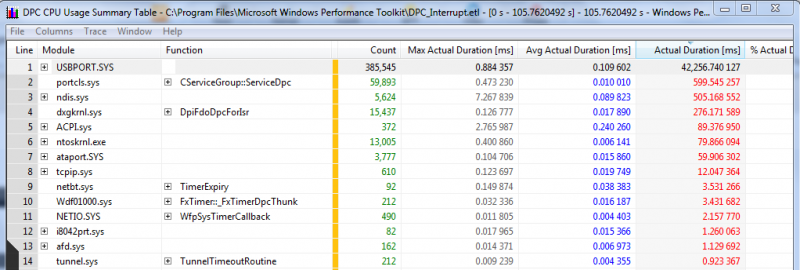
Image showing max load noticed after updating USBPORT.SYS
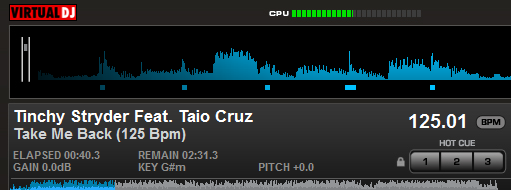
First let me back up for a second. Before applying the hotfix I mentioned that I had discovered the problem to be USBPORT.sys driver. To identify this, I had started Task Manager, clicked the "Performance" tab and then "Resource Monitor". Sorting the column by "CPU" I noticed that "Deferred Procedure Calls and Interrupt Service Routines" were maxing near 40 and 50% (during music playback with the NS7, with the platters spinning/motor on). I right-clicked on this line item and selected "Search Online" to learn more about DPC causing high CPU utilization. One of the search results was a discussion about DPC:
http://social.answers.microsoft.com/Forums/en-US/w7performance/thread/2197c025-b0b8-43f2-854b-72e576373607
On this page, there was a post by Andre Ziegler, an online guide on how to determine the cause of high CPU utilization here:
http://www.msfn.org/board/topic/140263-how-to-get-the-cause-of-high-cpu-usage-by-dpc-interrupt/
Following the guide, I was then able to determine that the problematic driver was indeed the USBPORT.sys driver - I've attached a picture to show what that might look like.
-=-=-
I updated with the hotfix mentioned above and noticed a marked improvement to the communication over USB from the NS7. After going back and forth among versions of VDJ from 6.0.5 through 6.0.8, I decided to do some clean-up and start from the top.
I uninstalled the following:
- ASIO4All drivers / restart
- Hercules MKII drivers / restart
- Serato Itch 1.5 (latest) / restart
- Virtual DJ v6.0.8 / restart
- Numark NS7 64-bit v2.9.13 (latest) / restart
I should mention that I also have the latest firmware applied to the NS7. I checked online with Hewlett Packard and made sure I downloaded every available download including chipsets and BIOS for 64-bit Windows 7. I applied the latest BIOS, then restarted.
Then, I recalibrated the NS7 using the online PDF (http://www.numark.com/ns7?tt=5).
Then I installed the following:
- Numark NS7 64-bit v2.9.13 (latest) / restart
- Serato Itch v1.5 (latest) / restart
- Virtual DJ v6.0.8 / restart
I've been running it for about 24 hours and there are still some minor blips, but overall, there's no lagging, no dip in the audio and no jumping around in the tracks. It's been running pretty stable - best if I disable my wireless card before I start a mix. I've even played .VOD and .MP4 (video) without trouble.
Good luck!
-Patrick [Dj Thump]
Image showing USBPORT.SYS driver causing high CPU utilization
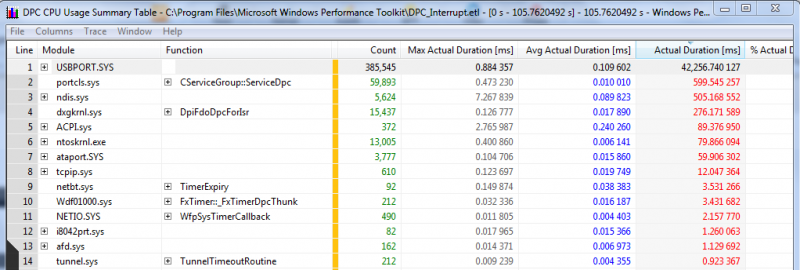
Image showing max load noticed after updating USBPORT.SYS
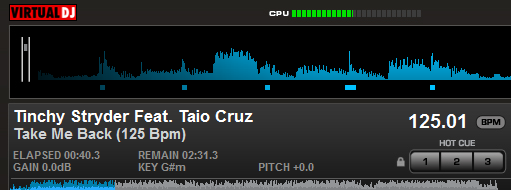
发表时间 Thu 13 May 10 @ 3:48 am
Wow this entire message just cleared up all my issues. I had the exact same issues when loading a song with my platters turned on. For some reason the program would scratch the record by itself crazily causing awkward moments. Thx for ur help!
发表时间 Mon 26 Jul 10 @ 9:27 pm
Does anyone know if this hotfix is included in the Windows 7 64 bit SP1? I was having the same issue. i tried following the instructions in this thread and when I put the request to Microsoft in, I DID get an email with a link and a password. I clicked on the link and got "Page cannot be displayed" I copied and pasted the link into the address bar on my browser and got the same thing. I DID find an SP1 update that makes mention of the USBPORT.SYS. But, is this everything I needed? Was the page that the link was pointed to removed because of the SP1 becoming available? Thanks
发表时间 Sun 22 May 11 @ 11:13 am
I am able to download the drive from Microsoft's website, but it won't install on my machine. It claims that this hotfix is not applicable to my PC. My guess is that it is included in SP1. I don't think Microsoft has completely resolved the problem. There's threads all over the place with no real solution.
发表时间 Sun 07 Aug 11 @ 3:20 pm











