The basic setup:
2 technic 1200 turntables
behringer dx626 mixer
Hercules deejay trim 4 & 6 to connect to my laptop
My laptop has a 2.2 ghz duo core processor with 4 gigs of ram and running windows 7
Rane SSL VINYL2 Serato Version 2 Scratch Vinyl Records
The problem:
For the most part, everything works good. But the timing seems just a bit off. When I am scratching or even mixing. there seems to be a slight delay. From everything I\\\'ve seen, this is supposed to work just like real vinyl... did I make a mistake or is there a setting that I am missing??
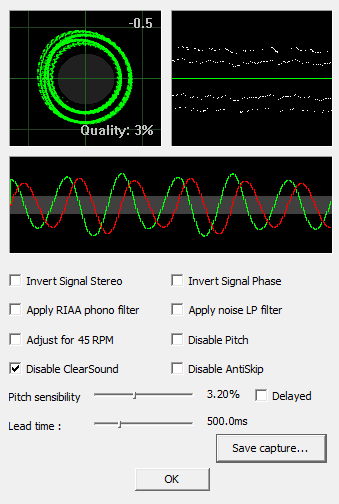
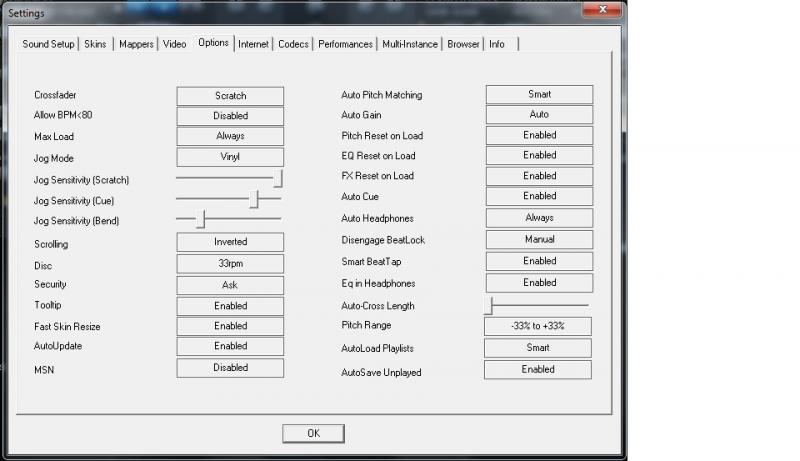
2 technic 1200 turntables
behringer dx626 mixer
Hercules deejay trim 4 & 6 to connect to my laptop
My laptop has a 2.2 ghz duo core processor with 4 gigs of ram and running windows 7
Rane SSL VINYL2 Serato Version 2 Scratch Vinyl Records
The problem:
For the most part, everything works good. But the timing seems just a bit off. When I am scratching or even mixing. there seems to be a slight delay. From everything I\\\'ve seen, this is supposed to work just like real vinyl... did I make a mistake or is there a setting that I am missing??
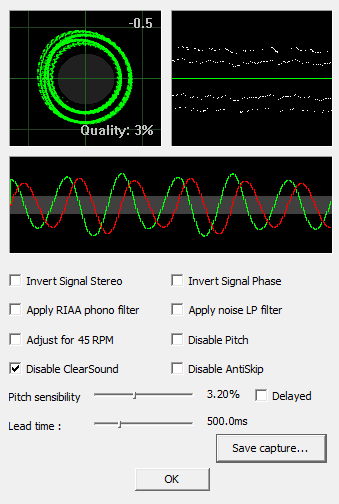
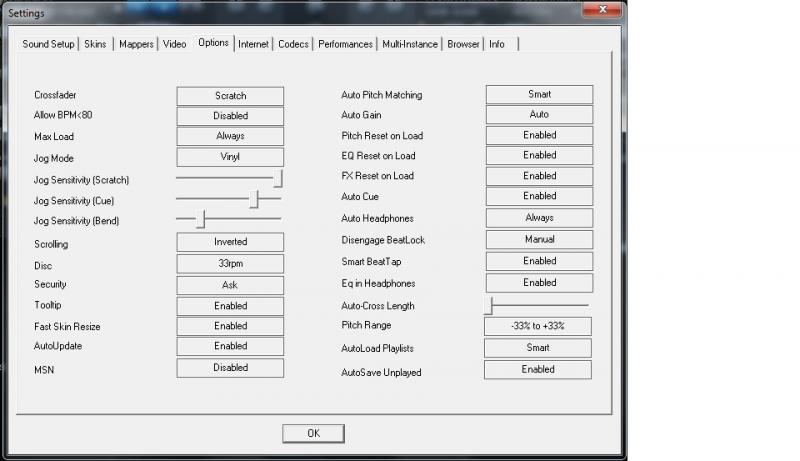
发表时间 Sat 06 Mar 10 @ 2:22 am
Try not to make multiple posts in multiple forums. That being said, lets get down to your problem. First off your quality % is really low. Make sure you have the right Serato timecode selected in your config, this threw me off the first time I did it as well cause there is 4 vinyl serato choices. I tried the ones at the top (the CVxxx) and they didn't work for me, but when I switched to the A or B (depending on which side of the vinyl I am using) new beta engine ones they worked fine and have 100% quality. try that out first. Also, check "apply noise LP filter" and "Disable Anti-Skip" and let us know how that works out for you. If that doesn't help let us know... actually if it DOES help let us know too, lol.
Michael
Michael
发表时间 Sat 06 Mar 10 @ 2:40 am
That actual;ly helped out alot, thanks! It\\\\\\\'s still not perfect thogh... currently I have the mode for both decks set at absolute. Is this where it should? And are there any other settings I can change that would make a difference?
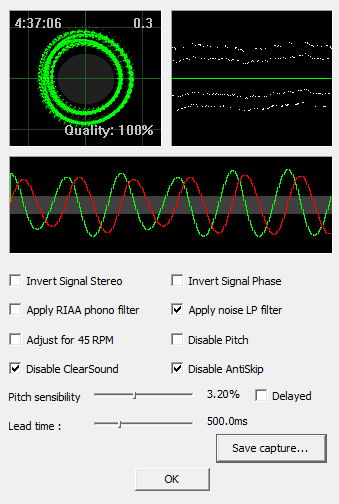
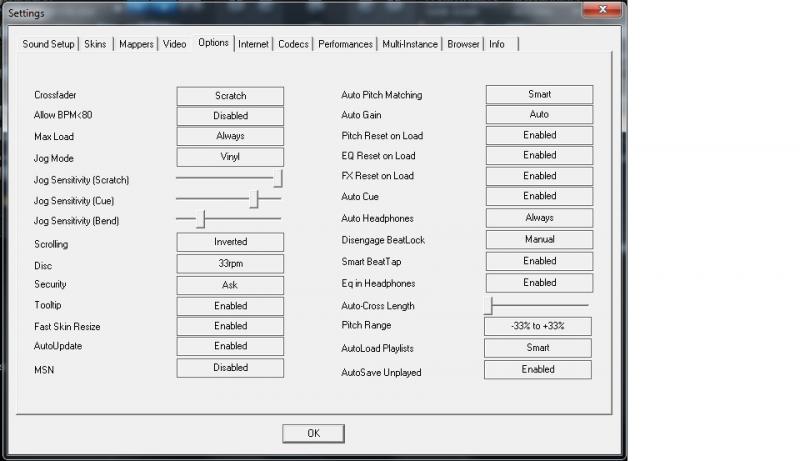
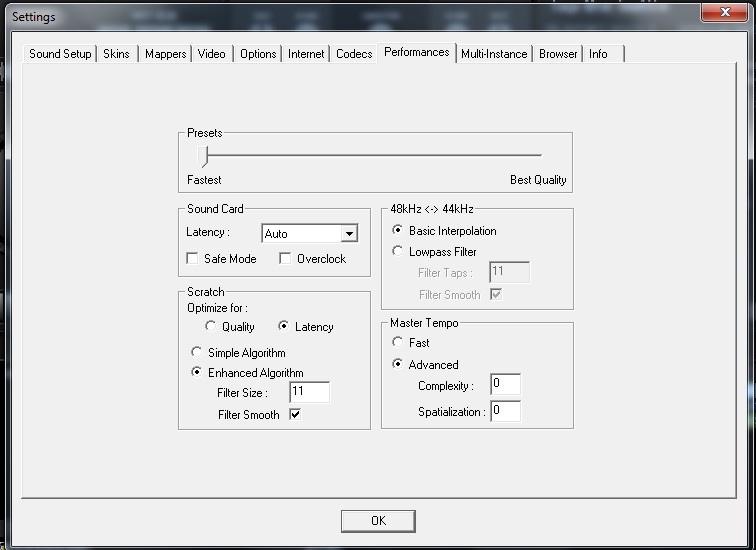
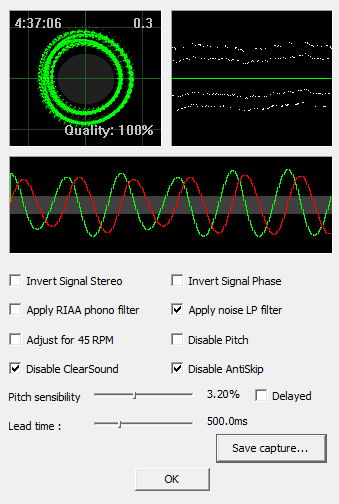
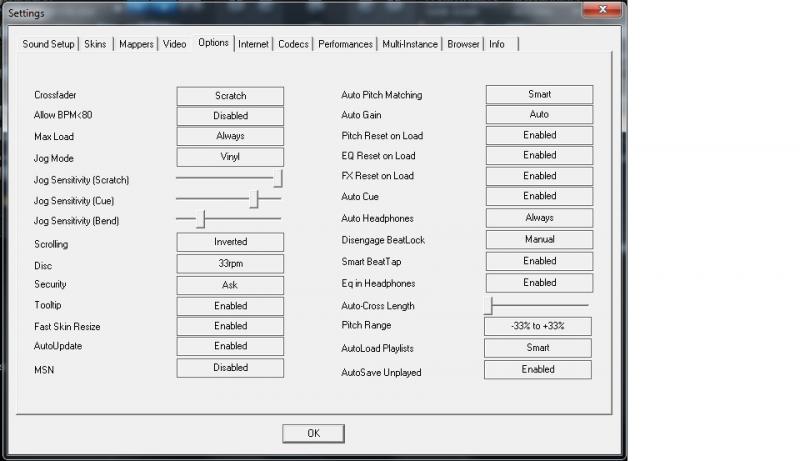
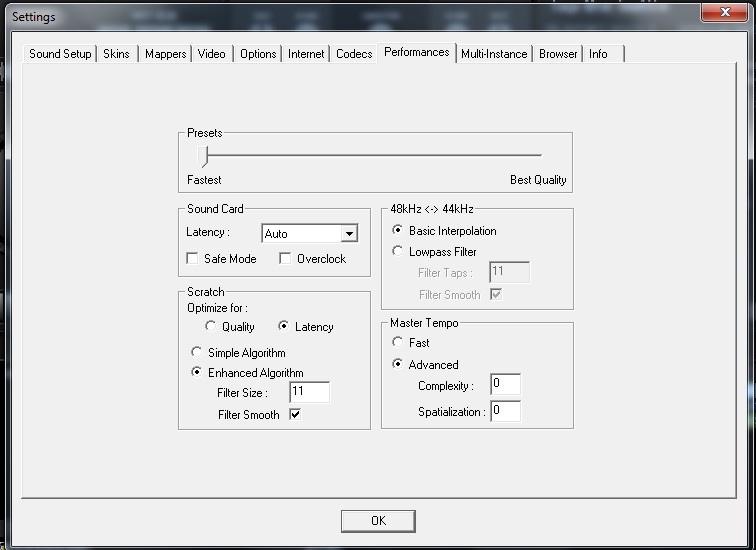
发表时间 Sat 06 Mar 10 @ 12:27 pm
Answered in the Gen Forum post
BTW please don't double post it can confuse people, well me anyway, lol ;)
发表时间 Sat 06 Mar 10 @ 1:32 pm
jimmy b wrote :
Answered in the Gen Forum post
BTW please don't double post it can confuse people, well me anyway, lol ;)
Answered in the Gen Forum post
BTW please don't double post it can confuse people, well me anyway, lol ;)
My bad on the double post, lol. Being new to the site, I wasn't sure where to put my post.
发表时间 Sat 06 Mar 10 @ 3:11 pm
switch to relative mode and see how that works. I believe there is a wiki that describes all the different modes and Relative is the one recommended for scratching cause it doesn't matter where you put the needle or if you "heavy hand" it and make the needle move, it keeps the song where it is and doesn't jump/skip. try that and see if that helps you.
Michael
Michael
发表时间 Sat 06 Mar 10 @ 4:58 pm







