Greetings all,
Its been quite a long time since I hung around on the forums or contributed. However, I feel I've made up for the last year ;-)
Within this page is an updated VDJ6 Definition and Mapper for the Allen & Heath Xone:3D mixer. I'm not sure if it will work on the 4D since I dont have one. However you can modify the definition xml and change the note and cc values by referring to the user guide of the Xone. There is a handy table somewhere in the middle which shows all the sysex hex and decimal values.
The mapper is self explanatory when you check out the image. I have contained everything in a single zipfile including the overlay graphic in high quality in case you want to print it out in a nice fashion.
I'd be happy to help out any other Xone-headz out there if you want me to customize the mapping to something more useful to you. This mapping is based on my original version almost 2 years ago, but making more use of the new vdjscript verbs. Have had a lot of fun making this one.
Would appreciate if one of the admins can post this in the tools&drivers section and perhaps make a nice .exe installer for ease-of-installation.
Paz
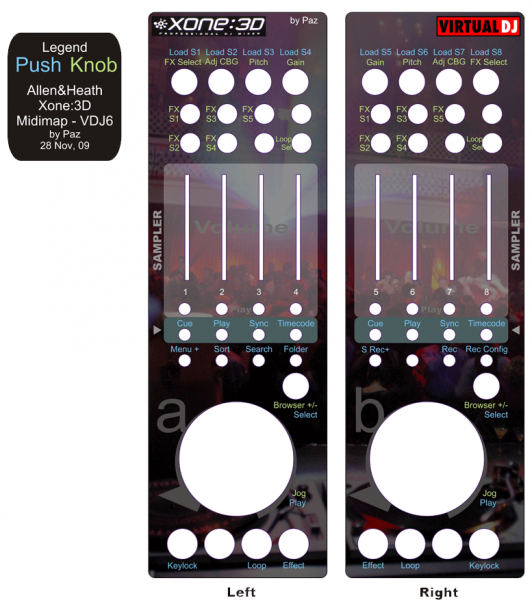
Its been quite a long time since I hung around on the forums or contributed. However, I feel I've made up for the last year ;-)
Within this page is an updated VDJ6 Definition and Mapper for the Allen & Heath Xone:3D mixer. I'm not sure if it will work on the 4D since I dont have one. However you can modify the definition xml and change the note and cc values by referring to the user guide of the Xone. There is a handy table somewhere in the middle which shows all the sysex hex and decimal values.
The mapper is self explanatory when you check out the image. I have contained everything in a single zipfile including the overlay graphic in high quality in case you want to print it out in a nice fashion.
I'd be happy to help out any other Xone-headz out there if you want me to customize the mapping to something more useful to you. This mapping is based on my original version almost 2 years ago, but making more use of the new vdjscript verbs. Have had a lot of fun making this one.
Would appreciate if one of the admins can post this in the tools&drivers section and perhaps make a nice .exe installer for ease-of-installation.
Paz
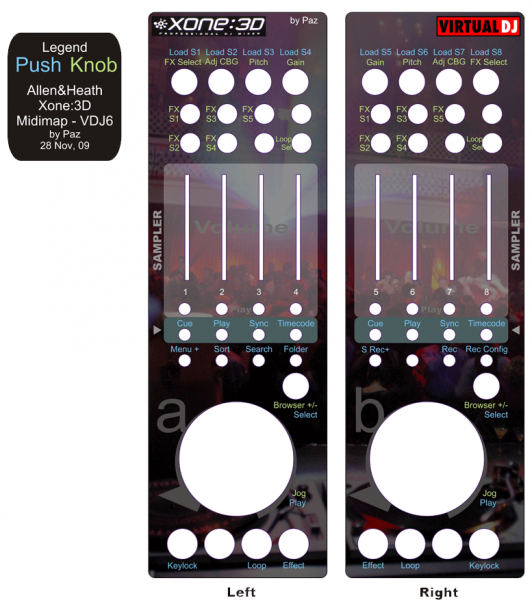
发表时间 Sat 28 Nov 09 @ 3:52 am
You can upload it yourself; once you've done that one of us will take a look and package it for you. Please don't post direct links though.
发表时间 Sat 28 Nov 09 @ 4:40 am
Done. New link below. Its also worth mentioning this is a midi implementation only, not for use with the Xone:3D USB drivers. If enough requests posted, I may be convinced to make an HID version as well.
Download the Allen & Heath Xone:3D Midi Definition & Mapper for VDJ6 by Paz
Download the Allen & Heath Xone:3D Midi Definition & Mapper for VDJ6 by Paz
发表时间 Sat 28 Nov 09 @ 5:40 am
http://www.virtualdj.com/wiki/ControllerDefinitionHID.html
Can you tell me the values (VID, PID, ReportSize) returned by:
http://www.virtualdj.com/download/hidtrace.exe
Can you tell me the values (VID, PID, ReportSize) returned by:
http://www.virtualdj.com/download/hidtrace.exe
发表时间 Sat 28 Nov 09 @ 6:25 am
Installing USB drivers and rebooting, hidtrace does not report any devices to trace at all.
发表时间 Sun 29 Nov 09 @ 1:44 am
so it means it's not HID...
发表时间 Sun 29 Nov 09 @ 6:14 am
Nope, AFAIK the Xone:3D controllers are MIDI only, not HID.
发表时间 Sun 29 Nov 09 @ 11:39 am
Hey dude I'm trying to map my own 3D using your map as a base. Its driving me nuts!!!!
Where are you getting your note values from? For instance say the bottom left hand corner button (D1)
In your definition.xml the button note="0x24"
However the 3D Manual says the Note No. is 38?
Also if i hit the button in Generic MIDI Mapping mode in VDJ it gives a value of 15x38
If I enter either of those values in place of your 0x24 they just don't work. Its like your Map is on another page or something. I'm a total newb at MIDI so maybe its something obvious, but the issue is if i want to add any bittons your not using (ie B-1) I can't.
I've tried using various midi monitoring tools and messing about with the 3D Config tool but I just can't coem up with the same values for any of the buttons/notes you have in your definition.xml
I really wish they would bring back the old MIDI mapper, this thing is so confusing to the novice.
Any help you can give would be greatly appreciated.
Where are you getting your note values from? For instance say the bottom left hand corner button (D1)
In your definition.xml the button note="0x24"
However the 3D Manual says the Note No. is 38?
Also if i hit the button in Generic MIDI Mapping mode in VDJ it gives a value of 15x38
If I enter either of those values in place of your 0x24 they just don't work. Its like your Map is on another page or something. I'm a total newb at MIDI so maybe its something obvious, but the issue is if i want to add any bittons your not using (ie B-1) I can't.
I've tried using various midi monitoring tools and messing about with the 3D Config tool but I just can't coem up with the same values for any of the buttons/notes you have in your definition.xml
I really wish they would bring back the old MIDI mapper, this thing is so confusing to the novice.
Any help you can give would be greatly appreciated.
发表时间 Thu 01 Jul 10 @ 12:34 am
hello paz thank you very much for the map but i just need to ask you
where is the crossfader map i cant seem to get it working nor the faders for the channels
where is the crossfader map i cant seem to get it working nor the faders for the channels
发表时间 Sat 04 Sep 10 @ 4:57 pm









