that is exactly how Da Router does it. Awesome you don't need middleware to duplicate this. I'll be playing with this right after my lil one's bedtime story. Time to test the new soundproofing in the studio...:P
发表时间 Wed 07 Oct 09 @ 10:09 pm
To switch between the jog wheel, sliders, and trigger buttons, you need to send sysex commands to the darouter. For example, if you open MIDI trace, and send: F0 00 01 60 01 03 f7 to the darouter, the mode switches, and you get sliders instead of the inner strip and outer ring.
Does anyone know if there is a way to send these sysex commands to VirtualDJ with VDJScript? If there is, it doesn't appear to be documented anywhere...
Does anyone know if there is a way to send these sysex commands to VirtualDJ with VDJScript? If there is, it doesn't appear to be documented anywhere...
发表时间 Wed 07 Oct 09 @ 11:35 pm
Any chance that This (from the wiki) would be useful in solving this problem?
I tried creating an ledsysex value around an LED relevant to one of the mode buttons, but it didn't seem to have an effect.
I can switch the mode by sending an <init sendsysex="F00001600100f7" /> (to set jog mode, for example) but that only does it when it's first started, so it's not very useful, unless you want that mode permanently.
Quote :
If the device has a SysEx defined to control the LEDs, you can define a <ledsysex> element, with the following properties:
- value: list of hexadecimal values to initialize the SysEx
Then, the <ledsysex> element can have child elements <led> with the following properties:
- bit: the position of the bit inside the SysEx that will be set to 1 or to 0 according to the LED status
- name, default, deck: same as regular <led> elements
If the device has a SysEx defined to control the LEDs, you can define a <ledsysex> element, with the following properties:
- value: list of hexadecimal values to initialize the SysEx
Then, the <ledsysex> element can have child elements <led> with the following properties:
- bit: the position of the bit inside the SysEx that will be set to 1 or to 0 according to the LED status
- name, default, deck: same as regular <led> elements
I tried creating an ledsysex value around an LED relevant to one of the mode buttons, but it didn't seem to have an effect.
I can switch the mode by sending an <init sendsysex="F00001600100f7" /> (to set jog mode, for example) but that only does it when it's first started, so it's not very useful, unless you want that mode permanently.
发表时间 Thu 08 Oct 09 @ 3:59 am
OK. Just tried it out and for some reason, it's not working for me. I'm using it with one DaScratch SCS.3D
Here's what I did:
1) Downloaded and saved the files for Windows
2) Ran the file I DL'ed and it said Installed successfully or whatever
3) Opened VDJ 6
4) Plugged in my single SCS.3d
5) Tried to reset the 3d following the instructions. Didn't work. I never got the full red bar next to the Pitch slider.
6) Looked in VDJ Config/Mapper. It showed the only options being 'Keyboard' and Stanton DaScratch mapped through DaRouter' for mih99's app.
7) Shut down VDJ 6
8) Opened DaRouter and tried resetting the 3d MIDI output again. THIS time I got the red LED bar next to the pitch slider. Hit the CUE button to reset to MIDI channel 2 per the instructions
8) Closed DaRouter
9) Opened VDJ 6 again. This time, in the Mapper window, there were now 3 options, 'Keyboard', 'Stanton DaScratch mapped through DaRouter' and now, 'Stanton DaScratch SCS.3D-1', so I selected the new option.
10) Dragged tracks to Decks 1 & 2.
- The buttons seem to work. 'Play' works, 'Cue' works, 'Sync' works.
- The 'Vinyl' button is purple.
- The 'FX' button is red.
- All the other upper buttons are blue.
- The Deck button works to change decks but the button does not change color.
- The FX button immediately triggers whatever Effect is currently shown in the VDJ window.
- The EQ, Loop and Trig buttons are all blue and do absolutely nothing
- The Vinyl button can be touched and changed from 'Purple' color to 'Black' (no light), but aside from this, does/changes nothing.
- The main touch pad does NOTHING no matter what I do or what buttons I press (Vinyl for instance)
- The Pitch slider now appears to be absolute, not incremental the way it was set with the mapper through DaRouter for VDJ 5
- The Gain slider appears to be the same way.
- I tried setting the SCS.3D channel again to make sure.
- I tried closing VDJ6 then reopening it and unplugging the 3d and reconnecting it, then reselecting the 'Stanton DaScratch SCS.3D-1' option in the Mapper window again.
No matter what I do, it won't work properly. Any thoughts?
Max
Here's what I did:
1) Downloaded and saved the files for Windows
2) Ran the file I DL'ed and it said Installed successfully or whatever
3) Opened VDJ 6
4) Plugged in my single SCS.3d
5) Tried to reset the 3d following the instructions. Didn't work. I never got the full red bar next to the Pitch slider.
6) Looked in VDJ Config/Mapper. It showed the only options being 'Keyboard' and Stanton DaScratch mapped through DaRouter' for mih99's app.
7) Shut down VDJ 6
8) Opened DaRouter and tried resetting the 3d MIDI output again. THIS time I got the red LED bar next to the pitch slider. Hit the CUE button to reset to MIDI channel 2 per the instructions
8) Closed DaRouter
9) Opened VDJ 6 again. This time, in the Mapper window, there were now 3 options, 'Keyboard', 'Stanton DaScratch mapped through DaRouter' and now, 'Stanton DaScratch SCS.3D-1', so I selected the new option.
10) Dragged tracks to Decks 1 & 2.
- The buttons seem to work. 'Play' works, 'Cue' works, 'Sync' works.
- The 'Vinyl' button is purple.
- The 'FX' button is red.
- All the other upper buttons are blue.
- The Deck button works to change decks but the button does not change color.
- The FX button immediately triggers whatever Effect is currently shown in the VDJ window.
- The EQ, Loop and Trig buttons are all blue and do absolutely nothing
- The Vinyl button can be touched and changed from 'Purple' color to 'Black' (no light), but aside from this, does/changes nothing.
- The main touch pad does NOTHING no matter what I do or what buttons I press (Vinyl for instance)
- The Pitch slider now appears to be absolute, not incremental the way it was set with the mapper through DaRouter for VDJ 5
- The Gain slider appears to be the same way.
- I tried setting the SCS.3D channel again to make sure.
- I tried closing VDJ6 then reopening it and unplugging the 3d and reconnecting it, then reselecting the 'Stanton DaScratch SCS.3D-1' option in the Mapper window again.
No matter what I do, it won't work properly. Any thoughts?
Max
发表时间 Thu 08 Oct 09 @ 4:20 am
@bluemax_1 - You missed the instructions about not using the DaRouter software -- do not run the DaRouter software.
@Supacon - instead of asking 'anybody' for how to modify the 'definitions' ... why not just state what it is you are trying to do and I will try and answer your question.
Second - if you want to 'hack and modify' the definitions that is fine ... but keep in mind a few things ...
1. Not everyone (the basic user) is going to understand the magnitude of the SCS controller capabilities.
2. Majority of people are not going to understand seeing 3 PITCH_* items in a mapper and why one is a button, the other a jog, and one a slider.
So, if you want to work on a more 'advance' set of files - then we can work on that ... but that also means 'slow' down a bit and not fly 1000 miles an hour through this stuff :) ... I know you just went through 'Christmas' yesterday ... but at least cut back on the sugar intake :)
SO ...
If you actually took the time to look through the definition and read the documentation on the units you will see that everything that is definable has been defined.
The units MUST RUN in FLAT MODE - which is by default is the way the 3d's work ... and why the 3m is initialized into that mode.
Do not look at these units from the perspective of the DaRouter combination and the multiple modes - you have to look at it from what it can provide natively it's self .... The ring 'C1' and the sliders 'S3,S4,S5' are all there at the same time ... you don't need to toggle modes.
You can not use the LEDSYSEX the way you are asking ... and if you look at the 3m definition you will see how to see the <init> string ... but again you do not want to 'change' the 3d modes ... it's not necessary.
@Supacon - instead of asking 'anybody' for how to modify the 'definitions' ... why not just state what it is you are trying to do and I will try and answer your question.
Second - if you want to 'hack and modify' the definitions that is fine ... but keep in mind a few things ...
1. Not everyone (the basic user) is going to understand the magnitude of the SCS controller capabilities.
2. Majority of people are not going to understand seeing 3 PITCH_* items in a mapper and why one is a button, the other a jog, and one a slider.
So, if you want to work on a more 'advance' set of files - then we can work on that ... but that also means 'slow' down a bit and not fly 1000 miles an hour through this stuff :) ... I know you just went through 'Christmas' yesterday ... but at least cut back on the sugar intake :)
SO ...
If you actually took the time to look through the definition and read the documentation on the units you will see that everything that is definable has been defined.
The units MUST RUN in FLAT MODE - which is by default is the way the 3d's work ... and why the 3m is initialized into that mode.
Do not look at these units from the perspective of the DaRouter combination and the multiple modes - you have to look at it from what it can provide natively it's self .... The ring 'C1' and the sliders 'S3,S4,S5' are all there at the same time ... you don't need to toggle modes.
You can not use the LEDSYSEX the way you are asking ... and if you look at the 3m definition you will see how to see the <init> string ... but again you do not want to 'change' the 3d modes ... it's not necessary.
发表时间 Thu 08 Oct 09 @ 6:04 am
Yo Chris...
muchas gracias
molte grazie
danke schon
and mahalo!!!!!!
Take a look at what I've been up to with VDJ 6 and resolume
http://www.youtube.com/watch?v=UXW9g-Ikpwo
muchas gracias
molte grazie
danke schon
and mahalo!!!!!!
Take a look at what I've been up to with VDJ 6 and resolume
http://www.youtube.com/watch?v=UXW9g-Ikpwo
发表时间 Thu 08 Oct 09 @ 9:43 am
What!? Are you accusing me of jumping headfirst into something without properly preparing and taking the time to thoroughly analyze and understand everything first?
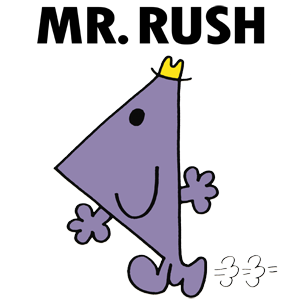
Okay, okay... maybe there is a reason my parents call me that.
I do see that all the other controller elements (sliders and the 8 buttons on the sides of the jog) are defined in the definition, but they never showed up at all when analyzing the MIDI output in MIDI-OX...
I thought that perhaps you initialize the controller for VirtualDJ in a "special" flat mode (as you call it) so that it *does* send the sliders and buttons simultaneously, but if I assign actions to those functions they don\'t work - hence why I assumed that you needed to send the sysex to switch the modes.
So is there a sysex init (<init sendsysex="F00001600201F7" /> ?) to put it into flat mode so that this works? Am I missing something here?
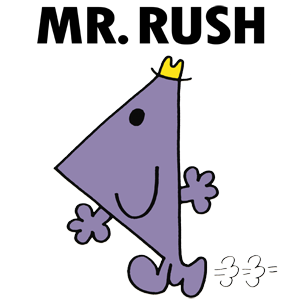
Okay, okay... maybe there is a reason my parents call me that.
I do see that all the other controller elements (sliders and the 8 buttons on the sides of the jog) are defined in the definition, but they never showed up at all when analyzing the MIDI output in MIDI-OX...
I thought that perhaps you initialize the controller for VirtualDJ in a "special" flat mode (as you call it) so that it *does* send the sliders and buttons simultaneously, but if I assign actions to those functions they don\'t work - hence why I assumed that you needed to send the sysex to switch the modes.
So is there a sysex init (<init sendsysex="F00001600201F7" /> ?) to put it into flat mode so that this works? Am I missing something here?
发表时间 Thu 08 Oct 09 @ 10:50 am
Clearly of less consequence, but interesting (to me) is the Stanton LED at the top.
In Chris's definition, it was simply defined as a single note on - but it is a little odd - it kind of dimly lights up and then fades away after a couple seconds.
I've found that you can create two LEDs for it like this:
<led note="0x7A" value="0" channel="1" name="LED_STANTON" />
<led note="0x7A" value="1" channel="1" name="LED_STANTON1" />
Having different values assigned. If I keep LED_STANTON on, then I can assign things to the LED_STANTON1 and it alternates between dim and bright (when blinking) and then LED_STANTON1 turns off, the light gradually fades to black.
I'm not sure how this is *supposed* to work, but if anyone wants to play with the LED, this seems to get it to be useful, at least...
In Chris's definition, it was simply defined as a single note on - but it is a little odd - it kind of dimly lights up and then fades away after a couple seconds.
I've found that you can create two LEDs for it like this:
<led note="0x7A" value="0" channel="1" name="LED_STANTON" />
<led note="0x7A" value="1" channel="1" name="LED_STANTON1" />
Having different values assigned. If I keep LED_STANTON on, then I can assign things to the LED_STANTON1 and it alternates between dim and bright (when blinking) and then LED_STANTON1 turns off, the light gradually fades to black.
I'm not sure how this is *supposed* to work, but if anyone wants to play with the LED, this seems to get it to be useful, at least...
发表时间 Thu 08 Oct 09 @ 11:41 am
cstoll wrote :
: The units MUST RUN in FLAT MODE - which is by default is the way the 3d's work ... and why the 3m is initialized into that mode.
Do not look at these units from the perspective of the DaRouter combination and the multiple modes - you have to look at it from what it can provide natively it's self .... The ring 'C1' and the sliders 'S3,S4,S5' are all there at the same time ... you don't need to toggle modes.
Do not look at these units from the perspective of the DaRouter combination and the multiple modes - you have to look at it from what it can provide natively it's self .... The ring 'C1' and the sliders 'S3,S4,S5' are all there at the same time ... you don't need to toggle modes.
This is good, but when I want to use triggers and hot cues I need button mode. flat mode is great if you want to use just eq, and a scratch ring. For now I'm continuing use with my xml files.
The definitions were very helpful though; I now have a better understanding of how vdj works by looking at it. I have solved the touch and scratch issue on my files as well as getting fx and samplers to work in fx mode. the only things left are to make the pitch slider move a lil easier and make the led ring spin in time with the music. These appear to be limitations of DaRouter. I'll try to get some advice from Nemonic on it.
It's so cool these things send note on/off and cc at the same time on the trackpad!
发表时间 Thu 08 Oct 09 @ 12:03 pm
Chris, we are very appreciative of the work you have done, and your mapper is great - but of course it is just my nature to want to customize things and push things to their limit. I didn't intend to sound critical of your work - my apologies if it seemed that way.
Actually, for my use, the way you have done things is very close, and there's no way I would have been able to get very far without your mapper as a foundation.
With the DaRouter implementation there are certain functionalities that are built in - kind of the way that Stanton advertises using the DaScratch, and I'm interested in seeing if I can implement these things natively using VDJScript. I know that's more close to how Mike wants to use it. For me it's more just the fun I get from understanding it more thoroughly and being able to do more with it.
Again, I extend my thanks for your work and your assistance.
Actually, for my use, the way you have done things is very close, and there's no way I would have been able to get very far without your mapper as a foundation.
With the DaRouter implementation there are certain functionalities that are built in - kind of the way that Stanton advertises using the DaScratch, and I'm interested in seeing if I can implement these things natively using VDJScript. I know that's more close to how Mike wants to use it. For me it's more just the fun I get from understanding it more thoroughly and being able to do more with it.
Again, I extend my thanks for your work and your assistance.
发表时间 Thu 08 Oct 09 @ 12:38 pm
im kinda glad u posted that cause all the tech stuff is way over my head,everyhting is fuctioning good but i do have one quetion about the eqs and trigger functions,these arent mapped and id like to know if its possible so that i can use dascratch for eqing and triggers,this might have been explained but im not sure,is it possible to set sliders and the trigger function?if anyone has it mapped i would really appreciate the info
its great thats its working for the main thing i got it for and thats to scratch i would just like to know about these other issuses,if there is no way to map these yet its no problem cause im using the total control as the mixxer
its great thats its working for the main thing i got it for and thats to scratch i would just like to know about these other issuses,if there is no way to map these yet its no problem cause im using the total control as the mixxer
发表时间 Thu 08 Oct 09 @ 1:28 pm
SilentOneLove wrote :
if anyone has it mapped i would really appreciate the info
This mapping and support just went online last evening ... so basically I am taking feedback of what you would like the unit to be able to do. So, give me an idea of what you want it to do and I will see what we can come up with ....
发表时间 Thu 08 Oct 09 @ 1:35 pm
I'll try to describe my impressions of the mapper in simple terms from the perspective of a normal (non-advanced) user:
A lot of this is a matter of opinion, but I kind of feel that the "out of the box" mapper should be made to reflect a more "Stanton standard" configuration for DaScratch, since that's probably what users will expect. Really, with the exception of the glitchy LEDs, your mapper allows me to do almost everything I need, but the above comments come from the perspective of trying to make a "standard" mapper.
Again, I appreciate your work - I hope that this is the kind of feedback that you were looking for, and that it helps you polish up the mapper a bit.
- The pitch slider works in absolute mode. Because it's a touch controller, it's too easy to make huge and accidental adjustments to pitch, so it makes more sense to implement it as a "relative" slider (jog mode), the default that Stanton uses.
- Gain slider isn't very useful with PowerGain, imo because it just turns up the deck way too loud and makes it severely distorted. It might be more useful linking it to the deck volume.
- EQ currently does nothing at all. I guess if you use a 3m, or a real mixer, you don't need it to do anything...
- Loop was confusing for me with the way it implemented the loop wheel mode (without changing colors or otherwise indicating this), and I wasn't sure how to get back into scratch/jog mode without looking at the definition. Because its light indicates that it's looping, my instinct was to try to turn off looping by pushing "Loop". This is quite different from the advertised DaScratch configuration.
- The top buttons being used for adjusting loop in/out seems like a niche-specific, specialized function. Do many people adjust loops this way? I think the buttons might be better assigned to more common functions, personally. Even just loop 4 and loop 8 would be useful, and take advantage of one of the best features of VDJ.
- EQ, FX, LOOP, TRIG, and VINYL, in the standard implementation serve to switch the "mode" of the "platter jog area". This is straightforward with VDJScript and variables, if you can access the buttons and sliders hidden away in there. (I can't seem to though).
- I like the LEDs on the platter being used for a deck VU, it looks neat and helps to show which deck is which. I feel that having the master VU in the middle, and inverted makes this area a little too "busy" though - it took me quite a while to determine exactly what it was showing, and I ended up turning it off.
- Perhaps the middle strip on the jog should be assigned to something, like a touchwheel. I don't believe it was assigned to anything in the mapper.
A lot of this is a matter of opinion, but I kind of feel that the "out of the box" mapper should be made to reflect a more "Stanton standard" configuration for DaScratch, since that's probably what users will expect. Really, with the exception of the glitchy LEDs, your mapper allows me to do almost everything I need, but the above comments come from the perspective of trying to make a "standard" mapper.
Again, I appreciate your work - I hope that this is the kind of feedback that you were looking for, and that it helps you polish up the mapper a bit.
发表时间 Thu 08 Oct 09 @ 2:19 pm
its all good i downloaded the mapper and everything is set fine,i just cant fingure out how to set the center slider to scratch and there is no eq or trigger functions mapped,those are the only things id like to see,id like to be able to eq especially,i understand the vdj6 mapper system but if i select the eq button there is still no way to set the sliders,im not asking for anything over the top as im sure i will reconfigure some of the controls to fit my tastes,id just like to be able to use sliders and buttons,even if they arent mapped to eq,if the sliders and eq and trigger buttons are mapped at all i can reset the controls in the mapper
发表时间 Thu 08 Oct 09 @ 2:26 pm
Thank CStoll. Your mapper does work quite well for it's intended purpose, and I think most users can make good use of it. My use of these is probably well in excess of many others, and I of course built my xml files around my style of playing, expecting anyone else to build these maps around me, while flattering would be unreasonable. Please don't take any of my comments as a knock on your skill, you have done well with this considering it limitations without middleware. You have been a great help to me in making these work to begin with. They function better in VDJ 6 then in 5.2 now as far as I'm concerned. Perhaps we should have both a "geek" thread and a standard one.
发表时间 Thu 08 Oct 09 @ 4:45 pm
OK, maybe the post i wrote was too long so I'll shorten it.
I could NOT switch the MIDI channel on the DaScratch WITHOUT opening DaRouter. I tried at least 20 times.
I CLOSED DAROUTER AFTER SWITCHING THE SCS.3D MIDI CHANNEL TO CHANNEL 2. This is clearly mentioned in STEP 8 of what I tried.
HAS ANYONE TRIED USING THIS WITH ONLY ONE SINGLE SCS.3D?
If you have, did it work successfully? How did you change the MIDI channel on YOUR DaScratch? I followed the instructions in the Stanton link provided:
- Press and hold the PLAY button
- while holding the PLAY button, press the Pitch Slider with multiple fingers to make the entire row of LEDs next to it light up red.
- Release the buttons and press CUE to switch to MIDI channel 2
I tried the above process over 20 times after connecting the DaScratch. I could NOT get the whole row of LEDs to light up. I then opened DaRouter and followed the procedure again and FINALLY got all the Pitch Slider LEDs to light up, then pressed the CUE button.
I THEN CLOSED DAROUTER after switching the MIDI channel to 2 and this finally produced an option in VDJ6 to use the SCS.3D without DaRouter, but hardly ANYTHING works with only 1 SCS.3D connected and nothing else.
Max
I could NOT switch the MIDI channel on the DaScratch WITHOUT opening DaRouter. I tried at least 20 times.
I CLOSED DAROUTER AFTER SWITCHING THE SCS.3D MIDI CHANNEL TO CHANNEL 2. This is clearly mentioned in STEP 8 of what I tried.
HAS ANYONE TRIED USING THIS WITH ONLY ONE SINGLE SCS.3D?
If you have, did it work successfully? How did you change the MIDI channel on YOUR DaScratch? I followed the instructions in the Stanton link provided:
- Press and hold the PLAY button
- while holding the PLAY button, press the Pitch Slider with multiple fingers to make the entire row of LEDs next to it light up red.
- Release the buttons and press CUE to switch to MIDI channel 2
I tried the above process over 20 times after connecting the DaScratch. I could NOT get the whole row of LEDs to light up. I then opened DaRouter and followed the procedure again and FINALLY got all the Pitch Slider LEDs to light up, then pressed the CUE button.
I THEN CLOSED DAROUTER after switching the MIDI channel to 2 and this finally produced an option in VDJ6 to use the SCS.3D without DaRouter, but hardly ANYTHING works with only 1 SCS.3D connected and nothing else.
Max
发表时间 Thu 08 Oct 09 @ 6:20 pm
i tried it with one and it worked fine as long as i had vdj open before trying to set the midi channel,now i got 2 hooked up and havent had any problems with the midi settings
发表时间 Thu 08 Oct 09 @ 7:38 pm
as long as you have any app open and attached to it (VDJ, Darouter, miditrace, etc.) you can set it. The setting remains in firmware so you will have to put it back if you ever want to use it in DaRouter.
发表时间 Thu 08 Oct 09 @ 7:44 pm
I finished up my customized version of CStoll's mapper and took them out for a spin last night. I sure had trouble with VirtualDJ at first - it was not starting up initially, and I had to reboot, and then later I unplugged them and it kind of made VDJ angry. Eventually I got things working, but close to the end of the night I realized that it was only detecting one deck (both decks had A lit on them) but it was controlling both decks in VDJ. It seems to work better if I keep them in the same USB ports on the laptop.
Anyways, I rather enjoyed using them. I still used my Mixmeister controller to select songs and deal with video effects, but most other things I can do right on the DaScratches now. Here is the diagram of my configuration (low resolution version), if anyone is interested:
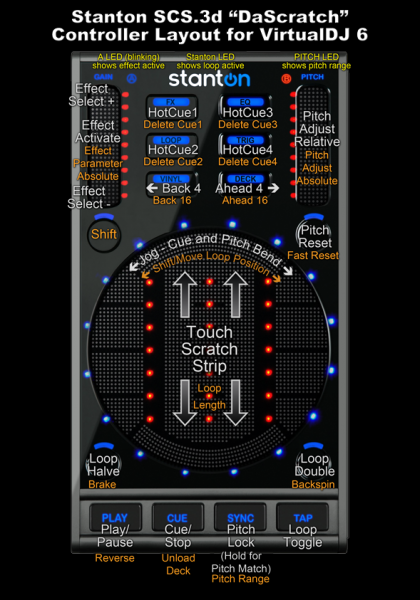
Anyways, I rather enjoyed using them. I still used my Mixmeister controller to select songs and deal with video effects, but most other things I can do right on the DaScratches now. Here is the diagram of my configuration (low resolution version), if anyone is interested:
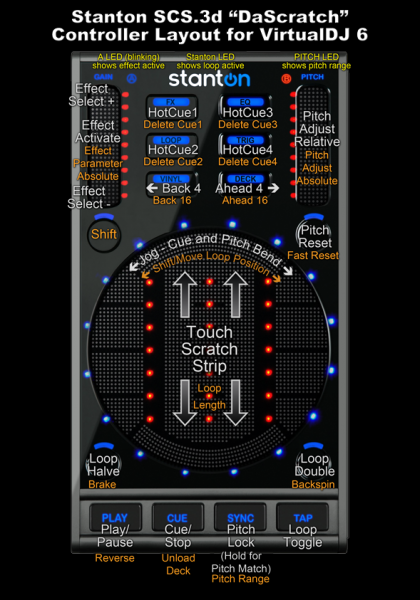
发表时间 Fri 09 Oct 09 @ 3:38 pm
Those Stanton lights at the top of the decks work wicked when you assign it to "get beat" it flashes with the beats, and fades gradually after.
It servers as a handy indication of what deck it playing what song... I like that.
So far I'm lovin' these guys tonight!
It servers as a handy indication of what deck it playing what song... I like that.
So far I'm lovin' these guys tonight!
发表时间 Sat 10 Oct 09 @ 2:06 am










