Hi to all,
I juste formated and installed a new 500GB drive in my Macbook Pro (Unibody). Re installed VDJ also and re added my music folder back on my laptop.
Now the problem is that VDJ has created the same track twice, one that loads up and work correctly and one that doesnt. This last one shows up with a small white dot in front of the artiste name.
I tried deleteting the Database and start a new one, re added them in the new database and the problem still occurs.
Here's a screenshot.

Thanks very much.
Cid K
I juste formated and installed a new 500GB drive in my Macbook Pro (Unibody). Re installed VDJ also and re added my music folder back on my laptop.
Now the problem is that VDJ has created the same track twice, one that loads up and work correctly and one that doesnt. This last one shows up with a small white dot in front of the artiste name.
I tried deleteting the Database and start a new one, re added them in the new database and the problem still occurs.
Here's a screenshot.

Thanks very much.
Cid K
发表时间 Mon 04 May 09 @ 1:52 pm
I don't think this has anything to do with you VDJ database.
If you look on the hard drive itself the files are there too. Why this happens i don't know - but it happened to me and i just deleted all the file with "." in front of it. Rescanned the HD in VDJ and all was well again.
If you look on the hard drive itself the files are there too. Why this happens i don't know - but it happened to me and i just deleted all the file with "." in front of it. Rescanned the HD in VDJ and all was well again.
发表时间 Mon 04 May 09 @ 4:04 pm
Well me i dont have those files on my Harddrive... I dont have any doubles i double checked just now. I can remove those bad ones in VDJ. and rescan and they dont reappare.
发表时间 Mon 04 May 09 @ 4:09 pm
Please anyone i would like some help on this matter.
发表时间 Thu 07 May 09 @ 11:36 pm
500GB are not supported in the new unibodies??? So i take it u bought one yourself and installed it or ur using an external drive?
OK i would recommend opening FInder and searching for the virtualdj database file then deleting all references to it.
Dont do that unless u are sure about what u are doing!!!!!
OK i would recommend opening FInder and searching for the virtualdj database file then deleting all references to it.
Dont do that unless u are sure about what u are doing!!!!!
发表时间 Fri 08 May 09 @ 1:11 pm
Just thought of one thing I have noticed with the mac version, if you copy from Mac to windows all your files have a '_ duplicate file at the beginning of the name. I simply set up a filter folder on my windows machine selected them all and hit delete.
I think they are Mac hidden files not 100% sure
I think they are Mac hidden files not 100% sure
发表时间 Fri 08 May 09 @ 1:13 pm
500GB are supported in Unibodies... Just that Apple doesnt sell the 7200rpm.
Now as for the Database file, what is it that i need to look for ? Ive deleted the one in the VDJ Folder and re scan my whole drive and didnt change anything.
Now as for the Database file, what is it that i need to look for ? Ive deleted the one in the VDJ Folder and re scan my whole drive and didnt change anything.
发表时间 Fri 08 May 09 @ 1:14 pm
I cant get the clean data base to work either... a friend of mine re-starts his Macbook pro on the windows side, runs the database clean tool, then re-starts on the mac side... says it works perfectly...
发表时间 Fri 08 May 09 @ 6:02 pm
Interesting... Wiche tool is this ? The Clean Database inside VDJ ?
发表时间 Fri 08 May 09 @ 6:08 pm
Yes, it doesnt work on the Mac side...
发表时间 Fri 08 May 09 @ 8:14 pm
Alright i found a fix for this mess.
First ive connected onto PC on a different computer, turned on the hidden file options. Connected onto my Macbook Pro from Windows and scanned for " ._ " files and deleted all those that wherent supposed to be there.
Then, deleted my old VDJ Database file and rebooted the computer.
Re launched VDJ and re added my Music Folder with Add to Search DB fonction.
All is cleaned up now.
Thanks for the suggestions and the help,
First ive connected onto PC on a different computer, turned on the hidden file options. Connected onto my Macbook Pro from Windows and scanned for " ._ " files and deleted all those that wherent supposed to be there.
Then, deleted my old VDJ Database file and rebooted the computer.
Re launched VDJ and re added my Music Folder with Add to Search DB fonction.
All is cleaned up now.
Thanks for the suggestions and the help,
发表时间 Wed 13 May 09 @ 1:23 pm
What is the file you deleted?
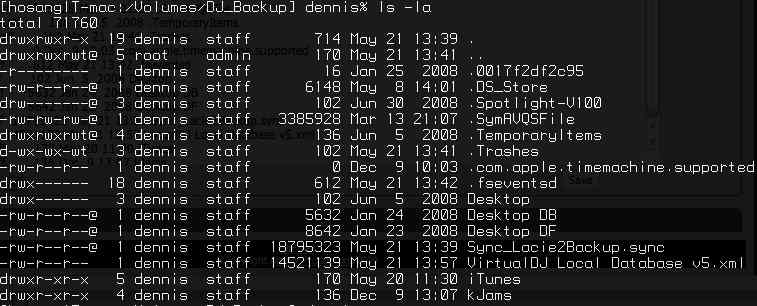
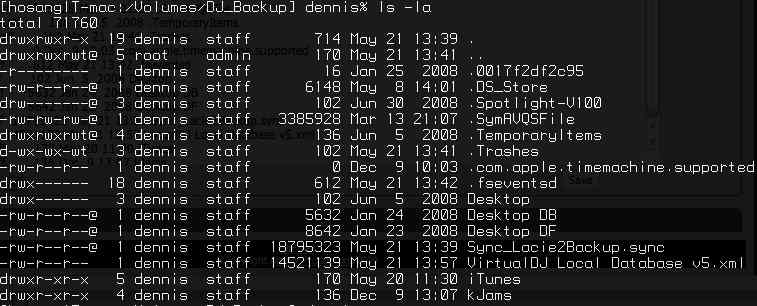
发表时间 Thu 21 May 09 @ 1:01 pm










