Anyone have a mapper for the new Pioneer’s DDJ-SX DJ controller ??????????????
发表时间 Tue 06 Nov 12 @ 8:06 pm
i have virtual dj on my laptop playing through two cdj 850 hookup to a Numark C3USB DJ Mixer .the problem is that virtual is playing through one channel only and i cannot used the crossfader on the mixer to control the crossfsder of the virtual dj . am i missing something
发表时间 Sat 10 Nov 12 @ 9:01 pm
Please do not post the same message or question more than once.
You have already asked this same question in the following topic, where you can find an answer:
http://www.virtualdj.com/forums/149716/x
You have already asked this same question in the following topic, where you can find an answer:
http://www.virtualdj.com/forums/149716/x
发表时间 Sun 11 Nov 12 @ 11:35 am
I have a pioneer sep-c1 and I am having trouble, cannot seem to be able to sync with virtual dj
发表时间 Sun 11 Nov 12 @ 9:56 pm
@audel evans
I replied to your post on the pioneer forum as well.
The mixer you have is not a midi mixer it has a built in soundcard only. Please think about registering as well as the new VDJ update is out now with improved sound and better jog wheel response.
I replied to your post on the pioneer forum as well.
The mixer you have is not a midi mixer it has a built in soundcard only. Please think about registering as well as the new VDJ update is out now with improved sound and better jog wheel response.
发表时间 Mon 12 Nov 12 @ 6:17 am
DDJ-S1, hello i need some help. the DDJ-S1 is not being recognized by my laptop (new Dell XPS, windows 7. 64). I updated all the Pioneer drivers, I also updated Itch, etc. still not working. Can anybody please help? Greatly appreciated! Running VDJ 7.2
Also when I open Itch it says Hardware Disconnected, evan though it is connected...
Also when I open Itch it says Hardware Disconnected, evan though it is connected...
发表时间 Mon 12 Nov 12 @ 6:18 am
So I have a pair of CDJ-900's, much better than the 2000's for virtual DJ. They also let you switch to disc or usb or even link to another cdj while being used n CDJ with no lock up like with the 2000's. My question is, with the 2000, you can make the wave form come up and you can scroll through music. on the 900, I don't get the wave form, nor can I see the music in the scroll list unless I've played it already (the scroll does scroll through the computer). I like to keep my laptop to the side, so it would be nice to have this feature on the 900. I'm happy to code this myself, but I wondered if there is a limitation that would prevent this?
发表时间 Thu 15 Nov 12 @ 10:13 pm
Hey,
bought a DDJ Ergo LE recently, but when running it through my Macbook Pro, i'm having problems with VDJ Pro Full & also with Traktor 2 as follows:
in both VDJ & Traktor, i'm not able to get the sound set up working. First of, I followed the installation guide, but after a lot of googling and trying, i'm managing to get sound on either my macbook or either my headphones, but so far didn't manage to get sound out of both at the same time, not in Traktor, not in VDJ.
Also, in VDJ, i'm not able to use the left sync button. The right one is working fine, the left one doesn't do anything.
Thanks in advance
bought a DDJ Ergo LE recently, but when running it through my Macbook Pro, i'm having problems with VDJ Pro Full & also with Traktor 2 as follows:
in both VDJ & Traktor, i'm not able to get the sound set up working. First of, I followed the installation guide, but after a lot of googling and trying, i'm managing to get sound on either my macbook or either my headphones, but so far didn't manage to get sound out of both at the same time, not in Traktor, not in VDJ.
Also, in VDJ, i'm not able to use the left sync button. The right one is working fine, the left one doesn't do anything.
Thanks in advance
发表时间 Mon 19 Nov 12 @ 3:32 pm
For the sync button problem just press Shift+Sync on deck 1 once.
For your audio issues apparently you're doing something wrong, but personally I can't help you since I don't own a MAC.
You'll have to wait for someone else to respond.
For your audio issues apparently you're doing something wrong, but personally I can't help you since I don't own a MAC.
You'll have to wait for someone else to respond.
发表时间 Mon 19 Nov 12 @ 3:55 pm
For mac you'll need to either choose 2 sound cards in audio or create an aggregate device in the utilities. If you are using traktor as well setting up the aggregate device (it will essentially will treat both sound cards in the unit as one 4 out sound card) will be the way to go. Not sure about the sync button. I'd suggest just learning to use the pitch control ;)
发表时间 Mon 19 Nov 12 @ 11:39 pm
^^ Thanks. I already tried the shift+sync trick before, but now it worked because I did that before playing music. But I have to do this each time I start up the software it seems
^ Tried it all, but didn't work. And the weird thing is that it's vice versa with Traktor2 (only headphones sound). Anyway thanks, but i'll guess i have to visit the shop again with my problem :-(
^ Tried it all, but didn't work. And the weird thing is that it's vice versa with Traktor2 (only headphones sound). Anyway thanks, but i'll guess i have to visit the shop again with my problem :-(
发表时间 Tue 20 Nov 12 @ 2:34 pm
I assume you wish to have sound output from your Mac and at the same time the prelistening from Ergo's Headphones.
That is not possible with the Limited Edition as it doesnt support Advanced Sound Setup.
If the 20Days of Trial Pro period is available (Config->Last Tab) you can try the Advnaced Sound setup (or download Home Free version which will allow you to test that for 10 minutes at a time)..
Master .... Your Mac Sound card ... Outputs 1,2
Headphones .. Ergo ... Output 3,4
(Advanced Sound setup is available as an option in Outputs (Config->Sound setup) )
- For your Sync issue, you can delete the deck 1 masterdeck action from the ONINIT Key of the mapper, but again not an option in your LE. That will force the software to start at the automatic masterdeck mode.
As a Limited Edition User you can upgrade your software to Pro Full version at a discount
That is not possible with the Limited Edition as it doesnt support Advanced Sound Setup.
If the 20Days of Trial Pro period is available (Config->Last Tab) you can try the Advnaced Sound setup (or download Home Free version which will allow you to test that for 10 minutes at a time)..
Master .... Your Mac Sound card ... Outputs 1,2
Headphones .. Ergo ... Output 3,4
(Advanced Sound setup is available as an option in Outputs (Config->Sound setup) )
- For your Sync issue, you can delete the deck 1 masterdeck action from the ONINIT Key of the mapper, but again not an option in your LE. That will force the software to start at the automatic masterdeck mode.
As a Limited Edition User you can upgrade your software to Pro Full version at a discount
发表时间 Thu 22 Nov 12 @ 5:27 am
please help! I just bought the Pioneer ddj-WeGo (Virtual dj LE) just to play around at home for kicks. there is a CPU meter on the lift side of the screen and it keeps going up (red line) and in about 30mins of play the controller cuts out, meaning nothing works and i have to use the mouse to operate through the laptop.(Window Vesta) Whats going on? is it my computer?
发表时间 Sat 24 Nov 12 @ 1:20 am
Most likely it's because of the OS (Vista) which is known that has troubles with MIDI controllers because of MS messing with the MIDI implementation (they fixed this in Win7).
Known symptoms are that the controller "locks up" and looses communication with the PC until you unplug and re-plug the unit.
Some controllers offer an option to "downgrade" their communication bandwidth with the PC in order to avoid "lock ups" with windows Vista. P;ease check if your console provides such an option and use it to see if it helps
Known symptoms are that the controller "locks up" and looses communication with the PC until you unplug and re-plug the unit.
Some controllers offer an option to "downgrade" their communication bandwidth with the PC in order to avoid "lock ups" with windows Vista. P;ease check if your console provides such an option and use it to see if it helps
发表时间 Sat 24 Nov 12 @ 7:04 am
Recently I was trying to adjust the jog sensitivity to get a tighter responds from my cdj400s but I noticed that moving the slider has no effect on the cdj400. I have move the slider all the way to the right and move it all the way to the left and all position have the same effect it doen\'t change the sensitivity on the cdj400 scratch response. I have uninstalled vdj and cleans the registry and reinstall vdj and still getting the same result.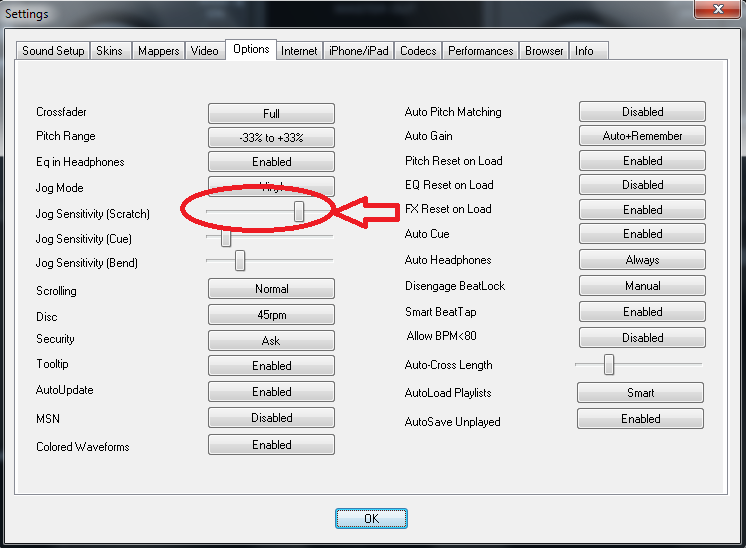
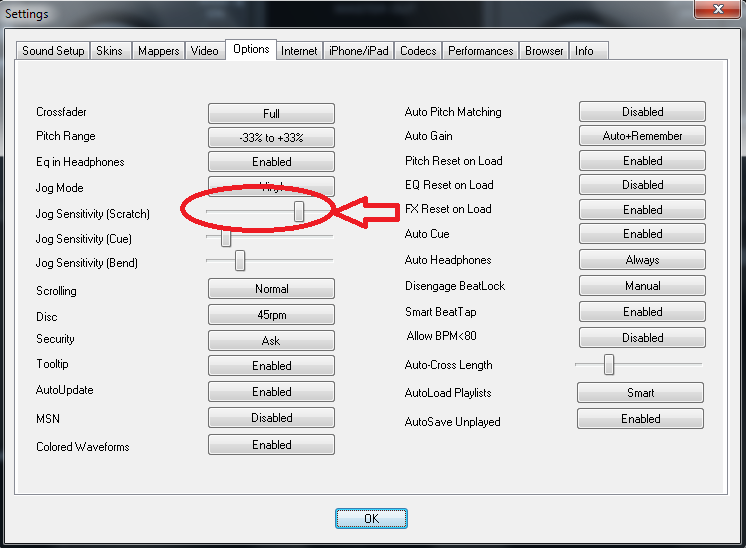
发表时间 Thu 29 Nov 12 @ 11:53 am
djdad wrote :
I assume you wish to have sound output from your Mac and at the same time the prelistening from Ergo's Headphones.
That is not possible with the Limited Edition as it doesnt support Advanced Sound Setup.
If the 20Days of Trial Pro period is available (Config->Last Tab) you can try the Advnaced Sound setup (or download Home Free version which will allow you to test that for 10 minutes at a time)..
Master .... Your Mac Sound card ... Outputs 1,2
Headphones .. Ergo ... Output 3,4
(Advanced Sound setup is available as an option in Outputs (Config->Sound setup) )
- For your Sync issue, you can delete the deck 1 masterdeck action from the ONINIT Key of the mapper, but again not an option in your LE. That will force the software to start at the automatic masterdeck mode.
As a Limited Edition User you can upgrade your software to Pro Full version at a discount
That is not possible with the Limited Edition as it doesnt support Advanced Sound Setup.
If the 20Days of Trial Pro period is available (Config->Last Tab) you can try the Advnaced Sound setup (or download Home Free version which will allow you to test that for 10 minutes at a time)..
Master .... Your Mac Sound card ... Outputs 1,2
Headphones .. Ergo ... Output 3,4
(Advanced Sound setup is available as an option in Outputs (Config->Sound setup) )
- For your Sync issue, you can delete the deck 1 masterdeck action from the ONINIT Key of the mapper, but again not an option in your LE. That will force the software to start at the automatic masterdeck mode.
As a Limited Edition User you can upgrade your software to Pro Full version at a discount
thanks for the advice.
I have it working in VDJ in the meanwhile, so I'll use that if it's not possible with Trraktor LE
发表时间 Thu 29 Nov 12 @ 2:41 pm
Hi
I just purchased VDJ pro after using LE version that came with the Ergo and 1 thing I find really shabby when using the VDJ software (any version) compared to Serato is the filter knobs for each deck. All they seem to do as soon as you start to turn them is lower the volume with slight distort. I tried the controller in Serato and the Filter is great. Does anyone have a map or a way to sort this problem
Thanks
David
I just purchased VDJ pro after using LE version that came with the Ergo and 1 thing I find really shabby when using the VDJ software (any version) compared to Serato is the filter knobs for each deck. All they seem to do as soon as you start to turn them is lower the volume with slight distort. I tried the controller in Serato and the Filter is great. Does anyone have a map or a way to sort this problem
Thanks
David
发表时间 Wed 05 Dec 12 @ 3:15 pm
pleas look something up:
Config - mapping - DDJ ErgoV Mapping and seach for FILTER. and be shure that is says "filter" as action-skript.
Regards
Config - mapping - DDJ ErgoV Mapping and seach for FILTER. and be shure that is says "filter" as action-skript.
Regards
发表时间 Fri 07 Dec 12 @ 5:57 am
mr vyrus wrote :
I'm here again still wondering if anyone has got the ddj s1 to scratch properly with virtual dj. I actually bought a numark mix deck about two years ago and got the virtual dj le with it.
I was having the same scratching issues with it that's why i bought the ddj s1. works like a charm with itch. but itch is not as user friendly as virtual dj. in my opinion(not disrespecting itch software either) i am willing to buy the vdj software again just wanna know if the scratching issue has been resolved yet for the ddj s1, before i go and spend my money and still have the same problems.
Also i have the same issues with the mix deck express. Therefore am asking is there any controller on the market that i can actually scratch with vdj?
Can someone please!!!!!!
I was having the same scratching issues with it that's why i bought the ddj s1. works like a charm with itch. but itch is not as user friendly as virtual dj. in my opinion(not disrespecting itch software either) i am willing to buy the vdj software again just wanna know if the scratching issue has been resolved yet for the ddj s1, before i go and spend my money and still have the same problems.
Also i have the same issues with the mix deck express. Therefore am asking is there any controller on the market that i can actually scratch with vdj?
Can someone please!!!!!!
buy reccords ;0
发表时间 Sun 09 Dec 12 @ 6:44 pm
I have a scratching issue with the Pioneer DDJ SX. The issue I am having is when i scratch the audio kind of glitches which u can hear here http://www.filefactory.com/file/3tpj3mjllii3/n/ddjsxtest_mp3 now I also have a numark ns6 and ns7 and have no scratching issue with either of these so any idea????
发表时间 Wed 19 Dec 12 @ 6:00 pm














