Hi all,
I recently purchaced a Denon Mc6000mk 2 and im having terrible issues trying to set up without getting Audio Glitches, Audio Skips
I put the glitches down to latency and i ran latency mon after reading up on advice from users on the forum (thanks for the advice ;) ) ... it gave me various problems which i addressed including disabling ACPI , disabling WLAN Adapter, I also Upgraded my Bios Version and disabled cpu throttling (unparked cpu also)
I am running VDJ 8.2 Infinity on an Acer V3 574 T Intel Core i5 Processor 16gb Ram and Windows 10 OS
My performance settings are
Sample Rate 44100
Latency 512
Ultra Latency Yes
Max Preload Length 50
Pitch Quality 2
Scratch filter Quality 8
Cpu meter system
song load priority normal
Since changing all the settings recommended in latency mon my latency is reading fine im including a screenshot after 50 mins running the programme.
Any Help would be Much appreciated.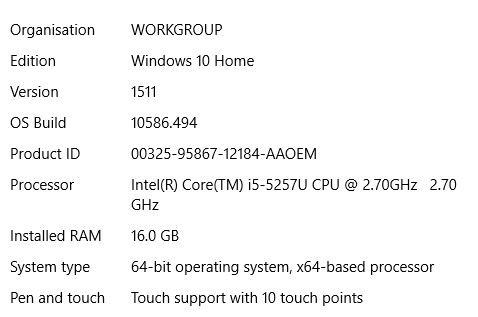
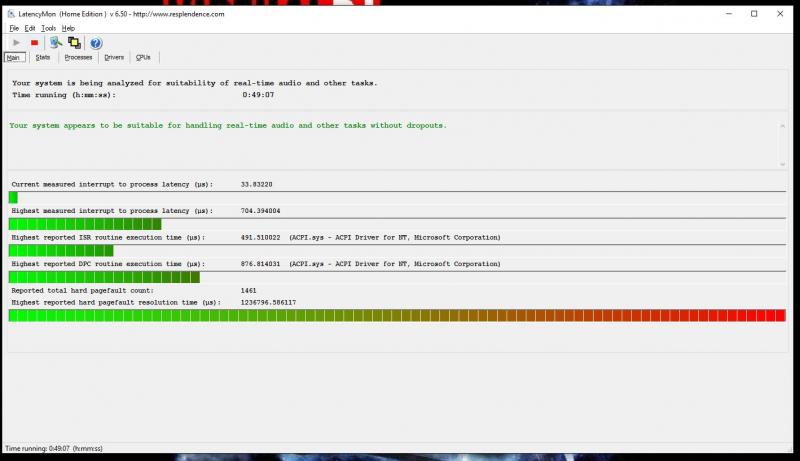
I recently purchaced a Denon Mc6000mk 2 and im having terrible issues trying to set up without getting Audio Glitches, Audio Skips
I put the glitches down to latency and i ran latency mon after reading up on advice from users on the forum (thanks for the advice ;) ) ... it gave me various problems which i addressed including disabling ACPI , disabling WLAN Adapter, I also Upgraded my Bios Version and disabled cpu throttling (unparked cpu also)
I am running VDJ 8.2 Infinity on an Acer V3 574 T Intel Core i5 Processor 16gb Ram and Windows 10 OS
My performance settings are
Sample Rate 44100
Latency 512
Ultra Latency Yes
Max Preload Length 50
Pitch Quality 2
Scratch filter Quality 8
Cpu meter system
song load priority normal
Since changing all the settings recommended in latency mon my latency is reading fine im including a screenshot after 50 mins running the programme.
Any Help would be Much appreciated.
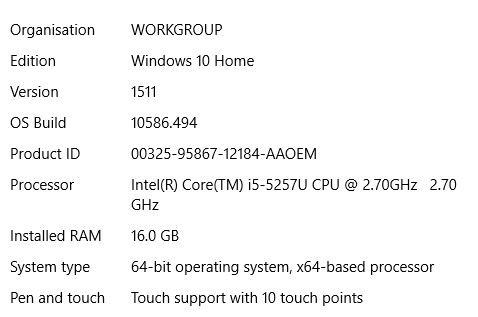
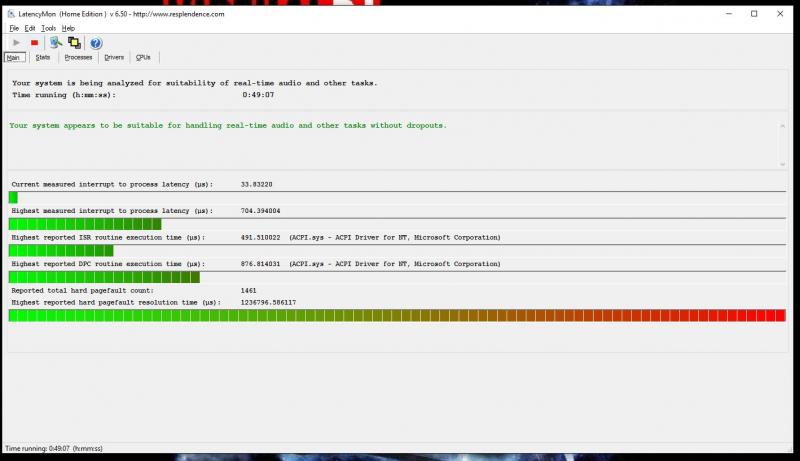
发表时间 Sun 31 Jul 16 @ 4:34 am
Try turning Ultra Latency off, and Latency to auto.
Then if necessary, make latency buffer adjustments to the Denon ASIO driver rather than the VDJ options.
Also note that some Denon users have more luck by using the WASAPI driver instead of the Denon ASIO one.
Then if necessary, make latency buffer adjustments to the Denon ASIO driver rather than the VDJ options.
Also note that some Denon users have more luck by using the WASAPI driver instead of the Denon ASIO one.
发表时间 Sun 31 Jul 16 @ 9:08 am
groovindj wrote :
Try turning Ultra Latency off, and Latency to auto.
Then if necessary, make latency buffer adjustments to the Denon ASIO driver rather than the VDJ options.
Also note that some Denon users have more luck by using the WASAPI driver instead of the Denon ASIO one.
Then if necessary, make latency buffer adjustments to the Denon ASIO driver rather than the VDJ options.
Also note that some Denon users have more luck by using the WASAPI driver instead of the Denon ASIO one.
Cheers for you reply Groovin Dj , im going to try those changes today and ill report back ;) Nice 1 :)
发表时间 Sun 31 Jul 16 @ 12:19 pm






