Hi everyone, I've gotten a problem with the most recent update, when I open the software it shows a warning saying that my PC is not powerful enough to run stems 2.0 but checking my components that's almost impossible.
I use ZenBook Duo Pro Core i9 12900H, Nvidia GTX 3050Ti, 32Gb RAM.
I already set Virtual DJ to run exclusively with the Nvidia GPU from the Nvidia control center but still shows the warning
I use ZenBook Duo Pro Core i9 12900H, Nvidia GTX 3050Ti, 32Gb RAM.
I already set Virtual DJ to run exclusively with the Nvidia GPU from the Nvidia control center but still shows the warning
发表时间 Sun 26 Feb 23 @ 4:11 am
how much dedicated memory does the 3050ti have if its 6 GB you are golden if its less your in trouble
发表时间 Sun 26 Feb 23 @ 4:49 am
I have similar issues with recent versions, while 3 weeks ago all went smooth as hell. How did you specify to work only with the Nvidia?
发表时间 Sun 26 Feb 23 @ 7:31 am
You can set it in the Nvidia configuration program (3d options) but that doesn't help if you don't have enough dedicated video memory, VDJ will still use CPU then.
Imo VDJ should make a "force use of GPU" option and let us decide if the software works ok with that enabled, if not you can always set it to off again.
Imo VDJ should make a "force use of GPU" option and let us decide if the software works ok with that enabled, if not you can always set it to off again.
发表时间 Sun 26 Feb 23 @ 11:13 am
how much dedicated memory does the 3050ti have if its 6 GB you are golden if its less your in trouble
My GPU has 4Gb dedicated memory, is that not enough ?
My GPU has 4Gb dedicated memory, is that not enough ?
发表时间 Tue 28 Feb 23 @ 3:05 am
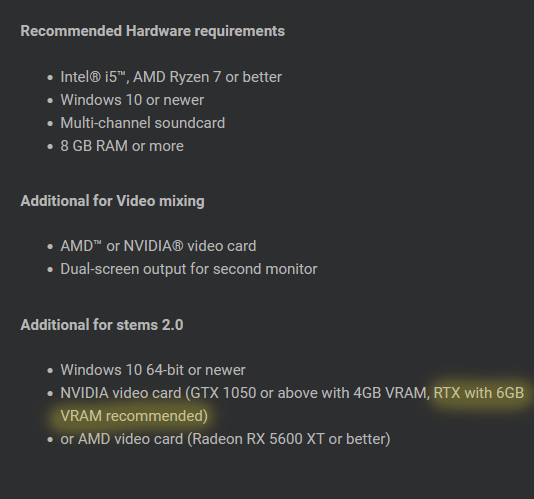
发表时间 Tue 28 Feb 23 @ 10:22 am
Hello all. Im am wanting to get a used laptop good enough to do the on the fly stems. What would anyone recomend
发表时间 Fri 24 Mar 23 @ 8:58 pm
If you have an integrated card that reports more VRAM than the dedicated card, then you're SOL. I reported this bug almost 2 months ago, and asked them for an option to force it, and well.... nothing. I limp along while I have a fine NVidia card it tries to run on the AMD Vega APU anyway.
发表时间 Sun 26 Mar 23 @ 8:18 am
Maybe you missed it, but there is a stemsGPU option now to select which GPU to use.
Note that the NVidia RTX series still need 6GB or more to work reliably, so it probably won't make a 3050 with 4GB ram work.
Note that the NVidia RTX series still need 6GB or more to work reliably, so it probably won't make a 3050 with 4GB ram work.
发表时间 Sun 26 Mar 23 @ 8:33 am
Adion wrote :
Maybe you missed it, but there is a stemsGPU option now to select which GPU to use.
Note that the NVidia RTX series still need 6GB or more to work reliably, so it probably won't make a 3050 with 4GB ram work.
Note that the NVidia RTX series still need 6GB or more to work reliably, so it probably won't make a 3050 with 4GB ram work.
I installed the version of 7388 the RTX 3050 DE 4GB works but slow it takes 1:30 min to finish a stem so I installed the older driver of the RTX 3050 DE 4GB from nvidia and now it calculates the same stem in 30 seconds but I have a Hercules impulse mk2 and that version does not detect it 😔 virtual may prepare a solution for us soon
发表时间 Mon 27 Mar 23 @ 10:44 pm
There is away to fix this. Instead of typing this I have the links. 1. https://www.thewindowsclub.com/shared-gpu-memory-vs-dedicated-gpu-memory-meaning-explained, gives short overview. 2. https://www.thewindowsclub.com/increase-dedicated-video-ram-windows-10, explains the increase cram. 3.https://www.thewindowsclub.com/hardware-reserved-memory-too-high, describes how to decrease. Bonus section: This will help you with multiple issues. I would suggest that you run multiple HDrives in your computers. Why? Most computers with 1 HD and on the edge of being able to run virtual dj, will find that HD is now the chock point. lots of i/o for network, read/writes and other process ops. (contact switching etc. A min of 7200 rpm and 6 gig throughput. A another way is to get another fast drive. Use boot drive for just that. install windows on c drive and create the program dirs and put them on second drive. then create page file on second drive. Make sure it is on and reboot. 4. https://www.thewindowsclub.com/increase-page-file-size-virtual-memory-windows. let system mange size of file. you can see recommended settings on page (4). Also install non-bloated image from USB drive. (Google it). you may have to play with it some but stop all processes that don't need to be running. you'll find that a almost computer out of specs will work fine.
P.S. us for dj computer only is best. if secure boot is giving you a nag warning try 5. https://www.thewindowsclub.com/value-is-protected-by-secure-boot-policy-and-cannot-be-modified. hope this helps. later
P.S. us for dj computer only is best. if secure boot is giving you a nag warning try 5. https://www.thewindowsclub.com/value-is-protected-by-secure-boot-policy-and-cannot-be-modified. hope this helps. later
发表时间 Tue 28 Mar 23 @ 8:46 am
here is other post link STEMS 2.0 REQUIREMENTS ISSUE under heading. good luck.
发表时间 Tue 28 Mar 23 @ 9:12 am
dvjeduardmix wrote :
I installed the version of 7388 the RTX 3050 DE 4GB works but slow it takes 1:30 min to finish a stem so I installed the older driver of the RTX 3050 DE 4GB from nvidia and now it calculates the same stem in 30 seconds but I have a Hercules impulse mk2 and that version does not detect it 😔 virtual may prepare a solution for us soon
Adion wrote :
Maybe you missed it, but there is a stemsGPU option now to select which GPU to use.
Note that the NVidia RTX series still need 6GB or more to work reliably, so it probably won't make a 3050 with 4GB ram work.
Note that the NVidia RTX series still need 6GB or more to work reliably, so it probably won't make a 3050 with 4GB ram work.
I installed the version of 7388 the RTX 3050 DE 4GB works but slow it takes 1:30 min to finish a stem so I installed the older driver of the RTX 3050 DE 4GB from nvidia and now it calculates the same stem in 30 seconds but I have a Hercules impulse mk2 and that version does not detect it 😔 virtual may prepare a solution for us soon
Just to make sure you understand:
Which controller you use is totally unrelated to stems separation
Your problem is the 4gb RTX 3050 GPU.
You may be able to take advantage of that GPU (like suggested a few places in this post) - but it's not really a great option, and there is nothing a VDJ update/fix/whatever can do to give your GPU more than 4gb physical memory
发表时间 Tue 28 Mar 23 @ 9:19 am
It worked fine when I bought it, the updates arrived and it stopped working, why? what change vastagos 2.0.1 ?? In an update, the virtual team released a partial update. I think that if they are working on that, they are the recommended requirements, not the minimum.
发表时间 Tue 28 Mar 23 @ 11:18 pm
user18890712 wrote :
its bullshit. 2021 version is fine for me, i ,love part control turntaBLES. i have been virtual djing and a dj since the beginning oif time., 2023 is dumb with the reduced quLITY EXCUSE. MVDJ SHOIULDSNT NEED A BAD ASS C OMOpUTER TO FUNCTUIN and is the only time i removed a v dj v ersion and bac k tom 2021. my machine is ridiculously ridiculous, i c qant believe that they decided to ruin 2021 with 2023
yes i can type i did this post intentionally
careless
get my point
yes i can type i did this post intentionally
careless
get my point
I did the same thing. I uninstalled the 2023 went back to 2021 and bam, work like a charm. I'll wait for them to get fix before I upgrade to another version.
发表时间 Thu 07 Dec 23 @ 6:23 pm
might be a dumb question but what do you do with the prepared stems? do you copy and paste them back into their original folder?
发表时间 Thu 07 Mar 24 @ 2:17 am
leave them where they are. The prep stems folder isn't a real folder it just holds links to files that have been prep'd, the real stems file lives in the same folder as the source file, unless you changed
when you load a source track that has been prep'd it will call on the stems track if you use stems.
setting stemsSavedFolder
when you load a source track that has been prep'd it will call on the stems track if you use stems.
发表时间 Thu 07 Mar 24 @ 2:26 am
locodog wrote :
leave them where they are. The prep stems folder isn't a real folder it just holds links to files that have been prep'd, the real stems file lives in the same folder as the source file, unless you changed
when you load a source track that has been prep'd it will call on the stems track if you use stems.
setting stemsSavedFolder
when you load a source track that has been prep'd it will call on the stems track if you use stems.
Thanks!
发表时间 Thu 07 Mar 24 @ 4:54 am











