VDJ 2021 v8.564 b6067.
Almost all Beatport Link tracks fail to load to a deck.
Error shown is as follows:
"Disk error" followed by track title.
Sometimes, when a track loads (BPL) the software shuts off/closes immediately after.
Also, randomly receive a pop up message stating C: drive not enough disk space. This happens when changing settings but seems random. Cannot recreate it. I have a 2 Terabyte HDD with a small partition for recovery so there's no real issue with space.
Windows 10 - up to date.
HDD - 2T (1.25 TB free)
RAM - 8GB
Processor: AMD A10-9700, 10 Compute Cores 4C+6G, 3.50 GHz.
Graphics - Radeon R7.
Since updating to this version of Virtual DJ, the same errors now occur on the previously sound 2020 version.
Any advice welcome.
Thank you!
Almost all Beatport Link tracks fail to load to a deck.
Error shown is as follows:
"Disk error" followed by track title.
Sometimes, when a track loads (BPL) the software shuts off/closes immediately after.
Also, randomly receive a pop up message stating C: drive not enough disk space. This happens when changing settings but seems random. Cannot recreate it. I have a 2 Terabyte HDD with a small partition for recovery so there's no real issue with space.
Windows 10 - up to date.
HDD - 2T (1.25 TB free)
RAM - 8GB
Processor: AMD A10-9700, 10 Compute Cores 4C+6G, 3.50 GHz.
Graphics - Radeon R7.
Since updating to this version of Virtual DJ, the same errors now occur on the previously sound 2020 version.
Any advice welcome.
Thank you!
发表时间 Thu 20 Aug 20 @ 6:20 pm
All appears to be working OK here...
发表时间 Thu 20 Aug 20 @ 6:25 pm
I have submitted a ticket at Beatport. Some have suggested it's at there end where the problem is.
See this similar thread...
http://it.virtualdj.com/forums/236704/General_Discussion/Virtual_DJ_2021_and_Beatport_Link.html
See this similar thread...
http://it.virtualdj.com/forums/236704/General_Discussion/Virtual_DJ_2021_and_Beatport_Link.html
发表时间 Fri 21 Aug 20 @ 9:46 am
Did you try what I posted in that thread?
Quote :
As they weren't loading in VDJ or my Prime 4, I just tried Rekordbox 6, and they loaded.
I then switched back to VDJ and they load! Still not working on my Prime 4 though. Very strange.
I then switched back to VDJ and they load! Still not working on my Prime 4 though. Very strange.
发表时间 Fri 21 Aug 20 @ 9:54 am
Update.
This is only relevant to the issue stated at the beginning of the thread re the Disk error on loading a track from a Beatport Link library.
I went into my users files and documents C:\Users\yoursusernamehere\Documents\VirtualDJ\Cache\ and located the Beatport folder.
I renamed this folder Beatport.old and subsequently opened VDJ.
As I had left the cache folder open, I saw a new Beatport folder appear.
I signed into Beatport (via VDJ procedure) and while a little slow, Beatport Link tracks were now able to load.
I can only assume that on the first update for 2021 - when this problem appeared - the original BPL folder had become corrupt in some way or simply unrecognised by the software.
Hope this helps anyone else with same issue and I also hope this is a permanent fix. Also note that this fix was only tested successful in VDJ 2020.
This is only relevant to the issue stated at the beginning of the thread re the Disk error on loading a track from a Beatport Link library.
I went into my users files and documents C:\Users\yoursusernamehere\Documents\VirtualDJ\Cache\ and located the Beatport folder.
I renamed this folder Beatport.old and subsequently opened VDJ.
As I had left the cache folder open, I saw a new Beatport folder appear.
I signed into Beatport (via VDJ procedure) and while a little slow, Beatport Link tracks were now able to load.
I can only assume that on the first update for 2021 - when this problem appeared - the original BPL folder had become corrupt in some way or simply unrecognised by the software.
Hope this helps anyone else with same issue and I also hope this is a permanent fix. Also note that this fix was only tested successful in VDJ 2020.
发表时间 Fri 21 Aug 20 @ 11:33 pm
Further update:
This issue is still not resolved in VDJ 2021.
Beatport ticket was recognised but no response.
I have been searching files (relating to VDJ) on my machine. I notice almost all VDJ files, other than the executable software reside in the documents folder.
VDJ 2020 loads from 'Programs (x86)' and VDJ 2021 loads from 'Programs.'
'Programs' VDJ folder contains only this: virtualdj.visualelementsmanifest and the virtualdj.exe file. That's it, that's all.
Programs (x86) VDJ folder contains:
Crashguard3
D3DCompiler_47.dll
D3DX9_43.dll
ripdvd.exe
ripvinyl.exe
virtualdj_broadcaster.exe
virtualdj8.exe
virtualdj8.visualelementsmanifest
Everything else is in the documents folder, including mapping, Beatport cache, Skins, Samples, Effects and so on. I thought, maybe 2021 is not linking up with the docs folder but it must be as it loads up with all other files such as the playlists, settings and the afore mentioned. The only thing it doesn't get is the Beatport folder.
I will point out at this point, I have no glitches using 2020. It is only 2021 that won't allow Beatport link tracks to load and sometimes, when one starts to load, the software crashes.
I have uninstalled and reinstalled twice. I don't want to uninstall 2020 in case I never get 2021 working and can't revert back to a functioning version.
Any advice most welcome.
This issue is still not resolved in VDJ 2021.
Beatport ticket was recognised but no response.
I have been searching files (relating to VDJ) on my machine. I notice almost all VDJ files, other than the executable software reside in the documents folder.
VDJ 2020 loads from 'Programs (x86)' and VDJ 2021 loads from 'Programs.'
'Programs' VDJ folder contains only this: virtualdj.visualelementsmanifest and the virtualdj.exe file. That's it, that's all.
Programs (x86) VDJ folder contains:
Crashguard3
D3DCompiler_47.dll
D3DX9_43.dll
ripdvd.exe
ripvinyl.exe
virtualdj_broadcaster.exe
virtualdj8.exe
virtualdj8.visualelementsmanifest
Everything else is in the documents folder, including mapping, Beatport cache, Skins, Samples, Effects and so on. I thought, maybe 2021 is not linking up with the docs folder but it must be as it loads up with all other files such as the playlists, settings and the afore mentioned. The only thing it doesn't get is the Beatport folder.
I will point out at this point, I have no glitches using 2020. It is only 2021 that won't allow Beatport link tracks to load and sometimes, when one starts to load, the software crashes.
I have uninstalled and reinstalled twice. I don't want to uninstall 2020 in case I never get 2021 working and can't revert back to a functioning version.
Any advice most welcome.
发表时间 Mon 05 Oct 20 @ 9:08 pm
It is a vdj issue, they appear to ignore it while user after user I know have all left VDJ because of this issue. I am myself after 16 years now considering leaving VDJ for lack of support. You can delete the cache folder as often as you like, but the issue will remain, some tracks load, some don't, even ones that did won't be guranteed they will next time you load
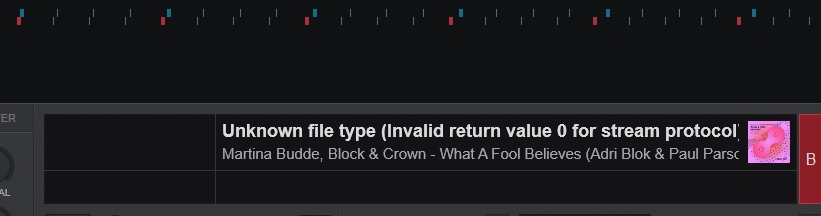
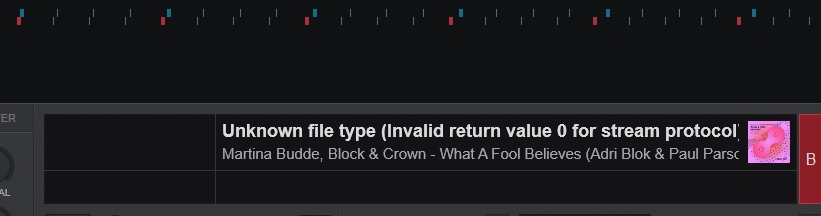
发表时间 Sun 18 Oct 20 @ 5:40 pm
Have now got tech support from Beatport looking at this, as it is clear VDJ will not recognise the issue despite no other software experiencing similar.
发表时间 Mon 19 Oct 20 @ 8:31 am
The beatport library has just been updated, could you try again to remove beatport4_vdj_x64.dll from Documents\VirtualDJ\Plugins64, and remove Documents\VirtualDJ\Cache\BeatPort ?
发表时间 Wed 21 Oct 20 @ 7:10 am








