Do we have to manually change between year versions? I thought I upgraded from 2018 to 2020, but i noticed today my app still says 2018, and Ver 8.4 b5874. I want to upgrade to 2021, I usually just let the system do its things and upgrade automatically, but no upgrade notice is appearing. Should I just download 2021 and install it? Will I lose any of my settings?
发表时间 Tue 07 Jul 20 @ 2:13 am
That is a little weird:
when in 32bit automatic update keeped existing link "2018" or "2020"
when automatic update, vdj installation folder stay the same - "program files(x86)" on any windows
Ver 8.4 b5874 is an old 32bit version
current stable version are "Ver 8.5 b5980" or "Ver 8.5-64 b5980"
but there was an issue with updater with early VDJ 8.5 aka VDJ 2021
So yes you can download both 32 bit and 64 bit from VDJ home page https://www.virtualdj.com/
and execute a manual installation/update without losing any setting.... in theory
(However 64bit version currently "sometimes resets settings for some reasons" and loses skin, layout, effects, disabled auto*... between restarts)
NO track related settings POI CUES TAGS ... or playlists are affected
You may lose your effects and VST when upgrading from 32bit to 64bit due to Architecture incompatibility
-Not all VDJ effects are ported to 64bit
-not all VST exist in 64bit version
- existing 64bit VST have to be downloaded/installed
- existing VDJ effects have to be installed again from settings -> extensions
On windows (Mac version being 64bit for a long time)
VDJ 2021 64bit will now install correctly in "program files" with link name being "VirtualDJ 2021" and
VDJ 2021 32bit will install as usual in "program files(x86)" with link name being "VirtualDJ"
New "Modern" filters (for stems) are only available in 64bit version
(even 32bit seems to have something added in the application - download/executable size being 3 time previous versions as well)
when in 32bit automatic update keeped existing link "2018" or "2020"
when automatic update, vdj installation folder stay the same - "program files(x86)" on any windows
Ver 8.4 b5874 is an old 32bit version
current stable version are "Ver 8.5 b5980" or "Ver 8.5-64 b5980"
but there was an issue with updater with early VDJ 8.5 aka VDJ 2021
So yes you can download both 32 bit and 64 bit from VDJ home page https://www.virtualdj.com/
and execute a manual installation/update without losing any setting.... in theory
(However 64bit version currently "sometimes resets settings for some reasons" and loses skin, layout, effects, disabled auto*... between restarts)
NO track related settings POI CUES TAGS ... or playlists are affected
You may lose your effects and VST when upgrading from 32bit to 64bit due to Architecture incompatibility
-Not all VDJ effects are ported to 64bit
-not all VST exist in 64bit version
- existing 64bit VST have to be downloaded/installed
- existing VDJ effects have to be installed again from settings -> extensions
On windows (Mac version being 64bit for a long time)
VDJ 2021 64bit will now install correctly in "program files" with link name being "VirtualDJ 2021" and
VDJ 2021 32bit will install as usual in "program files(x86)" with link name being "VirtualDJ"
New "Modern" filters (for stems) are only available in 64bit version
(even 32bit seems to have something added in the application - download/executable size being 3 time previous versions as well)
发表时间 Tue 07 Jul 20 @ 3:36 am
Thanks for the detailed response. Quick follow-up - I have 2021 and 2018 installed. If I uninstall 2018, will 2021 remain in tact?
发表时间 Mon 27 Jul 20 @ 7:47 pm
Fursa wrote :
Do we have to manually change between year versions? I thought I upgraded from 2018 to 2020, but i noticed today my app still says 2018, and Ver 8.4 b5874. I want to upgrade to 2021, I usually just let the system do its things and upgrade automatically, but no upgrade notice is appearing. Should I just download 2021 and install it? Will I lose any of my settings?
VirtualDJ 2021 is not rolled out as automatic update yet ;-) But will soon.
For now, you just need to run the installer on site to update :
https://www.virtualdj.com/download/
Your settings will be kept intact ;-) its an update as previous updates
发表时间 Mon 27 Jul 20 @ 8:04 pm
Fursa wrote :
If I uninstall 2018, will 2021 remain in tact?
Should be fine, as long as you click "Yes" to the uninstall dialog asking if you want to "remove all settings, playlist , database" ..
click "NO" to that .. important ;-)
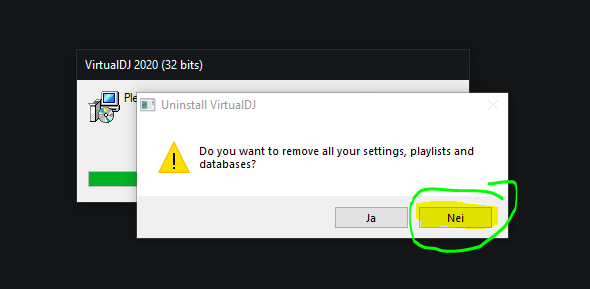
发表时间 Mon 27 Jul 20 @ 8:09 pm
How do I update virtual dj 7 with upto date songs
发表时间 Sat 22 Jan 22 @ 1:29 pm
user22478527 wrote :
How do I update virtual dj 7 with upto date songs
Buy them online, download them to your harddrive and add them to the database in VDJ
发表时间 Sat 22 Jan 22 @ 1:48 pm









