I have a Gemini PMX-20 mixer. The "factory default" controller mapping does not map all the midi controls on the mixer. I would like to add the additional mappings. I know the midi controls works as I have seen the output in Midiox. When you read the docs on custom mappings here https://www.virtualdj.com/manuals/virtualdj/settings/controllers.html#custom%20mapping item "3." mentions a "key learn feature". However, the screenshot next to it, the same way mine looks, shows nothing capable of enabling this "key learn feature".
How do enable this "key learn feature" so that I can add new mappings?
-Steve Maring
Titusville, FL
How do enable this "key learn feature" so that I can add new mappings?
-Steve Maring
Titusville, FL
发表时间 Sat 18 Jan 20 @ 1:47 pm
It's constantly on.
What happens when you...
3. ....Press a button or move a slider on the controller. The name of that Key will display in the Key Learn List to the right. Select the Key you need to customize.
does that not happen?
What happens when you...
3. ....Press a button or move a slider on the controller. The name of that Key will display in the Key Learn List to the right. Select the Key you need to customize.
does that not happen?
发表时间 Sat 18 Jan 20 @ 3:26 pm
Yeah, thanks, I should have tried another control. If I put the cursor in the "key" field it will recognize the controls that are already in the list to the left, but no others.
I am specifically trying to map the "talk over", "mic volume", and "mic on" buttons. The "mic volume" was the only control in the list to the left, and it did show up when I actuated it and I was able to map it to the right VDJ feature and it works. Neither the "talk over" or "mic on" buttons are in the list to the left or recognized though. I wanted to write a script for the "talk over", to effect ducking, and map the "mic on" to the proper VDJ button. I know the "talk over" and "mic on" buttons generate a midi signal. The attached screenshot shows the midi debug of the "talk over", "mic on", and "mic volume", in that order.
How to I get VDJ to recognize these midi events?
I can see that there's an action called "mic_talkover", but how do I add a midi key value that isn't already in the list? It doesn't let me type MIC_TALKOVER as a key because it doesn't seem to know of its existence.
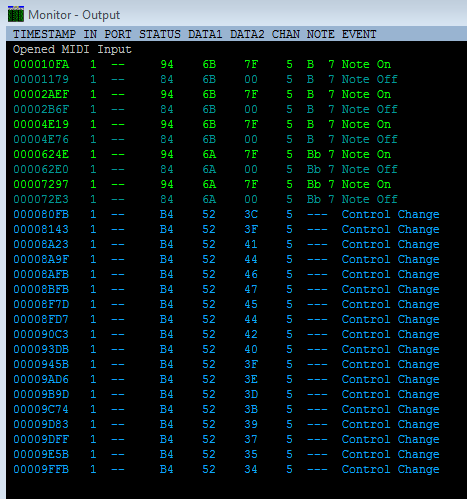
I am specifically trying to map the "talk over", "mic volume", and "mic on" buttons. The "mic volume" was the only control in the list to the left, and it did show up when I actuated it and I was able to map it to the right VDJ feature and it works. Neither the "talk over" or "mic on" buttons are in the list to the left or recognized though. I wanted to write a script for the "talk over", to effect ducking, and map the "mic on" to the proper VDJ button. I know the "talk over" and "mic on" buttons generate a midi signal. The attached screenshot shows the midi debug of the "talk over", "mic on", and "mic volume", in that order.
How to I get VDJ to recognize these midi events?
I can see that there's an action called "mic_talkover", but how do I add a midi key value that isn't already in the list? It doesn't let me type MIC_TALKOVER as a key because it doesn't seem to know of its existence.
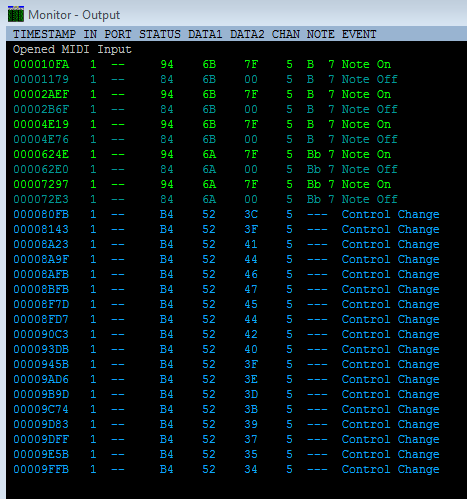
发表时间 Sat 18 Jan 20 @ 4:38 pm
To define a 'name' to a note you need a definition file, those buttons clearly send midi but the question is why didn't the hardware team include them in the internal definition?
I couldn't say but phantomdj might have an idea.
If they accidentally missed them then atomix will update, but I'm guessing there's more to it than that.
I couldn't say but phantomdj might have an idea.
If they accidentally missed them then atomix will update, but I'm guessing there's more to it than that.
发表时间 Sat 18 Jan 20 @ 5:20 pm
locodog wrote :
To define a 'name' to a note you need a definition file, those buttons clearly send midi but the question is why didn't the hardware team include them in the internal definition?
I couldn't say but phantomdj might have an idea.
If they accidentally missed them then atomix will update, but I'm guessing there's more to it than that.
I couldn't say but phantomdj might have an idea.
If they accidentally missed them then atomix will update, but I'm guessing there's more to it than that.
I have a suspicion. If this list of keys is defined by a specific piece of hardware, then I can tell you that the manual that came with the mixer DID NOT identify the "talk over" or "mic on" buttons in their MIDI table. They only identified the "mic volume".
Is there a way that I could help fill in the gaps for the hardware team since I actually own one?
发表时间 Sat 18 Jan 20 @ 6:49 pm
In the meantime, I think I will try to map the keyboard spacebar to act as my "talk over" button. I could use some help defining the action though. I want it to do this while pressed:
1) turn the mic on to whatever the current mic_volume is
2) turn the master_volume (or all deck volumes) down 50% of their current volume over 300ms
3) turn the booth_volume down 10% of its current volume over 50ms, to prevent feedback
after letting up on the spacebar:
1) turn off the mic
2) put the master_volume back to what it was over 300ms
3) put the booth_volume back to what it was over 500ms
1) turn the mic on to whatever the current mic_volume is
2) turn the master_volume (or all deck volumes) down 50% of their current volume over 300ms
3) turn the booth_volume down 10% of its current volume over 50ms, to prevent feedback
after letting up on the spacebar:
1) turn off the mic
2) put the master_volume back to what it was over 300ms
3) put the booth_volume back to what it was over 500ms
发表时间 Sat 18 Jan 20 @ 11:35 pm
mic_talkover can't accept relative values just absolute ones.
See if this works out
down ? booth_volume -10% & mic on & mic_talkover 50% 300ms : mic off & mic_talkover off & repeat_start 'boothUP' 50ms 10 & booth_volume +1%
See if this works out
down ? booth_volume -10% & mic on & mic_talkover 50% 300ms : mic off & mic_talkover off & repeat_start 'boothUP' 50ms 10 & booth_volume +1%
发表时间 Sun 19 Jan 20 @ 2:29 am
Thanks for the example action script. I understand what it is trying to do, so its very helpful.
I have the BOOTH_VOLUME on the mixer mapped to booth_volume.
Just to debug things, I've noticed that I can set the keyboard SPACE to this and it works as expected:
down ? master_volume 10% : master_volume 100%
However, this does not work:
down ? booth_volume 10% : booth_volume 100%
I have the BOOTH_VOLUME on the mixer mapped to booth_volume.
Just to debug things, I've noticed that I can set the keyboard SPACE to this and it works as expected:
down ? master_volume 10% : master_volume 100%
However, this does not work:
down ? booth_volume 10% : booth_volume 100%
发表时间 Wed 22 Jan 20 @ 12:38 am
Sorry for jumping in late. Saw a ticket you submitted, so thought i should write also here, for future reference.
Indeed some MIDI keys were missing from PMX20 definition.
In next Early Access Build (later than current 5504), the following keys are added..
MIC_ON, MIC_TALKOVER and RETURN_LEVEL
All these 3 will be un-assigned to any VDJ script actions, as they perform hardware operation.
You are free of course to map them, but keep in mind that the hardware operation will still be operated, so the MIC_TALKOVER button may reduce the Master Output level.
Note also, that the MIC buttons do not offer MIDI out (leds). So if you assign any action to them, you will still get the hardware led operation, which is to toggle led on/off on each press.
As for the BOOTH VOLUME. No action from VDJ will ever control this, because it would require a "booth" output in Audio setup, and since the PMX20 USB audio interface doesnt offer this, the Booth Output is a hardware output and controlled by the hardware BOOTH LEVEL knob.
So unless you use a different sound card to connect and use for Booth Output, you will not be able to control it.
This is the reason why the BOOTH VOLUME key is un-assigned.
Indeed some MIDI keys were missing from PMX20 definition.
In next Early Access Build (later than current 5504), the following keys are added..
MIC_ON, MIC_TALKOVER and RETURN_LEVEL
All these 3 will be un-assigned to any VDJ script actions, as they perform hardware operation.
You are free of course to map them, but keep in mind that the hardware operation will still be operated, so the MIC_TALKOVER button may reduce the Master Output level.
Note also, that the MIC buttons do not offer MIDI out (leds). So if you assign any action to them, you will still get the hardware led operation, which is to toggle led on/off on each press.
As for the BOOTH VOLUME. No action from VDJ will ever control this, because it would require a "booth" output in Audio setup, and since the PMX20 USB audio interface doesnt offer this, the Booth Output is a hardware output and controlled by the hardware BOOTH LEVEL knob.
So unless you use a different sound card to connect and use for Booth Output, you will not be able to control it.
This is the reason why the BOOTH VOLUME key is un-assigned.
发表时间 Wed 22 Jan 20 @ 6:05 pm
That sounds great. Thanks for the update.
As a possible workaround, since the booth volume on the PMX-20 doesn't have a MIDI CC, I'm thinking about plugging my booth monitor amplifier into the system audio output of my Windows laptop running VDJ. Any idea if there is a way to control the system volume from an action script? Perhaps some sort of virtual MIDI mixer that I could write a custom controller definition MIDI file for or something?
As a possible workaround, since the booth volume on the PMX-20 doesn't have a MIDI CC, I'm thinking about plugging my booth monitor amplifier into the system audio output of my Windows laptop running VDJ. Any idea if there is a way to control the system volume from an action script? Perhaps some sort of virtual MIDI mixer that I could write a custom controller definition MIDI file for or something?
发表时间 Fri 24 Jan 20 @ 12:32 am
Anorgy wrote :
.., since the booth volume on the PMX-20 doesn't have a MIDI CC,...
It has and you should get B4 51 xx values in MIDI OX when you move it.
You should also get the BOOTH_VOLUME key in the Key drop-down list when you select the Gemini PMX20.
BTW, its the one right below the MASTER, and it should give B4 51 xx not B4 52 xx i see in your MIDI OX image, unless that one was for the MIC_VOLUME (which is correct)
And yes, if you use an additional sound card to connect your Booth speakers, you then need to add booth in your Audio setup and ma the BOOTH_VOLUME key as booth_volume
发表时间 Fri 24 Jan 20 @ 1:43 am
OK. I misunderstood your earlier comments then and way overcomplicated things. It finally sunk into my head what you are saying about creating a new audio output for booth using a new sound card. Since my master audio is only going out via broadcast, I tried removing the master audio output and adding a booth audio output, along with the obvious BOOTH_VOLUME to booth_volume mapping ... and it works as desired for the keyboard SPACE, until such time as the "talk over" button gets added to the definition. WOOOOOT!
Many thanks.
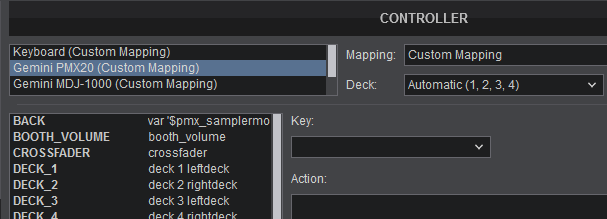
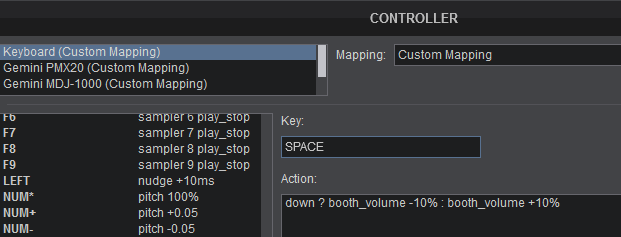
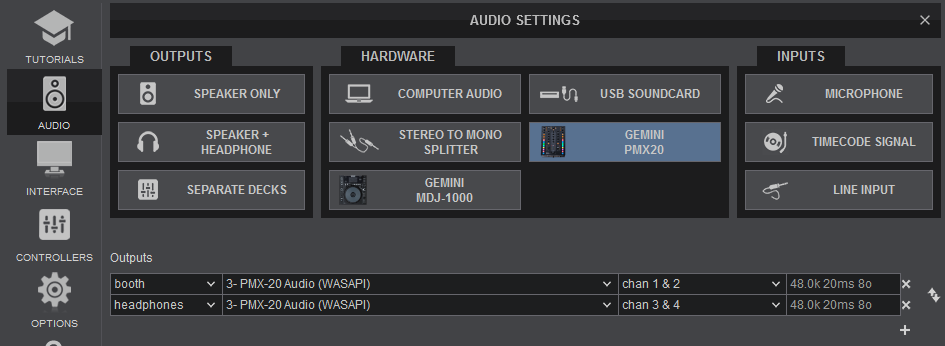
Many thanks.
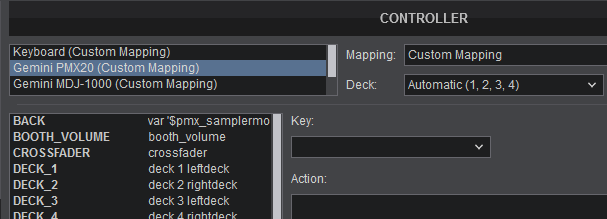
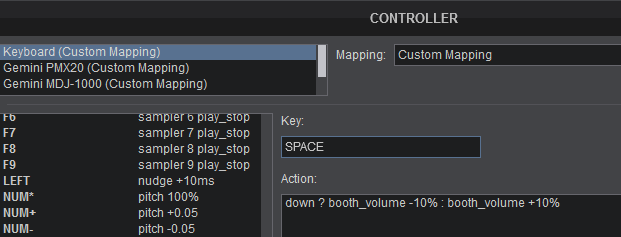
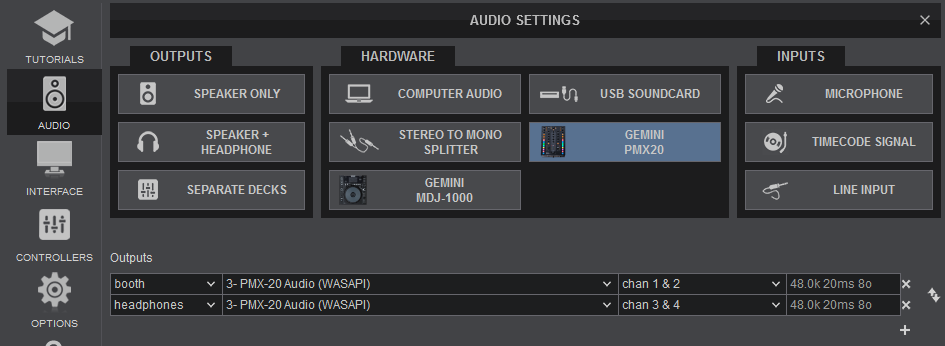
发表时间 Fri 24 Jan 20 @ 2:40 am








