
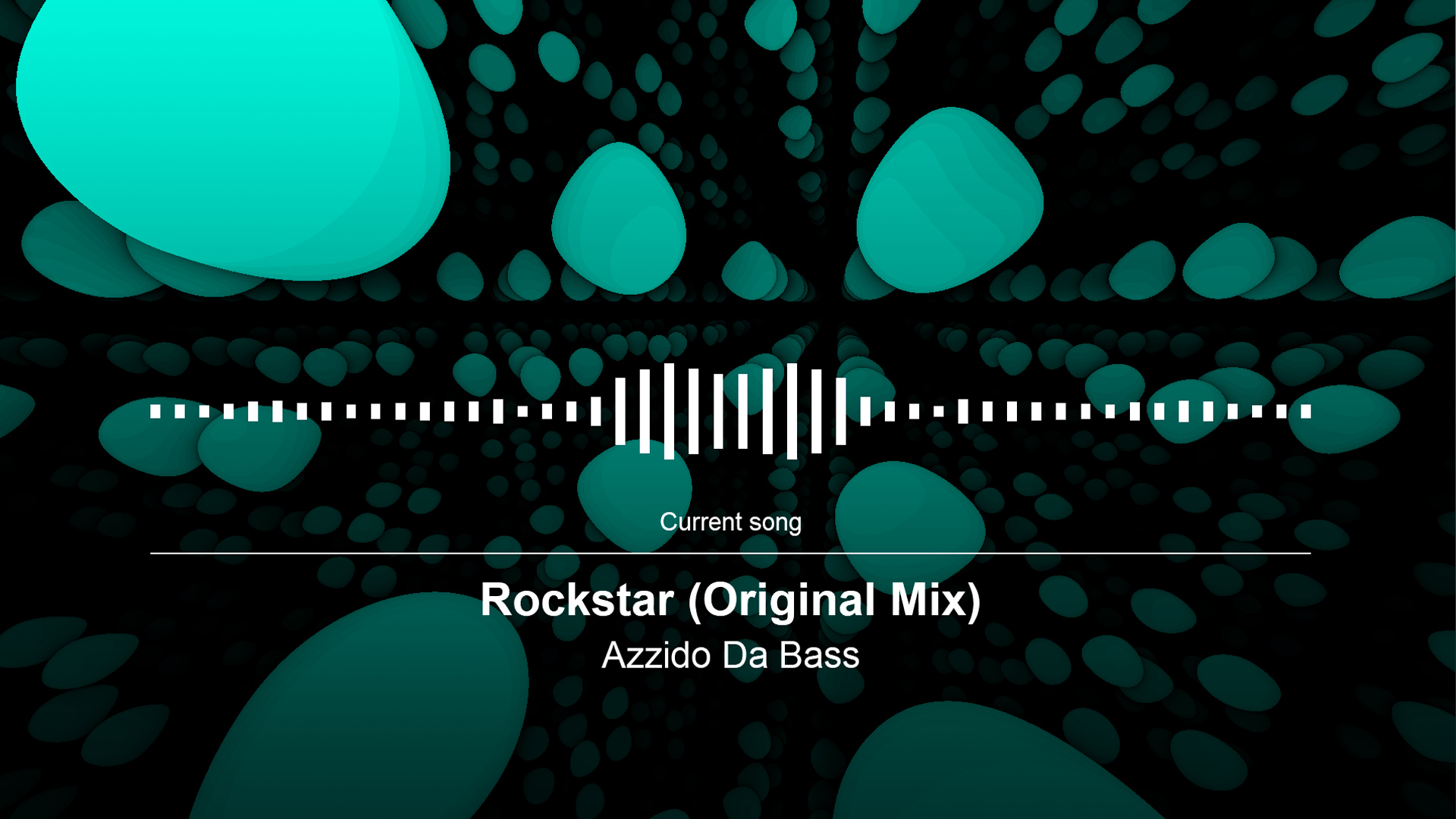
short video demo: https://www.facebook.com/groups/club4djs/permalink/10157554783924202/
First versions are mostly intended as "radio style" broadcast to social media with VirtualDJ 2018
Minimalist UX 1 (videoskin):
https://www.virtualdj.com/plugins/index.html?addonid=80796
Minimalist UX 2 (videoskin):
https://www.virtualdj.com/plugins/index.html?addonid=80797
Minimalist UX 3 (videoskin):
https://www.virtualdj.com/plugins/index.html?addonid=80798
And also available a wallpaper pack to use as background with the slideshow plugin in VirtualDJ 2018.
https://www.virtualdj.com/plugins/index.html?addonid=80795
Use the slideshow plugin in VirtualDJ, then in the slideshow plugin settings (click the icon at the right side at the effect drop-down list to open), choose the folder that the slideshow pack makes, located at "my documents/virtualdj/wallpapers/minimalistux"
You can easily also use shaders as backgrounds, or make your own wallpapers, add your logo on top with the videologo setting in the software etc.
发表时间 Fri 08 Jun 18 @ 7:43 pm
I found that UX2 installs to the wrong place, and is not visible in config.
UX1 and UX3 install to a VideoSkins folder, but UX2 installs inside the Skins folder (Skins/videoskins).
UX1 and UX3 install to a VideoSkins folder, but UX2 installs inside the Skins folder (Skins/videoskins).
发表时间 Sat 09 Jun 18 @ 8:23 am
thanks, fixed :)
发表时间 Sat 09 Jun 18 @ 9:19 am
@dj-in-norway
Danke für die tolle Erweiterung sagt DJ Andy aus Berlin.
Danke für die tolle Erweiterung sagt DJ Andy aus Berlin.
发表时间 Wed 13 Jun 18 @ 4:27 pm








