Lenovo Core i7 64bit Windows 10 latest version fully updated
VDJ 8.2 b3573
This is really shaking my confidence.
Having gone through over 12 years of PCDJ in all it's developments crashing regularly, AND full version Serato I thought I had a solid reliable DJ software in VDJ 8. I have a full 'any controller' licence as I wished to run the software using my Denon MC6000 Mk2.
Just prior to last weeks gig, and tonight as I boot everything up to prepare for tomorrow evenings wedding reception party, I get a serious crash event that I have never seen before in Windows 10
The series of events are as follows:-
Power up the Denon controller, plug the USB into the already booted up laptop, all good, double click the VDJ icon - Boom, new style blue screen, Windows 10 then goes through a percentage count up to 100% checking stuff stating the system needs to restart, this takes some 5 minutes. It duly restarts.
The error code displayed during the new style blue screen reads:-
STOP CODE DRIVER IRQL, NOT LESS OR EQUAL
ddjctraud.sys
Windows advises this is the information needed for support (?!?)
First time this happened last week all my settings, everything returned to factory default - What a pain.
This evening at least when I re-booted the Denon Controller, plugged in the USB, then tentatively double clicked the VDJ icon all started up and thankfully the settings were preserved - This time.
But really? What on earth is going on, this kind of stuff turns a seasoned DJ grey and forms ulcers, I absolutely do not want this kind of thing happening at a critical time, just as the bride and groom take the floor for the first dance, or at any other time thank you.
I had so much confidence in how solid VDJ has been up to now. I can honestly say it is more suited to the Denon MC6000 Mk2 than Serato ever was, despite Denon developing and working with Serato, to the point of having the Serato icon printed on the hardware, but the VDJ MIDI mapping is way better, with a number of subtle differences that make it the better choice.
But these two crashes have knocked my confidence for six.
Any ideas anyone??
After last weeks crash, the software and equipment worked without faltering, I am sincerely hoping things will all work OK tomorrow evening!!
Many thanks, Rob.
VDJ 8.2 b3573
This is really shaking my confidence.
Having gone through over 12 years of PCDJ in all it's developments crashing regularly, AND full version Serato I thought I had a solid reliable DJ software in VDJ 8. I have a full 'any controller' licence as I wished to run the software using my Denon MC6000 Mk2.
Just prior to last weeks gig, and tonight as I boot everything up to prepare for tomorrow evenings wedding reception party, I get a serious crash event that I have never seen before in Windows 10
The series of events are as follows:-
Power up the Denon controller, plug the USB into the already booted up laptop, all good, double click the VDJ icon - Boom, new style blue screen, Windows 10 then goes through a percentage count up to 100% checking stuff stating the system needs to restart, this takes some 5 minutes. It duly restarts.
The error code displayed during the new style blue screen reads:-
STOP CODE DRIVER IRQL, NOT LESS OR EQUAL
ddjctraud.sys
Windows advises this is the information needed for support (?!?)
First time this happened last week all my settings, everything returned to factory default - What a pain.
This evening at least when I re-booted the Denon Controller, plugged in the USB, then tentatively double clicked the VDJ icon all started up and thankfully the settings were preserved - This time.
But really? What on earth is going on, this kind of stuff turns a seasoned DJ grey and forms ulcers, I absolutely do not want this kind of thing happening at a critical time, just as the bride and groom take the floor for the first dance, or at any other time thank you.
I had so much confidence in how solid VDJ has been up to now. I can honestly say it is more suited to the Denon MC6000 Mk2 than Serato ever was, despite Denon developing and working with Serato, to the point of having the Serato icon printed on the hardware, but the VDJ MIDI mapping is way better, with a number of subtle differences that make it the better choice.
But these two crashes have knocked my confidence for six.
Any ideas anyone??
After last weeks crash, the software and equipment worked without faltering, I am sincerely hoping things will all work OK tomorrow evening!!
Many thanks, Rob.
发表时间 Fri 03 Feb 17 @ 7:48 pm
That's an issue with the Denon Asio driver. Check you're using the correct one for the controller.
Maybe something else in your system is causing it to crash, did you recently update Win 10?
You should also regularly back up your database.xml & settings.xml just in case.....
Maybe something else in your system is causing it to crash, did you recently update Win 10?
You should also regularly back up your database.xml & settings.xml just in case.....
发表时间 Fri 03 Feb 17 @ 8:25 pm
Is not the correct order of events to connect the controller to the pc, start VDJ and then turn on the controller?
I use a VMS4 and that works for me, any variation results in fubar coms and sometimes a crash.
Give it a try and see your results. I am sure that 'hot' plugging is a no no, you may get lucky mos times but I would not recommend it.
I use a VMS4 and that works for me, any variation results in fubar coms and sometimes a crash.
Give it a try and see your results. I am sure that 'hot' plugging is a no no, you may get lucky mos times but I would not recommend it.
发表时间 Fri 03 Feb 17 @ 8:58 pm
Thanks to both of you for your input on this.
I have backed up both .XML files (good advice) checked the ASIO Driver is up to date (It is) and the Denon MC6000 Mk2 Firmware is also up to date (Ver 1003).
I take the point on the order of boot-up etc and will definitely approach that differently.
Fingers crossed for tomorrow evening!
I have backed up both .XML files (good advice) checked the ASIO Driver is up to date (It is) and the Denon MC6000 Mk2 Firmware is also up to date (Ver 1003).
I take the point on the order of boot-up etc and will definitely approach that differently.
Fingers crossed for tomorrow evening!
发表时间 Fri 03 Feb 17 @ 9:51 pm
Seriously don't wait until tomorrow evening, give it a few run throughs early tomorrow to see its all working correctly....
发表时间 Fri 03 Feb 17 @ 10:01 pm
Thanks MikeyMix I didn't make that very clear, I have definitely tested several times last night and still testing this morning.
So far so good.
Ran a lot of music through Automix, lots of manual mixes, shut down, boot up, that sort of thing.
I think the boot up sequence may have been tripping something up before.
I may also re-install my Denon ASIO drivers just in case they have become corrupted or something. I've known that happen in the past with other software.
All advice most appreciated guys, thanks.
So far so good.
Ran a lot of music through Automix, lots of manual mixes, shut down, boot up, that sort of thing.
I think the boot up sequence may have been tripping something up before.
I may also re-install my Denon ASIO drivers just in case they have become corrupted or something. I've known that happen in the past with other software.
All advice most appreciated guys, thanks.
发表时间 Sat 04 Feb 17 @ 10:04 am
just a little tip. Do not try to use asio drivers for input with windows (for example if you're trying to record the mic in virtual dj) you will get a BSOD (blue screen of death)... i have the same setup with you and i always turn on the controller after my pc is open but i have tried the other way around and i didn't see any issue... You could try to reinstall asio drivers and select repair. I had an issue before and i reinstalled drivers and havent had any issue (hopefully) since....
PS(Yes Virtual dj feels better than serato with this controller...I have made crazy modifications on the mapping that couldn't be done in serato)
PS(Yes Virtual dj feels better than serato with this controller...I have made crazy modifications on the mapping that couldn't be done in serato)
发表时间 Sat 04 Feb 17 @ 5:16 pm
PressNPlayDJ wrote :
Do not try to use asio drivers for input with windows (for example if you're trying to record the mic in virtual dj) you will get a BSOD (blue screen of death)...
that's probably because you are not using the correct ASIO drivers offered from the manufacture at the MC6000MK2 page
发表时间 Tue 07 Feb 17 @ 12:10 am
DjDAD Sadly but its true. I am using the latest drivers updated on 16 (or 26) 12 2016 on the denon website. I have had many BSOD crashes due to this...
发表时间 Tue 07 Feb 17 @ 1:11 am
3 days ago in the windows audio settings i changed the device mic for the denon (suprised there is such thing) from being the default to not being anything and set windows mic as default. haven't had an issue! But today, i opened again the windows audio panel went to the recording tab and i simply clicked on where it said denon and the result was this screenshot :(
and i got my asio drivers from here http://www.denondj.com/products/view/mc6000mk2
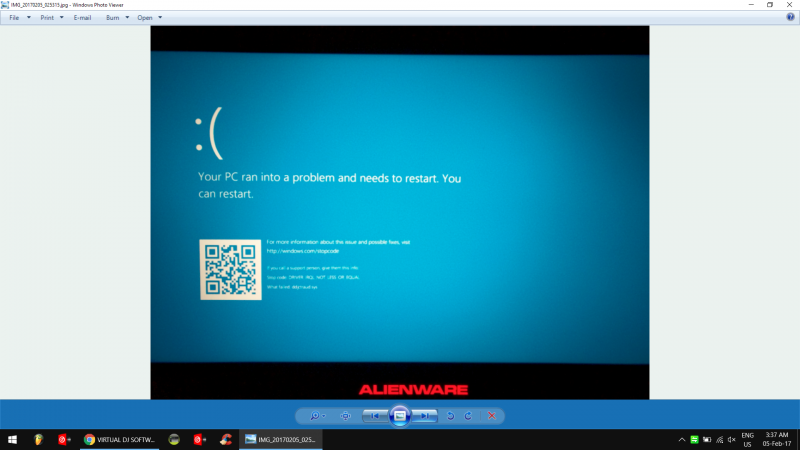
and i got my asio drivers from here http://www.denondj.com/products/view/mc6000mk2
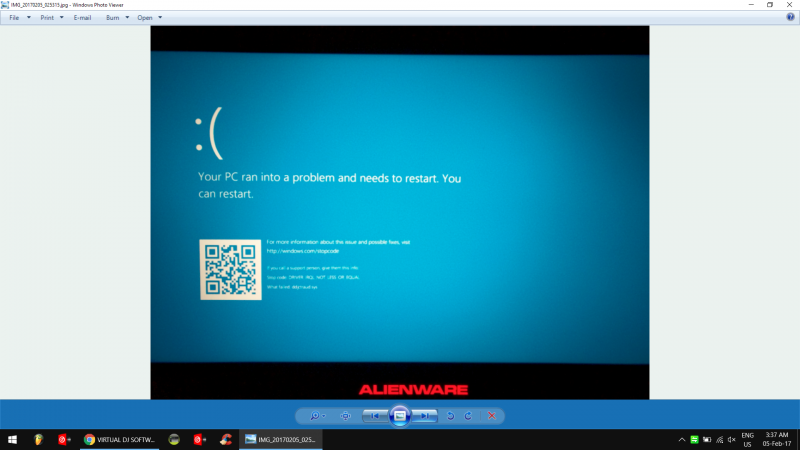
发表时间 Tue 07 Feb 17 @ 4:34 am
If I'm not mistaken the mc6000 works fine with WASAPI instead of ASIO, so you could try that instead.
发表时间 Tue 07 Feb 17 @ 4:53 am
PressNPlayDJ wrote :
DjDAD Sadly but its true. I am using the latest drivers updated on 16 (or 26) 12 2016 on the denon website.
I dont see any dates here.. http://denondj.com/products/view/mc6000mk2 (Downloads tab) for the ASIO drivers.
When i download the ASIO for Controllers file and unzip, the files get a 2012 date (could be irrelevant but just saying).
As Adion mentioned above, you could use the WASAPI as well.
And just a heads up @all. Several Denon units also "work" with older/newer/different Denon ASIO versions. Especially for those who also use other Denon units (like SC series, MC MK1, etc) - at the same time or at the same computer - make sure you have the correct driver installed and just that.
发表时间 Thu 09 Feb 17 @ 3:52 pm
Here you go:
http://denondj.com/kb/article/1881
"Microsoft Windows 10 Compatibility (last updated 12/16/2016)"
i updated a bunch of drivers yesterday so it might be that as well...Im doing a huge test today and i will return with feedback.
http://denondj.com/kb/article/1881
"Microsoft Windows 10 Compatibility (last updated 12/16/2016)"
i updated a bunch of drivers yesterday so it might be that as well...Im doing a huge test today and i will return with feedback.
发表时间 Thu 09 Feb 17 @ 3:59 pm
When selecting/enabling mic input for denon.
https://youtu.be/peDLYxfBpR8
With Wasapi drivers i get other issues... At least with Asio if i disable mic, it works fine and i can have the latency at 1ms
https://youtu.be/peDLYxfBpR8
With Wasapi drivers i get other issues... At least with Asio if i disable mic, it works fine and i can have the latency at 1ms
发表时间 Thu 09 Feb 17 @ 8:02 pm
Hello guys. Wasn't online for ages, has this issue being fixed, anything else I need to be aware of before a gig I have tonight as Virtual DJ asked me if I want to update to the latest and I just chose "Yes"? (January was my last one)
Also which skin you recommend the best for the MC6000 MK2?
Also which skin you recommend the best for the MC6000 MK2?
发表时间 Mon 08 May 17 @ 6:34 pm
eyal27ny wrote :
Hello guys. Wasn't online for ages, has this issue being fixed, anything else I need to be aware of before a gig I have tonight as Virtual DJ asked me if I want to update to the latest and I just chose "Yes"? (January was my last one)
Also which skin you recommend the best for the MC6000 MK2?
Also which skin you recommend the best for the MC6000 MK2?
read my comments.
发表时间 Mon 08 May 17 @ 6:37 pm








