create a filter folder with these parameters
isscanned = 0 or isscanned = 1 and exists = 1
scope = database
isscanned = 0 or isscanned = 1 and exists = 1
scope = database
发表时间 Sun 07 Aug 16 @ 11:14 pm
wickedmix wrote :
create a filter folder with these parameters
isscanned = 0 or isscanned = 1 and exists = 1
scope = database
isscanned = 0 or isscanned = 1 and exists = 1
scope = database
hmm, how do i do that? I found the create filter folder on the left, but It only creates a empy folder. a little more details please? :)
发表时间 Sun 07 Aug 16 @ 11:27 pm
follow this link to the online manual it will take you to the filter folder section -> http://www.virtualdj.com/manuals/virtualdj8/interface/database/folders/filterfolders/index.html
might want to spend some time with the manual after u get the folder sorted out :-)
might want to spend some time with the manual after u get the folder sorted out :-)
发表时间 Mon 08 Aug 16 @ 1:28 am
I tried loading this plug in and I followed the directions but the MY Library folder will not show up in Virtual dj...please help!
发表时间 Sat 17 Sep 16 @ 4:06 pm
I don't no if Norman can help us
Can we have frequence in Hz to detect the poor quality ?
beacause the bitrate some time is not real, or not the best way to see that
exemple: if we have an uncompressed mp3 (by mistake or watever)
like 128kb uncompressed to 320kb
this is a real problem! and really bad sound!
Can we have frequence in Hz to detect the poor quality ?
beacause the bitrate some time is not real, or not the best way to see that
exemple: if we have an uncompressed mp3 (by mistake or watever)
like 128kb uncompressed to 320kb
this is a real problem! and really bad sound!
发表时间 Tue 18 Oct 16 @ 2:47 am
it says i don't have access to download this.
发表时间 Sat 22 Oct 16 @ 12:34 am
I think it's been moved since the original link (at the start of this thread) was posted.
You should be able to find it via the download / addons link at the top of the site page.
You should be able to find it via the download / addons link at the top of the site page.
发表时间 Sat 22 Oct 16 @ 7:44 am
Can a filter folder be made to auto generate Decades? ie 1950s, 1960s, 1970s, ect. Thank you for a great add on.
发表时间 Sat 19 Aug 17 @ 12:55 am
Yes. You can do something like this:
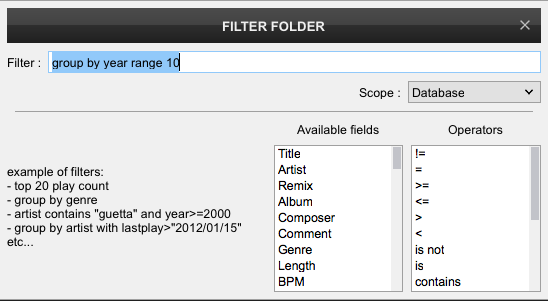
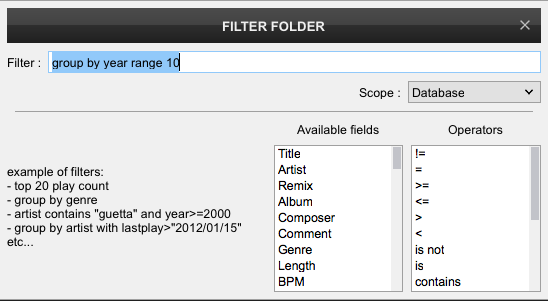
发表时间 Sat 19 Aug 17 @ 10:32 am
good plugin, thank you))
发表时间 Sun 03 Dec 17 @ 2:15 pm
Rune (dj-in-norway) wrote :
Good good ;)
it did not work on my mac
发表时间 Thu 04 Oct 18 @ 4:20 am
HI. I have a question.
i would like to know which song is currently playing within my filter folder with all the information including the comments.
I would like to know some information in the comments section of the current song that is playing. i noticed that if i write in the filter edit: "" exists = 1 and days since last play < 1 "" will show me the song only after some time.
i would like to know which song is curretnly being played as soon as i loaded into a track in a fliter folder so i have all the information about that song including the comments section right at hand.
Is that possible?
Thank you for the answer!
i would like to know which song is currently playing within my filter folder with all the information including the comments.
I would like to know some information in the comments section of the current song that is playing. i noticed that if i write in the filter edit: "" exists = 1 and days since last play < 1 "" will show me the song only after some time.
i would like to know which song is curretnly being played as soon as i loaded into a track in a fliter folder so i have all the information about that song including the comments section right at hand.
Is that possible?
Thank you for the answer!
发表时间 Wed 02 Oct 19 @ 9:28 am
Open the INFO window to the right of the Automix window (INFO tab). Highlight a track in the browser and the info is there including the comments.
发表时间 Wed 02 Oct 19 @ 1:25 pm
Unable to download from link
says to download inside VDJ but there is no option
help
says to download inside VDJ but there is no option
help
发表时间 Tue 17 Dec 19 @ 12:59 am
Settings>Extensions>Other>Database Filters
发表时间 Tue 17 Dec 19 @ 1:07 am
Hi ,
Some definitions are incorrect .
Some definitions are incorrect .
发表时间 Wed 22 Jul 20 @ 12:43 am
Are we supposed to guess which ones?
发表时间 Wed 22 Jul 20 @ 6:45 am
Depending on language :
Yes some have to adjust (mostly all about Year and folder tree related) they are generic, USER NEEDS TO ADJUST to user folder tree and date
Some are are no more up to date:
played -> this year : exists = 1 and lastplay > "2014/01/01"
Some can't work as expected (vdj issue)
no cover : exists = 1 and Album Art = 0 (linked covers are not in the list, only covers in tag are)
Some are obsolete (no way to automate)
played -> Q1-2014 : exists = 1 and lastplay >= "2014/01/01" and lastplay <= "2014/03/31"
Some are missing (more than 6 years old initial version)
Q1-2020 : exists = 1 and lastplay >= "2020/01/01" and lastplay <= "2020/03/31"
some are wrong/broken (depends on user folders tree)
80s: exists = 1 and Year >= 1980 and Year <= 1989 or title contains "80s" or title contains "80's" or file path contains 80s or file path contains "80's" or filepath contains "1980-1989"
2000s : exists = 1 and Year >= 2010 and Year <= 2020 or title contains 2010 or title contains 2011 or title contains 2012 or title contains 2013 or title contains 2014 or title contains 2015 or title contains 2016 or title contains 2017 or title contains 2018 or title contains 2019 or file path contains 2010 or file path contains 2011 or file path contains 2012 or file path contains 2013 or file path contains 2014 or file path contains 2015 or file path contains 2016 or file path contains 2017 or file path contains 2018 or file path contains 2019
2010s : exists = 1 and Year = 2010 or title contains 2010 or file path contains 2010
2020s : exists = 1 and Year >= 2010 and Year <= 2020 or title contains 2010 or title contains 2011 or title contains 2012 or title contains 2013 or title contains 2014 or title contains 2015 or title contains 2016 or title contains 2017 or title contains 2018 or title contains 2019 or file path contains 2010 or file path contains 2011 or file path contains 2012 or file path contains 2013 or file path contains 2014 or file path contains 2015 or file path contains 2016 or file path contains 2017 or file path contains 2018 or file path contains 2019
Yes some have to adjust (mostly all about Year and folder tree related) they are generic, USER NEEDS TO ADJUST to user folder tree and date
Some are are no more up to date:
played -> this year : exists = 1 and lastplay > "2014/01/01"
Some can't work as expected (vdj issue)
no cover : exists = 1 and Album Art = 0 (linked covers are not in the list, only covers in tag are)
Some are obsolete (no way to automate)
played -> Q1-2014 : exists = 1 and lastplay >= "2014/01/01" and lastplay <= "2014/03/31"
Some are missing (more than 6 years old initial version)
Q1-2020 : exists = 1 and lastplay >= "2020/01/01" and lastplay <= "2020/03/31"
some are wrong/broken (depends on user folders tree)
80s: exists = 1 and Year >= 1980 and Year <= 1989 or title contains "80s" or title contains "80's" or file path contains 80s or file path contains "80's" or filepath contains "1980-1989"
2000s : exists = 1 and Year >= 2010 and Year <= 2020 or title contains 2010 or title contains 2011 or title contains 2012 or title contains 2013 or title contains 2014 or title contains 2015 or title contains 2016 or title contains 2017 or title contains 2018 or title contains 2019 or file path contains 2010 or file path contains 2011 or file path contains 2012 or file path contains 2013 or file path contains 2014 or file path contains 2015 or file path contains 2016 or file path contains 2017 or file path contains 2018 or file path contains 2019
2010s : exists = 1 and Year = 2010 or title contains 2010 or file path contains 2010
2020s : exists = 1 and Year >= 2010 and Year <= 2020 or title contains 2010 or title contains 2011 or title contains 2012 or title contains 2013 or title contains 2014 or title contains 2015 or title contains 2016 or title contains 2017 or title contains 2018 or title contains 2019 or file path contains 2010 or file path contains 2011 or file path contains 2012 or file path contains 2013 or file path contains 2014 or file path contains 2015 or file path contains 2016 or file path contains 2017 or file path contains 2018 or file path contains 2019
发表时间 Wed 22 Jul 20 @ 7:34 am
Note there is maybe some bug:
group by year range 10
generates a 2010-2014 automatic folder as well as 2016 2017 2018 2019 missing 2015
would generate 2010-2019 now
group by year range 10
generates a 2010-2014 automatic folder as well as 2016 2017 2018 2019 missing 2015
would generate 2010-2019 now
发表时间 Wed 22 Jul 20 @ 7:46 am
Nicotux wrote :
Note there is maybe some bug:
group by year range 10
generates a 2010-2014 automatic folder as well as 2016 2017 2018 2019 missing 2015
would generate 2010-2019 now
group by year range 10
generates a 2010-2014 automatic folder as well as 2016 2017 2018 2019 missing 2015
would generate 2010-2019 now
Strange, it generates 2015 for me as well.
发表时间 Wed 22 Jul 20 @ 8:07 am
















